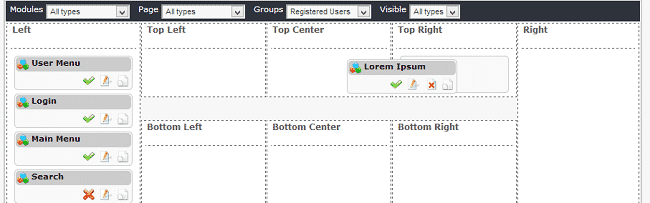In this tutorial you are going to learn how to new content on your Xoops website using blocks. We assume that you have already logged in the administration area of your site. While in there click on the “Blocks” icon:
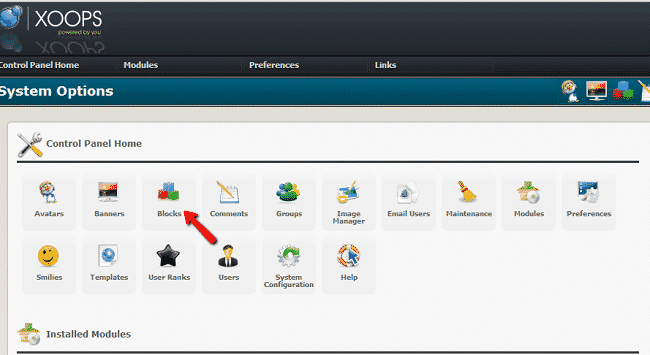
Click the “Add Block” button:
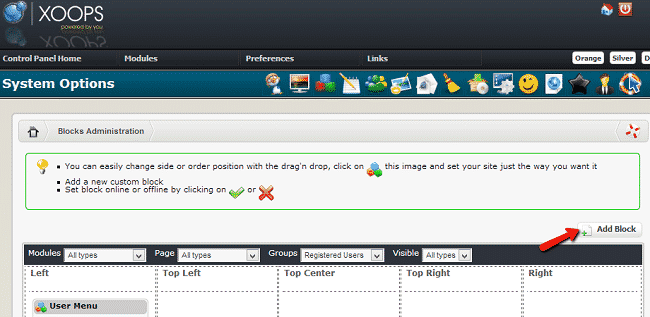
On the next page you can add your content. You can use these options to customize your new block:
Block type – position of the block
Weight – blocks with lower numbers appear on top
Visible
Visible in – choose the pages on which the block will be available
Title
Content – this is where you add your content
Content Type – you can add HTML code, php script or use auto formatting
Cache Lifetime
Groups – the block will be available for the selected groups
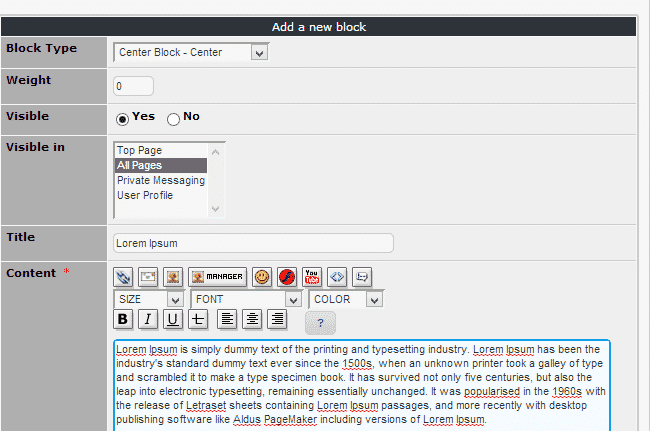
The new block will now be available on the page on you have allowed it:
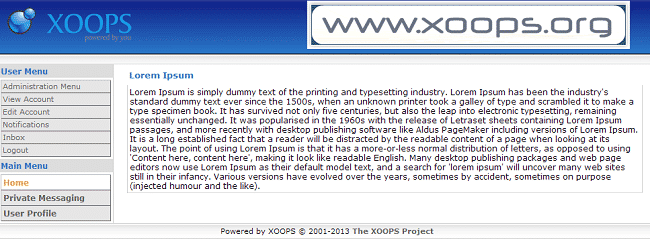
If you wish to move the content on another page you can use the “Blocks” option to drag and drop the block in another area: