How to create a static front page in WordPress
WordPress is an application which by default will update the font page with the latest posts uploaded on the website. However if you wish to have a static home page, or a custom home page and not blog posts when you access the website follow this tutorial in which you will be able to create a static page in just a few steps.
The first important thing is to build the page which you want to use as home page and publish it. After that go to Settings → Reading
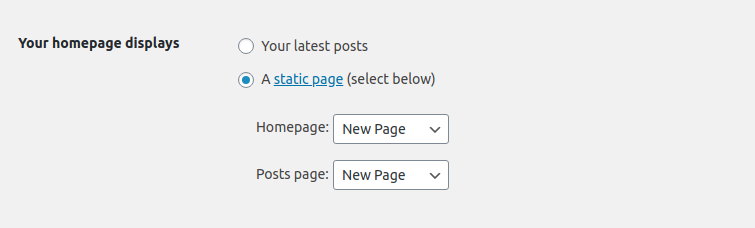
Once the window opens you can choose the static page radio button and from the drop-down menu to choose the page which you just created to be a static page. You can also choose the posts from the same page. After all from the above is ready you can scroll down and click on the “Save changes” button.
