This tutorial is made for users of Woocommerce who want to sell a product on their website from another provider or another website. If you are an affiliate or a reseller, this article is for you, to guide you on how to add external/affiliate products to your Woocommerce store.
It is important to consider that external/affiliate products cannot be purchased from your website and shipped. In your website you will have the product and an URL which will take your customers to the original website from where they can purchase the product.
Creating such products is basically like adding a product with one more step. Let’s start by going to the admin area of your website.
Go to Products → Add New and type the name of the product, the description and choose the category in which the product will show. After that, scroll down and you will see the following option:
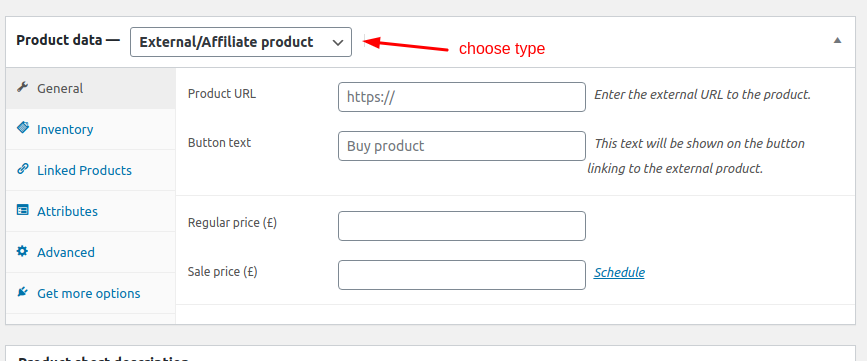
From the “Product Data” drop-down you can choose “External/Affiliate product”. After that you have to insert a direct link to the product on the original website and you can add a certain text on the button which will be displayed. You can add or skip the price of the product, since the original price will be displayed on the other website when a customer visits the link.
Once you click on “Publish” the product will be displayed along with the other products in your website.