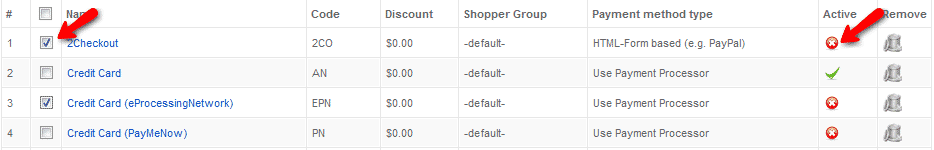VirtueMart supports by default 12 different payment methods. You can browse, edit, remove and activate different payment methods via the Joomla administrative panel -> Components -> VirtueMart tab. From the new page, please navigate to the Store menu on the left and click on the List Payment Methods link.
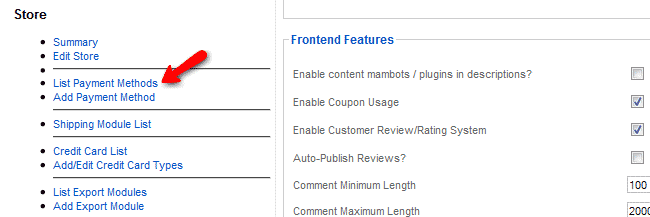
You can enable the a payment method by clicking on the activation icon next to the required module