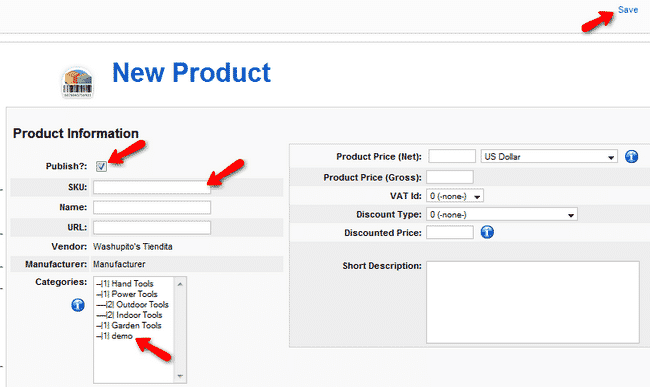When you have your products categories created you can start adding your products in your VirtueMart online store. This can be done via the administrative panel of your component accessible via Joomla administrative panel -> Components -> VirtueMart tab. From the new page, please navigate to the Products menu on the left and click on the Add Product link.
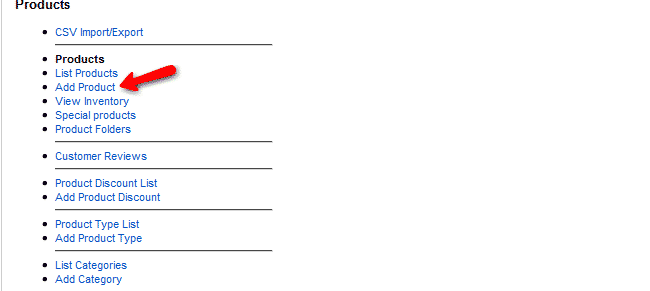
This will redirect you to a new page where you can input all the information for your product including its name, price, descript as well as image and thumbnail and many more options. When your product settings are applied you can select the category into which it will be published and click on the save button on the top right corner of your screen.