In this tutorial we are going to show you how to manage your Typo3 website pages. The first thing you will need to do is login to the admin area of the website. Click on the “Page” menu under the main “Web” module in the page tree:
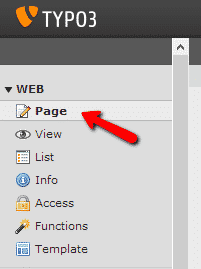
Now right click on the “Typo” icon and select “new”:
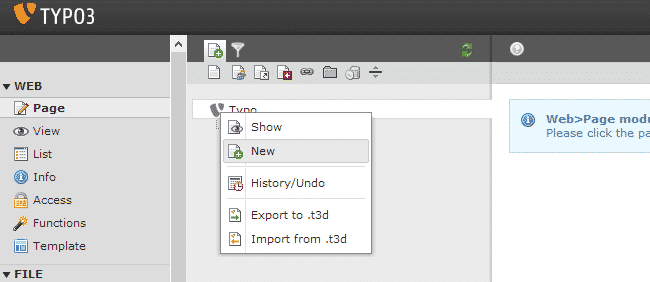
Now you can select where you should place the new page in the page tree hierarchy:
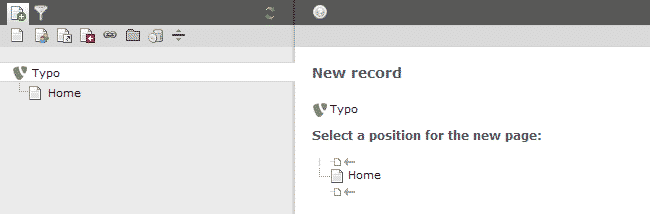
You can now configure your new page:
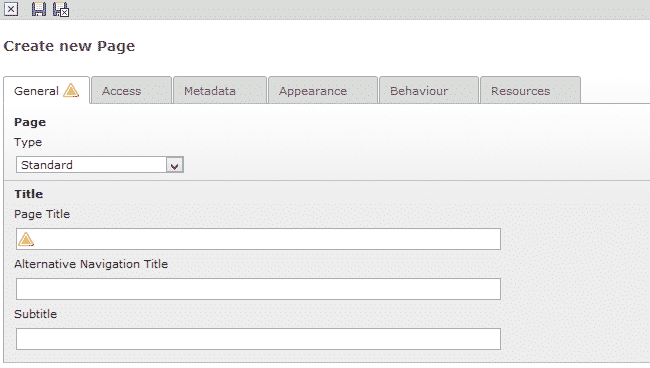
You have 6 tabs, each providing different options to customize your page. You can move your mouse cursor under each of the fields until a question mark appears. Click on that field and a description of the field will appear.
When you have finished customizing the settings for your page, click the “save” icon at the top. Now you should see the new page in the page tree:
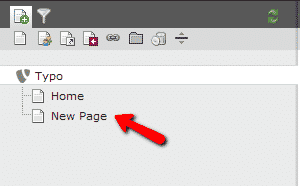
Now choose under which section of the page you wish to add some content:
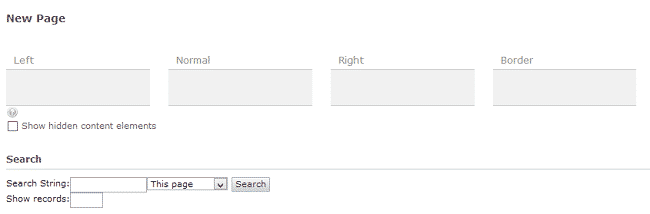
You can now choose the type of page content which you wish to add:
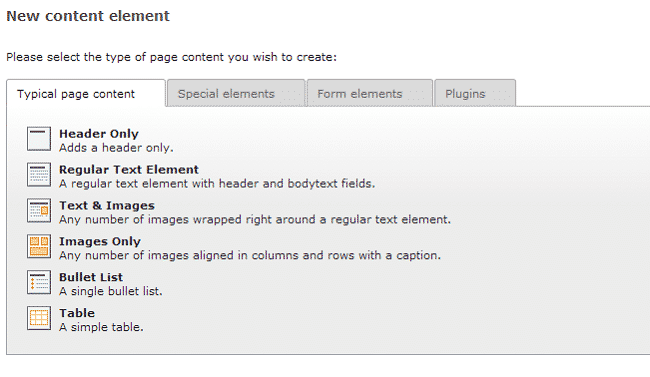
When you have selected the type, you can enter the content:
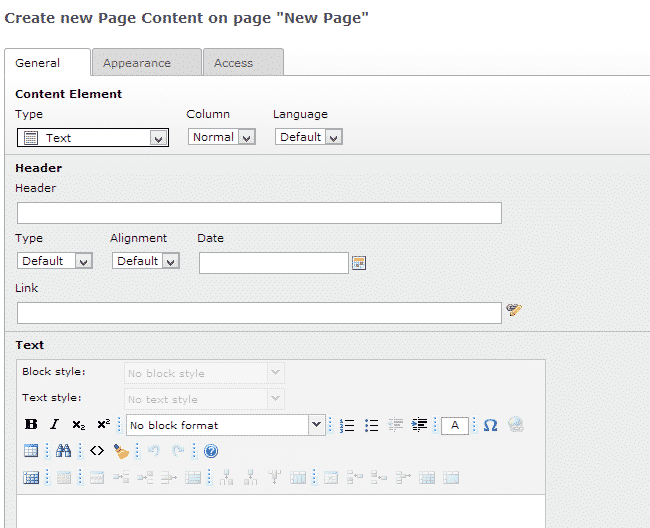
Save your changes to publish the page.