In your Typo3 website you can add more users and assign different privileges to help you with the management of the website. Typo3 is quite flexible when it comes to user permissions. In this tutorial we are going to show you how to add new user and assign him different privileges. First, login to your website admin area and go to “Admin Tools” > “Backend Users”:
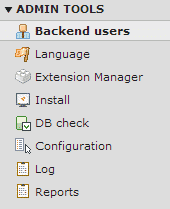
Click on the icon with a plus sign on it to add a new user:
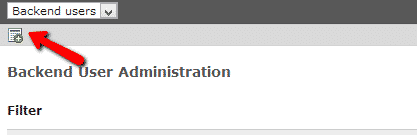
Now you can create the new user and set him the access rights using the corresponding tab:
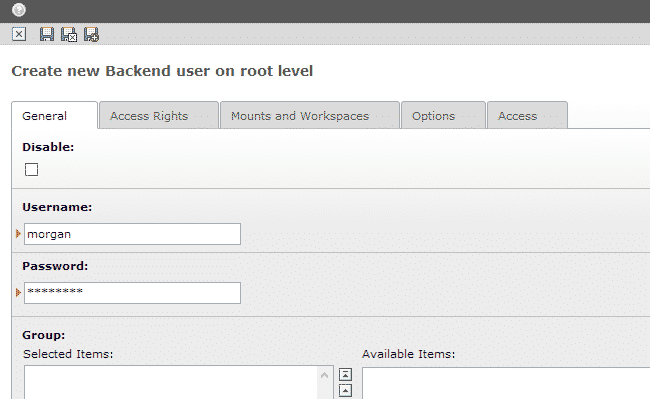
Avoid giving “Admin Rights” as that user will have full control over your website. Instead use the “Access Rights” tab to select the modules which the user can use. Using the “Access” tab you can set the period for which the new user account will be active.
Save the changes when you have configured the new user.