In this tutorial you are going to learn how to add new authors to your Textpattern website. Start by logging in the admin area of your site. Click on the “Admin” tab and select “Users”:
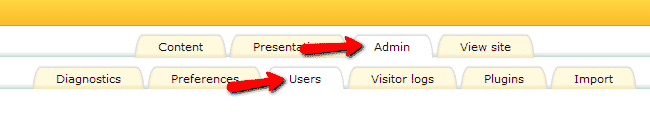
Now click on “Add new author” button as shown in the picture:
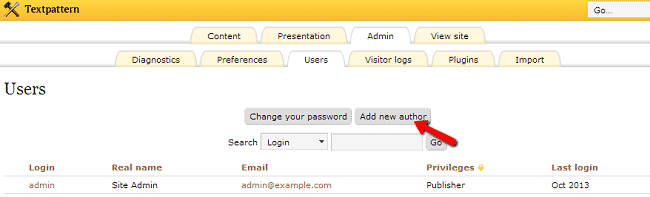
On the next page enter the new author details:
Login – username for the author
Real Name
Email – make sure to provide a valid email as the password for that user will be sent to this email address
Privileges – before applying any role, we recommend that you check the privileges for each role here: https://www.textpattern.net/wiki/index.php?title=User_Roles_and_Permissions
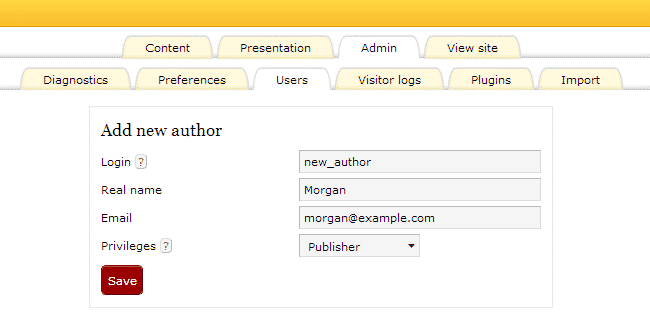
The new author will be able to authenticate with the details sent to his/her email.