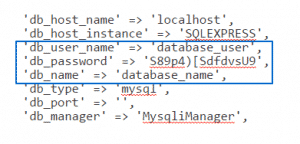When you are running an online business you can sometimes face some issues with your website, causing it not to function properly. Such issues can be caused by data loss, coding errors, misconfiguration or incompatibility of a third party module or extension.
However, if you create up to date backup copies of your platform on a regular basis you can easily restore the website to its working condition.
In this section of our SugarCRM tutorial we will show you how to achieve that and preserve the normal operation of your online platform without causing any further inconveniences.
The first step is to make sure that you have a full backup of your CRM system in its perfect health containing all the files and a database dump file.
Once you double check the backup you already have you should delete all the files of your system on your hosting account and then upload the ones from the local copy you would use. In case that you are not aware how to perform this task you can find more information here.
The other thing you should take care of is to create an empty database on your hosting account and import the one from the backup you have on your local machine. You can find instructions on how to create a database in this article.
Once the files and the database are already present on the server you just need to edit the config.php file located in the root folder of your application, replacing the old database credentials with the new ones. The lines you need to edit look like to following ones: