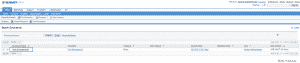When you run a business that requires collaboration between you and your team members it is highly important to be able to share data such as documents and correspondence with ease.
In SugarCRM you can easily share files with your colleagues and in this section of our tutorial we will show you in details how to do that.
You should first access the control panel of your CRM platform and navigate to All > Documents:
![]()
On the new page you should be able to see the option to create a document:
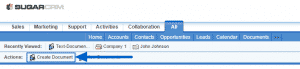
You will be then redirected to a page where you need to select the file you want to use and enter some information concerning it. You can also assign the document to a specific team member:
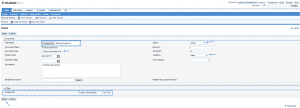
Once you apply all the changes you just need to click on the Save button.
Afterwards the document will become visible for the members of your organization and they will be able to use it further: