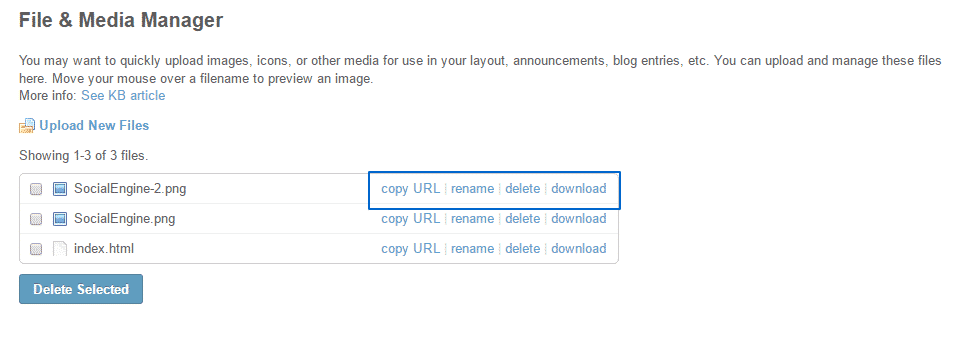When you are building your website you will most probably need to upload images, banners or other files to the application, which you will later use.
In this section of our tutorial we will show you how to do that in SocialEngine.
First you need to access the admin panel of the website and navigate to Layout > File & Media Manager:
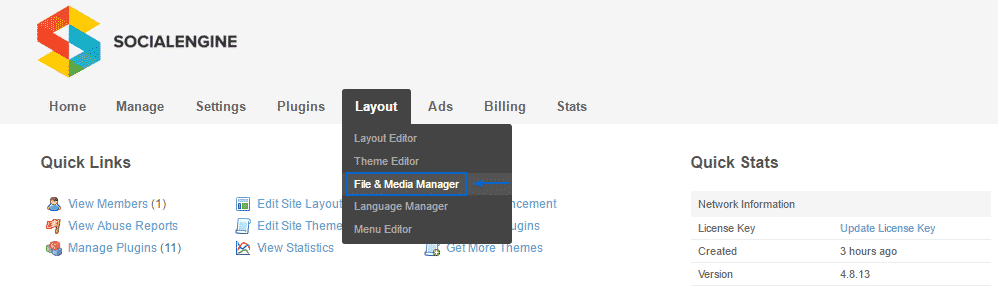
On the new page you will see the already uploaded files and you can also upload a new one using the Upload New Files button:
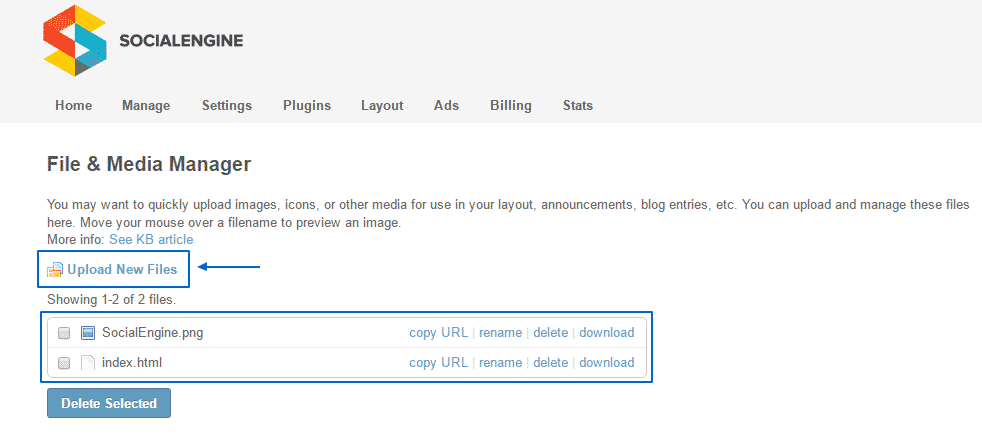
Once you click on that button you will need to select the file from your local computer and refresh the page to see it in the list:
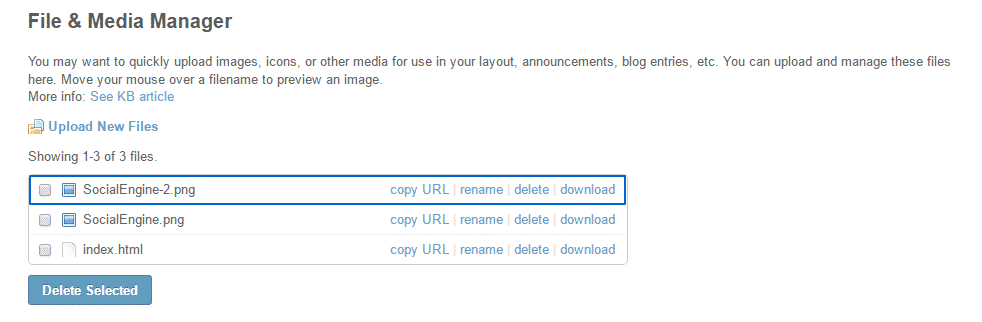
Once you are done with the upload of the necessary files you can use them in the pages you build, link them to a page using the copy URL button, rename, delete or download them again: