In this tutorial we will provide you with simple instructions on how to manage your SilverStripe users/groups permissions.
As (on) with any other web based application we need to keep an eye on the security roles for all the users who have access to our website. The security function in SilverStripe is available when you login to the administrators’ back-end:
https://yourdomain.com/index.php/admin
The above will be valid if you have installed SilverStripe under the www root folder of your hosting account. If you have installed it under a subfolder add the subfolder name before the index.php in the above line.
You will notice the security tab on the top navigation menu:
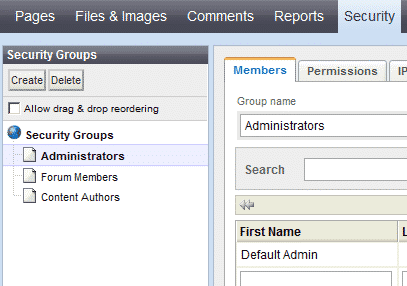
This menu allows you to create/modify/delete users/groups and to manage:
Permissions
Restrict the access for certain users to an IP or C, B, A class network.
Setup user/group roles
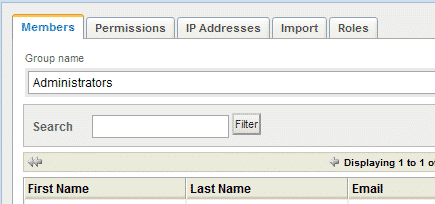
The above is important if you will allow multiple administrators to manage one website. This way you ensure that no access will be allowed to third parties unless you approved it.