The following tutorial will explain how to import products into your existing Prestashop website.
- To start importing products into your website., first, you will need to login into the Prestashop Admin area and navigate to Advanced Parameters -> Import.
- Choose the production option from the list of What do you want to import?
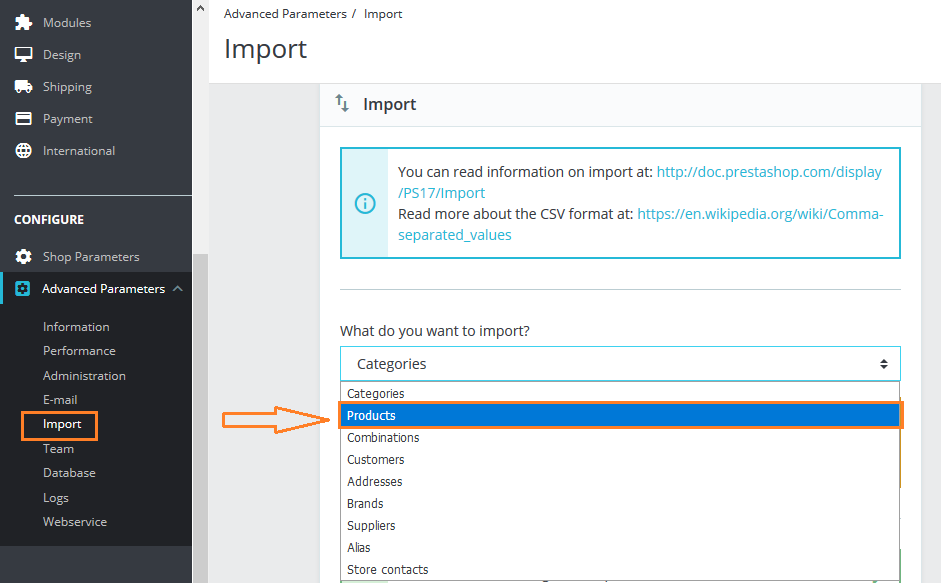
- Once done, upload a file for importing your products by using the Browse button or choose files that are already available from previous imports.
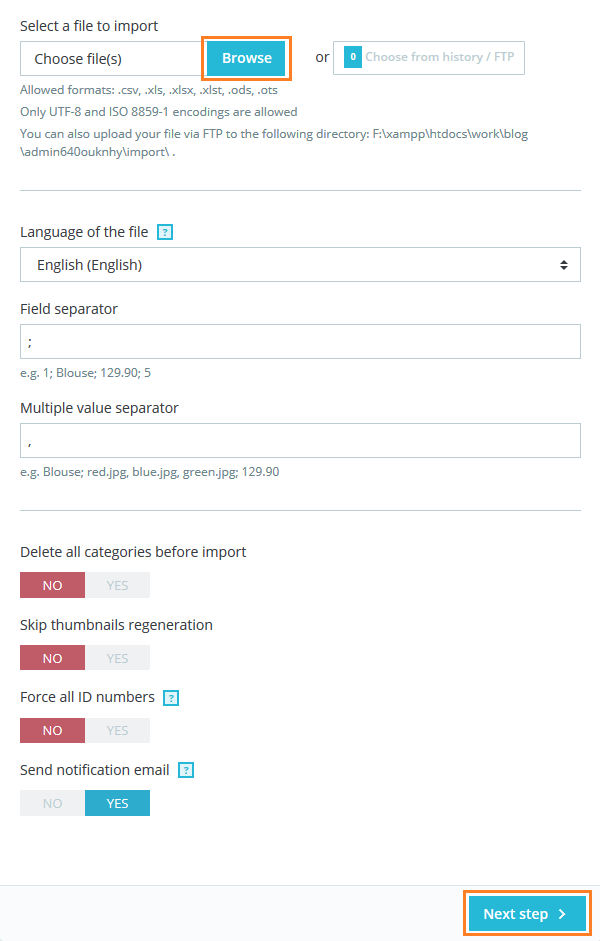
Click the Next Setup button to confirm the action.
Afterwards, once you are done matching the columns, use the Import button to start the process.
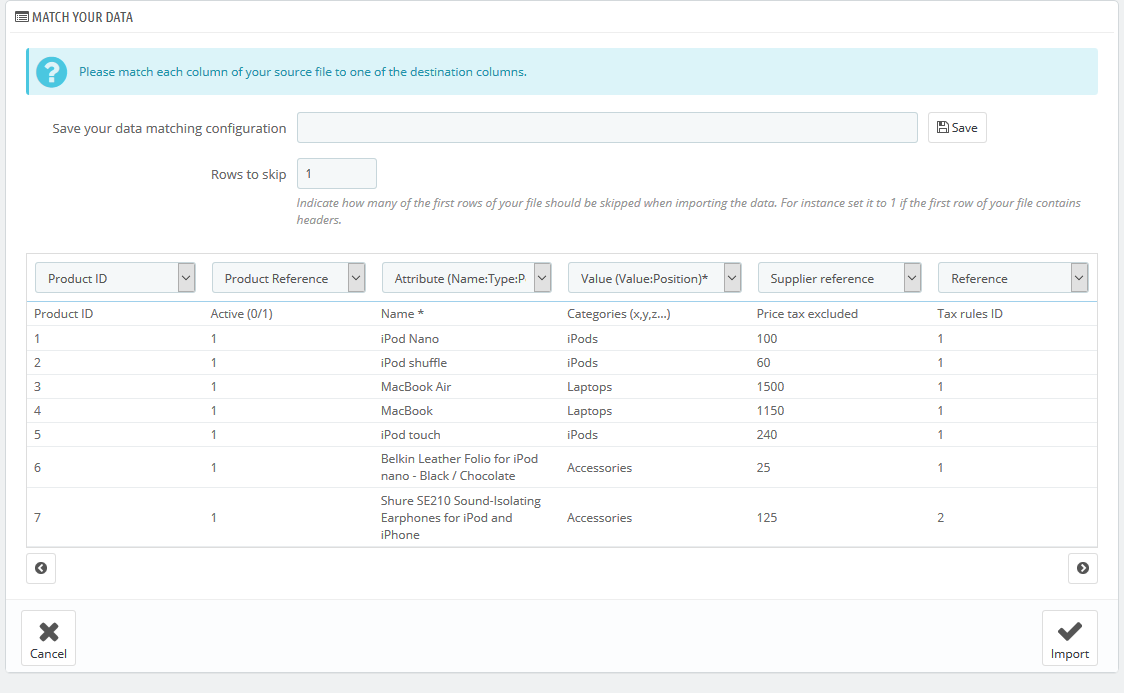
Once the process is done, it will indicate “100% validated” and “100% imported”. After closing this pop-up, you will be sent to the main screen. This will signalise the successful outcome of the process.
