The following tutorial will explain how to change the primary domain for your Prestashop instance. This could come in handy should decide to rebrand your online shop.
To do so you will need to refer to one of the two bullet points:
- Access to your Prestashop admin area
or
- Access to your cPanel
- Changing the Prestashop domain name through the admin dashboard
To achieve this simply access your admin area and refer to the Preferences button:
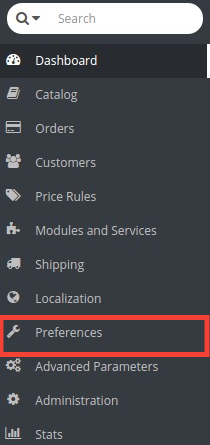
Inside Preferences select SEO & URLs button.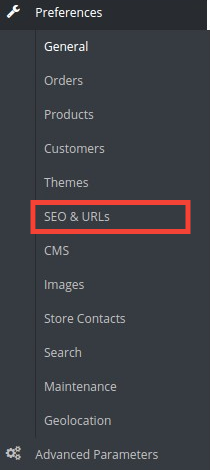
Scroll down to locate the SET SHOP URL. Inside of Shop domain and SSL Domain boxes – type in the domain name that you wish to have your website operate on.
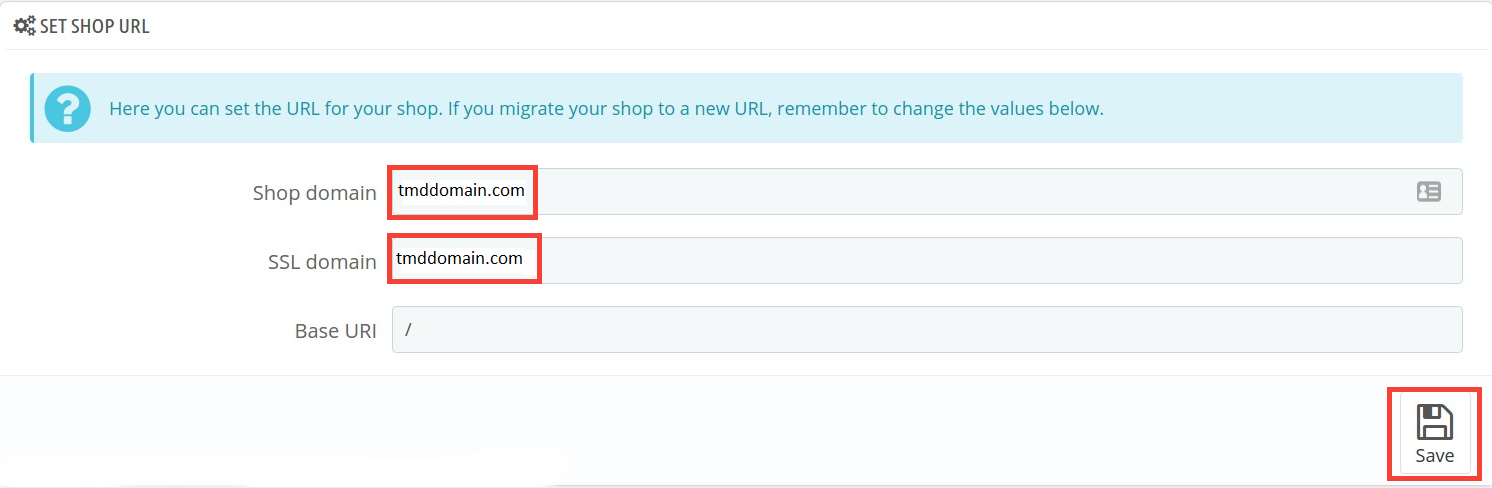
Click on Save to finalise the process.
2) Changing the Prestashop domain name through the phpMyAdmin tool
Another possible approach to the domain change opportunity is to use the phpMyAdmin tool in your cPanel.
Once you access the phpMyAdmin select the database in question. Find the table named ‘configuration’ and click on Browse: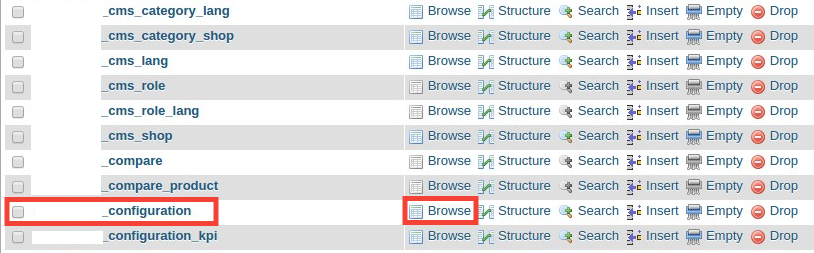
Locate the records for PS_SHOP_DOMAIN and PS_SHOP_DOMAIN_SSL and use the edit button.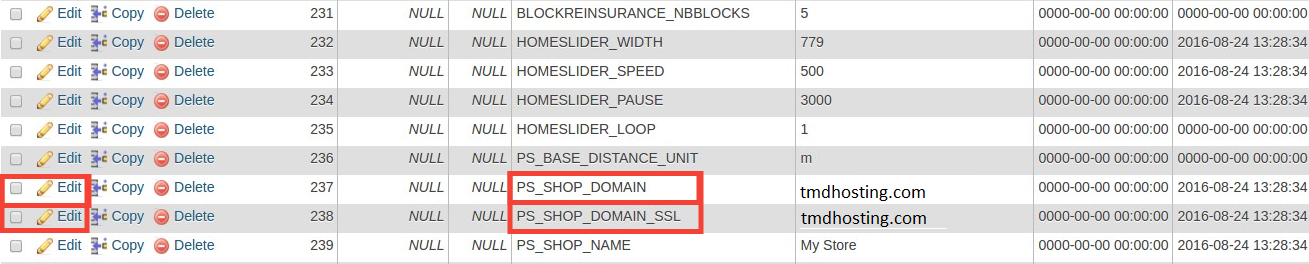
Replace the old domain name with the new domain that you wish to use and click on the GO button. Note that both of these fields must use the new domain in order for this process to work. After all is done – your website will use the new domain.
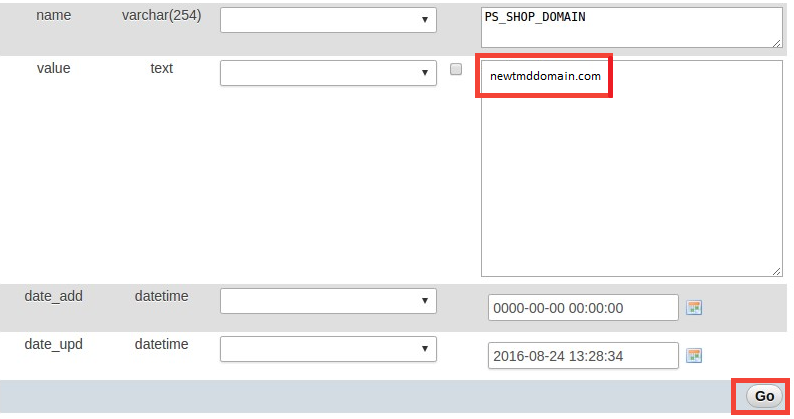
Аfter using the Go buttom your website should start operating under the new domain name.