SSL is a security technology that provides encrypted link between the server and the browser of the customer. This secured connection ensures that all the data transmitted between the server and the browser remains private. It is used in lots of cases especially when online payments are made to protect the sensitive personal data like bank accounts, card numbers and so on.
To be able to benefit from the SSL connection you should first install an SSL certificate for your domain. You can find more information concerning the SSL certificates we currently provide here . The certificates are available to all of our Hosting packages.
PrestaShop 1.7 can be easily configured to load using SSL connection simply with a few clicks.
To proceed with the configuration go to dashboard > Shop Parameters > General:
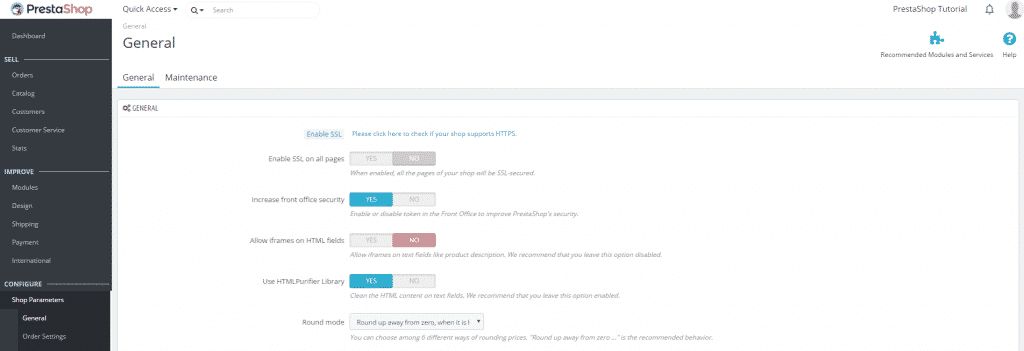
You just need to set the Enable SSL button to Yes:
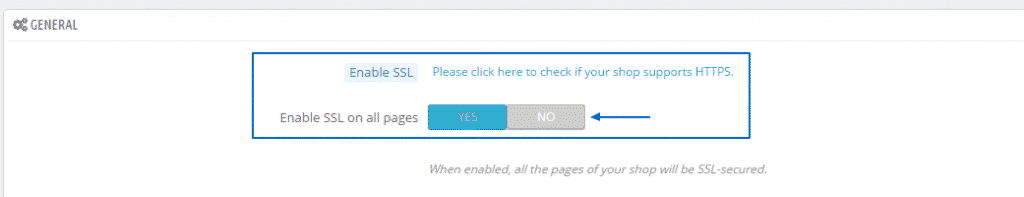
That’s all! Your store is now configured to load using a secure connection.
