How to manage PrestaShop 1.6 payment methods
PrestaShop supports by default all major types of payment methods such as checks, cash on delivery, bank wire, PayPal, Moneybookers and various other payment methods. You can find the currently available payment methods, add new ones and manage existing for your website inside your PrestaShop Admin Dashboard > Modules and Services > Payment.
Here is a short list of the most popular ones:
- Bank Wire – This is not an automated payment method. You may fill in your bank account information and when a order is placed with this payment method the customer may need to send you the details for the completed payment before you ship the product.
- Cash on delivery – This method is recommended for trusted and continental deliveries only.
- Cheque – This is not an automated payment option. You should fill in here the details for the store owner of the name and address of the person who will cash the check. This is not very popular payment method outside the US. However you may limit is with the Countries Restriction function.
- GoogleCheckout – This is a pretty new payment processor compared with PayPal and MoneyBookers but it is recognized as a trusted and secured way to take payments on your store. Note that there are certain countries restrictions which may apply in order to register and take payments using GoogleCheckout.
- Hipay – If you need to accept credit card payments you may review the policy of the payment processor and compare it with the rest of the options provided here. This merchant services provider is available in huge number of countries. Also it will provide service which will show your customers that they private data is secured.
- MoneyBookers – This payment method will require MoneyBookers account to function. Depending on the account type and verification you may access MoneyBookers and Credit/Debit card payments. If you would like to start with a new MoneyBookers account you may register it here(https://www.moneybookers.com/app/)
- PayPal – this payment method will allow you to accept payments from registered paypal users. The difference from next one we will explain is that the payments verification is manual.
- PayPalAPI – In order to use this payment options you will need Paypal Premier or Pro account. Only these two PayPal account types will provide API access. This option is pretty good for store on which lots of orders are received as the payment verification is automatic.
The already available payment methods and the rest of the available to install payment modules are listed at the top of the page. Each one of them can be easily installed/uninstalled and configured from this page.
The installation of payment modules is no different than the installation of any other type of PrestaShop module. All you have to do is to click the “Install” button and once the installation is completed to configure the new module.
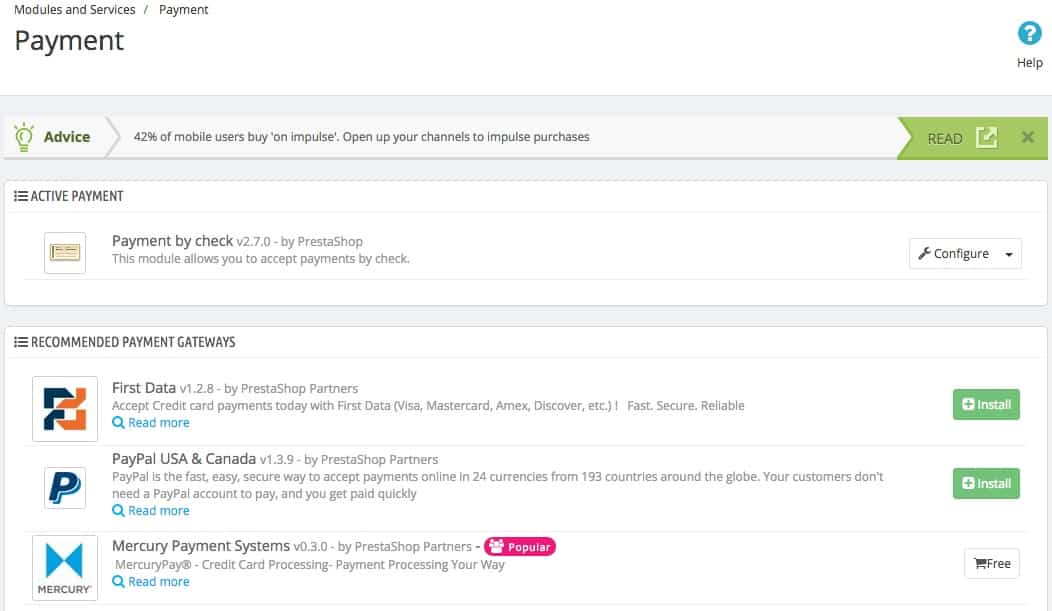
Make sure that your payment methods are properly configured so your visitors payment will be received in the correct bank account or payment method.
Additionally at the bottom of the page you can configure the accepted currencies or to set group and country restrictions for your shop.
Managing how do you accept payments for your PrestaShop 1.6 store is quite easy and straightforward. There is one last step remaining, before your store is fully complete and can accept payments – SSL. It is absolutely recommended for every store that accepts online payments. We explain this in the next chapter of this tutorial.
