We will show you in this tutorial in a few simple steps how to enable the search friendly URLs for your Pligg based website.
The first step is to login to the administrator back-end of the CMS:
https://yourdomain.com/admin/admin_index.php
The above is applicable if you have installed Pligg under the ‘www’ root folder of your hosting account. If you have installed it under a subfolder add the subfolder name before the /admin/ in the URL.
As soon as the admin is completely rendered navigate to the Configure > SEO submenu:
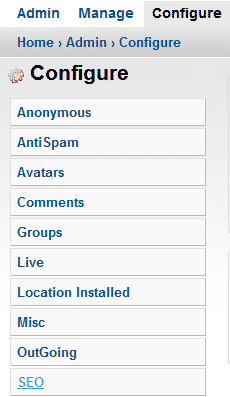
Now before you proceed check the IMPORTANT section at the bottom of this tutorial.
After the .htaccess file is set (the URL Method which is also shown on the previous image in this tutorial) to ‘2’ instead of ‘1’
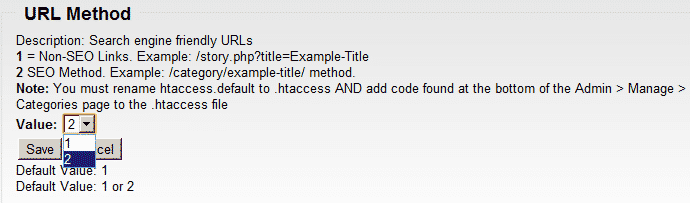
you should save these changes. The other section in this tab is used in case you wish to separate the stories from the other content on your website. You could also add an extra section in the URL for the stories by editing the default configuration.
Note that the SEF URLs will only function properly if the correct .htaccess rewrite rules are in place. There is a file called “htaccess.default” which comes with the CMS distribution archive. If your Pligg website is accessible via yourdomain.com just rename this file to .htaccess using your FTP client. If your Pligg website is accessible via yourdomain.com/cms again rename the file but also edit the following line in it:
From – RewriteBase /
To – RewriteBase /cms/
If the above is not set for subfolder installations the URLs will load 404 error messages.