Here we will show you in a few simple steps how to create a category in Pligg.
The first step is to login to the administrator back-end of the CMS:
https://yourdomain.com/admin/admin_index.php
The above is applicable if you have installed Pligg under the ‘www’ root folder of your hosting account. If you have installed it under a subfolder, just add the subfolder name before the /admin/ in the URL.
As soon as the admin is completely rendered navigate to the Manage > Categories submenu:
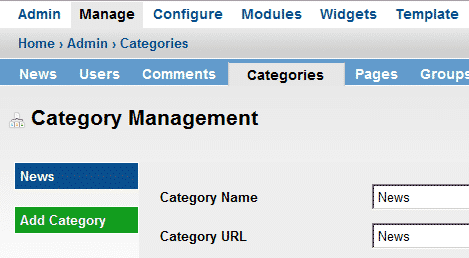
You will notice the “Add Category” link on the left side bar. Please click on that link. It will load a new frame right from the categories list where you could type in all the details for the new category.
It is important to categorize your news. This way the visitors will be able to find the information they need in a fast and easy way.
The exact way a new category is rendered depends on where it is placed. If you do not select “Parent” it will appear at the top level on the frontpage. If you select a parent category the new information will be accessible from a drop-down menu on the front-end. Just keep in mind that this also depends on the template you are using. You could additionally review our tutorial on:
How to install a template on Pligg CMS.