Using PixelPost you can choose your website language for the administrative control panel and your site frontend. To change your site’s language, login to the admin panel. If you are accessing your site with: https://yourdomain.com/, you should access the administrative area using https://yourdomain.com/admin.
If you have installed PixelPost in a subfolder of your /public_html/ directory, for example /public_htm/blog/ you should access the admin area using:
https://yourdomain.com/blog/admin/
Once you have logged in the admin control panel, go to the “Options” tab:
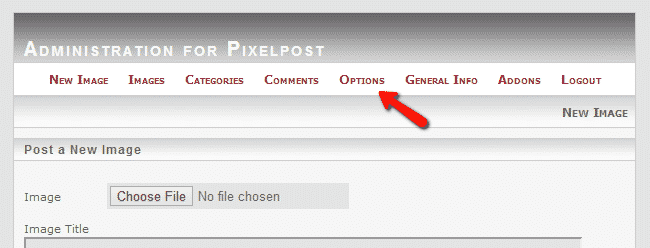
On the next page scroll down and find the following menus:
Language File – options for your site frontend
Admin Panel Language File – options for your admin panel
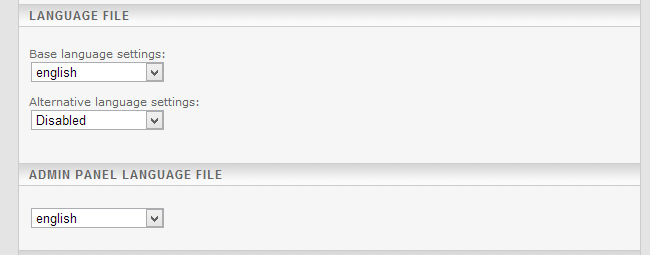
Using the drop-down menu select the languages for both your site’s frontend and backend. Under the “Alternative language settings” you can choose a second language for your site.
When you have selected the preferred languages for your site save the changes and they will be immediately applied.
