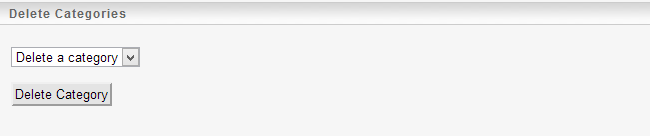PixelPost gives you the option to create different categories for your posts. In this tutorial we are going to show you how to add, edit and delete categories. The first thing you will need to do is login to the admin area of your website. Then navigate to the “Categories” tab:
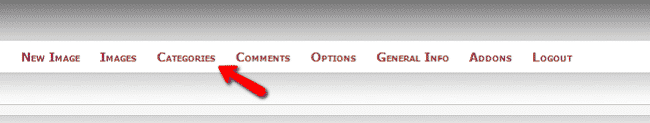
To add a new category, under “Add Category” section simply enter the name of the category which you wish to create and click the “Add Category” button:
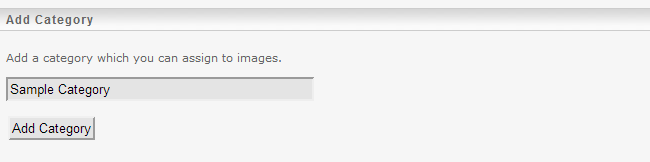
To edit a category under the “Edit Categories” section, choose a category from the drop-down menu and click “Edit Category” button:
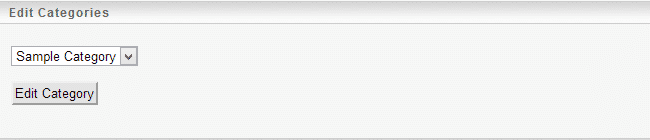
The field will reload. You can then edit the name of the selected category.
To delete category, use the drop-down menu under the “Delete Categories” section. Then click the “Delete Category” button to delete it: