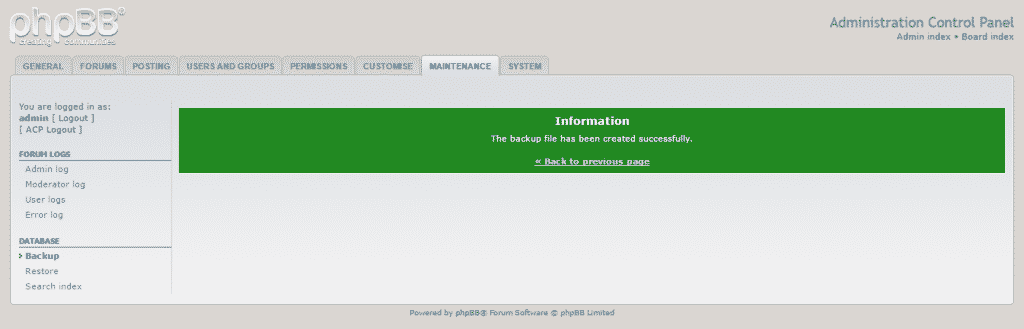Building your online forum platform using our phpBB hosting packages can give you great advantages, as it has a vibrant supportive community, which enhances its development, together with all the useful features it offers. Your long-term success, however, is based on being able to store the information generated by your users and creating a backup in case of an unexpected hacker attack or website failure is imperative. That’s why in this part of the tutorial we are going to cover the couple of ways you can do that yourself.
The first option is to perform the so-called manual backup. In order to do it, you first need to download all of your phpBB files via FTP. The detailed steps of how to exactly perform this task are outlinedhere.
Then, you simply have to export your MySQL Database. It can be performed when you access your cPanel > phpMyAdmin and then follow these instructions.
There is also a second option for creating a backup of your database directly from the administration area of your phpBB application. You just need to first sign in your Administration Control Panel (ACP). If you are having difficulties doing that – you can refer to our Administration part of this phpBB tutorial for more details. Once you reach the ACP, go to the Maintenance section and you will see a Backup button at the left side of the page which you have to click:
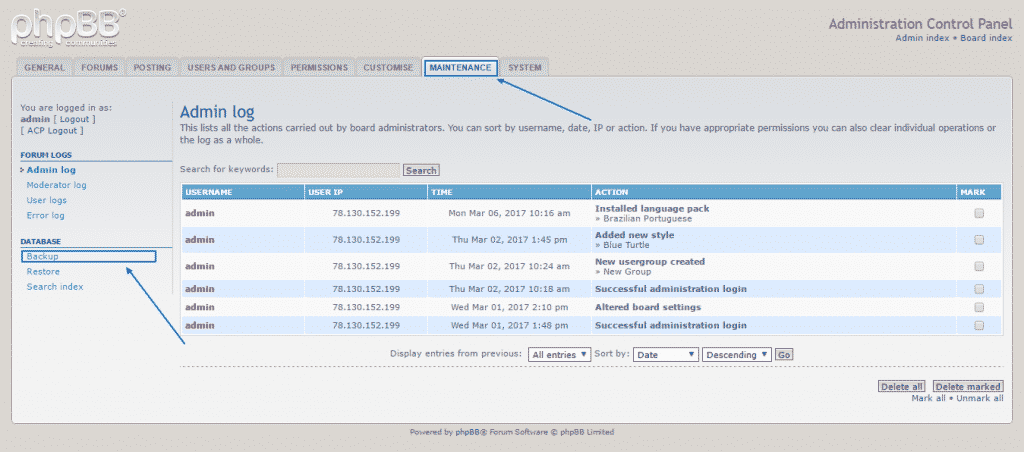
It will lead you to the Database Backup section, where you will be able to see all the tables. If you want to create a full database backup, then you need to select all of them by clicking on the Select all button, below:
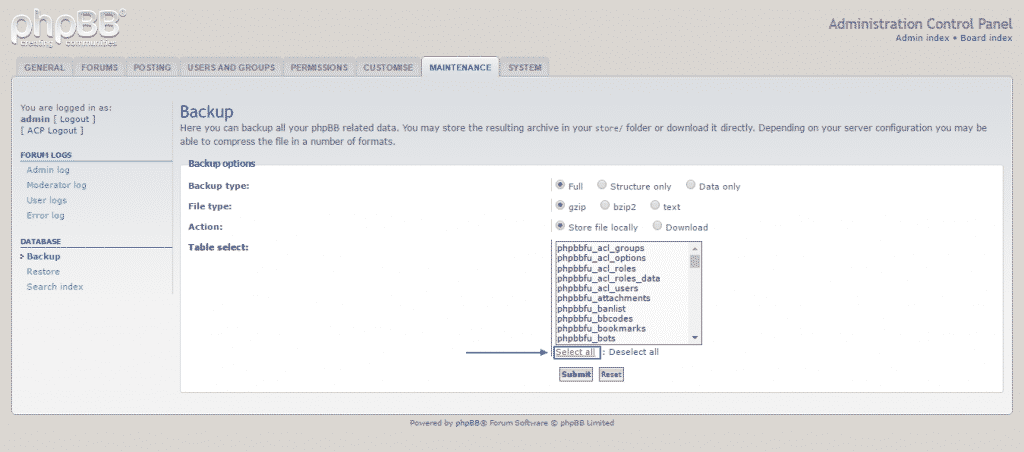
As soon as they are selected, the tables will turn gray. Then there is just one final thing to do and that is to click on the Submit button:
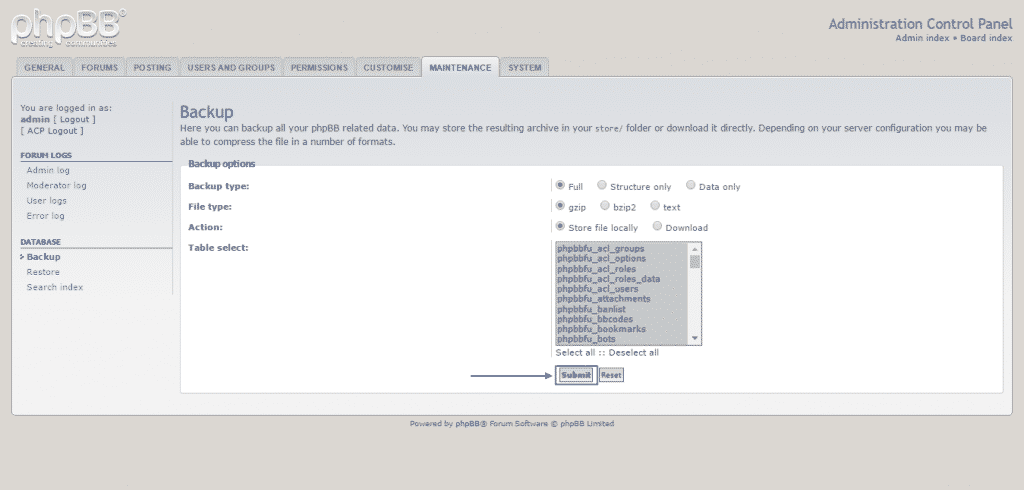
Thus, you would have concluded the database backup, verified by the green screen and the message on it below. Be aware though, that if your platform includes many users, which have generated a lot of content – the backup process may take longer and will have to wait until you see the green confirmation screen: