First of all you will have to navigate to the administrative area of your website. Once you have done that go to System -> Settings.
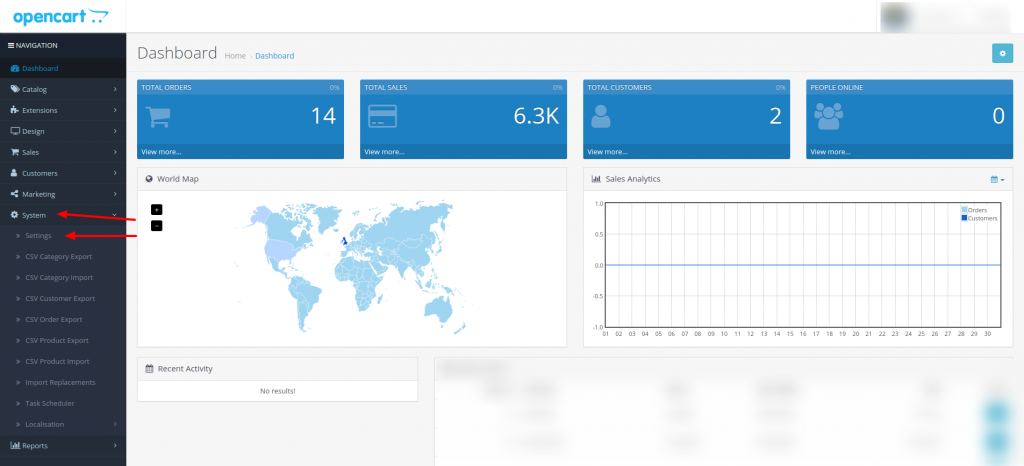
Once there you will have to select your Store and click on the blue edit button.
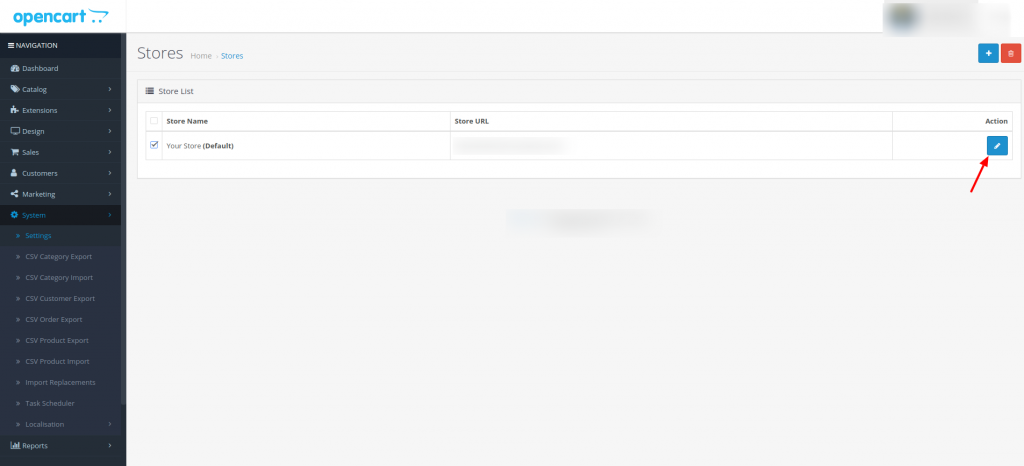
Then you will have to select the Mail option and you will be prompted with the settings that you need to configure.
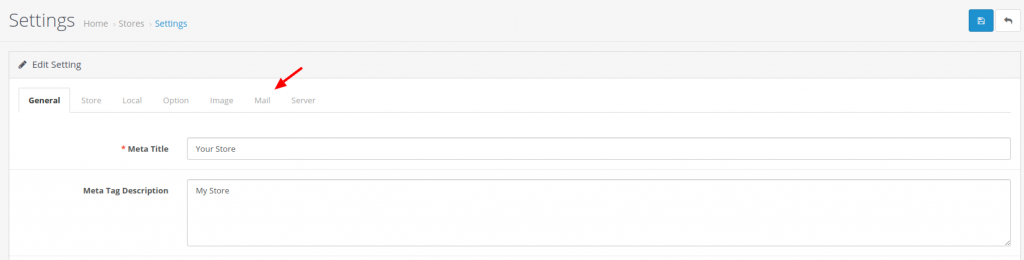

Please note that if you are not aware of the SMTP settings that you have to use you can open a Support ticket and our Technical Support team will provide you with the settings that you need to use.