Now with OpenCart 3 you can install a language pack easier and faster than before. You only need to download the *.ocmod.zip and once you have done that you will have to go to your Administrative area of your website navigate to Extenstions -> Extension Installer and upload the file.
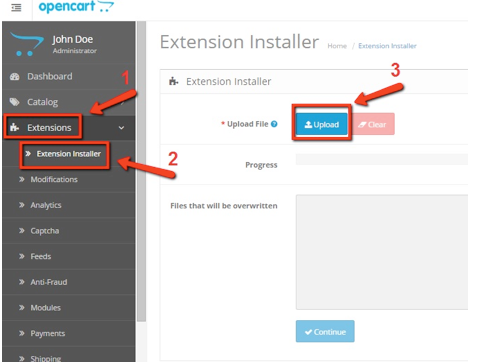
Just like some other extensions you will need to clear the cache of your website after you have uploaded the *.ocmod.zip file.
Now after the file has been uploaded you will need to add the new Language. You will have to navigate to your System -> Localisation -> Languages and click on the Add button on the top right corner.
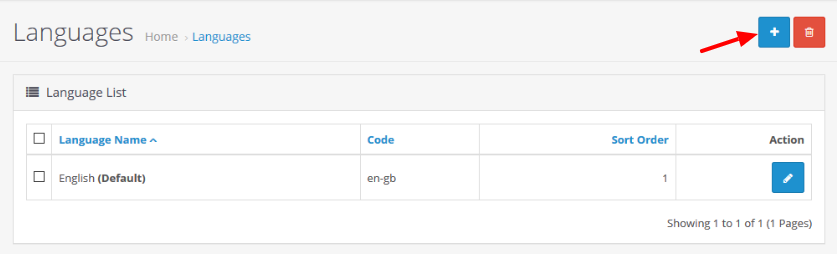
After you click the Add button the following information will have to filled out in order to add and install the language:
Language Name * | Set the display language name into OpenCart Store. |
Code * | The ISO language code. |
Locale * | The code used by browsers to auto-detect the language of the site. |
Status | Enables or disables the language in the store front. |
Sort Order | Determines the position of the language among multiple languages in the header. |