The Nuke Evolution Xtreme comes with multiple modules available for you, which can help you build and customize your website. To install and activate new modules login to your website’s admin area and navigate to “Modules” under the “Administration Menu”:
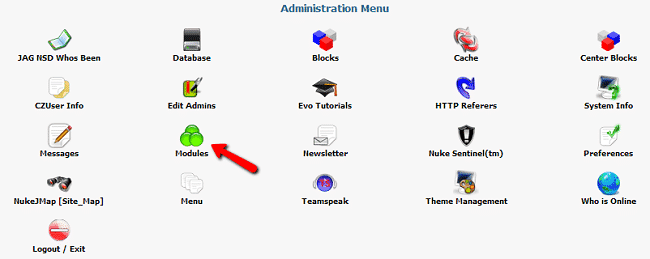
You will see a list of available modules for your website:
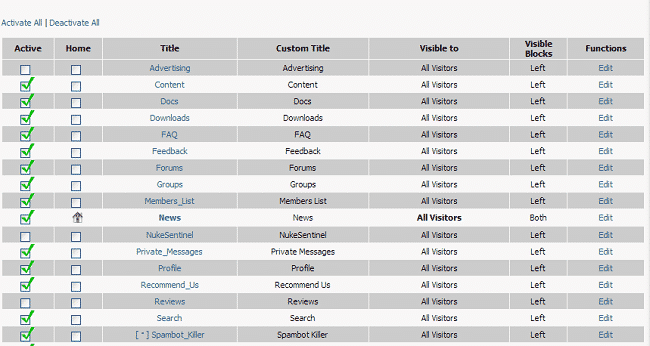
To activate a module simply check the mark next to the module which you wish to activate. The module is now active for your site.
Note: You can install modules developed by third parties as well. You can find some here:
http://evolution-xtreme.com/modules.php?name=Downloads&cid=5
Each module is installed in a different way, thus we recommend reading the installation instructions provided with the module archive. Follow this instructions strictly to complete the installation.