How to add students to a Moodle course
Greetings. In this article we will guide you on how to add students to your Moodle course.
To begin, log into your Moodle Dashboard:
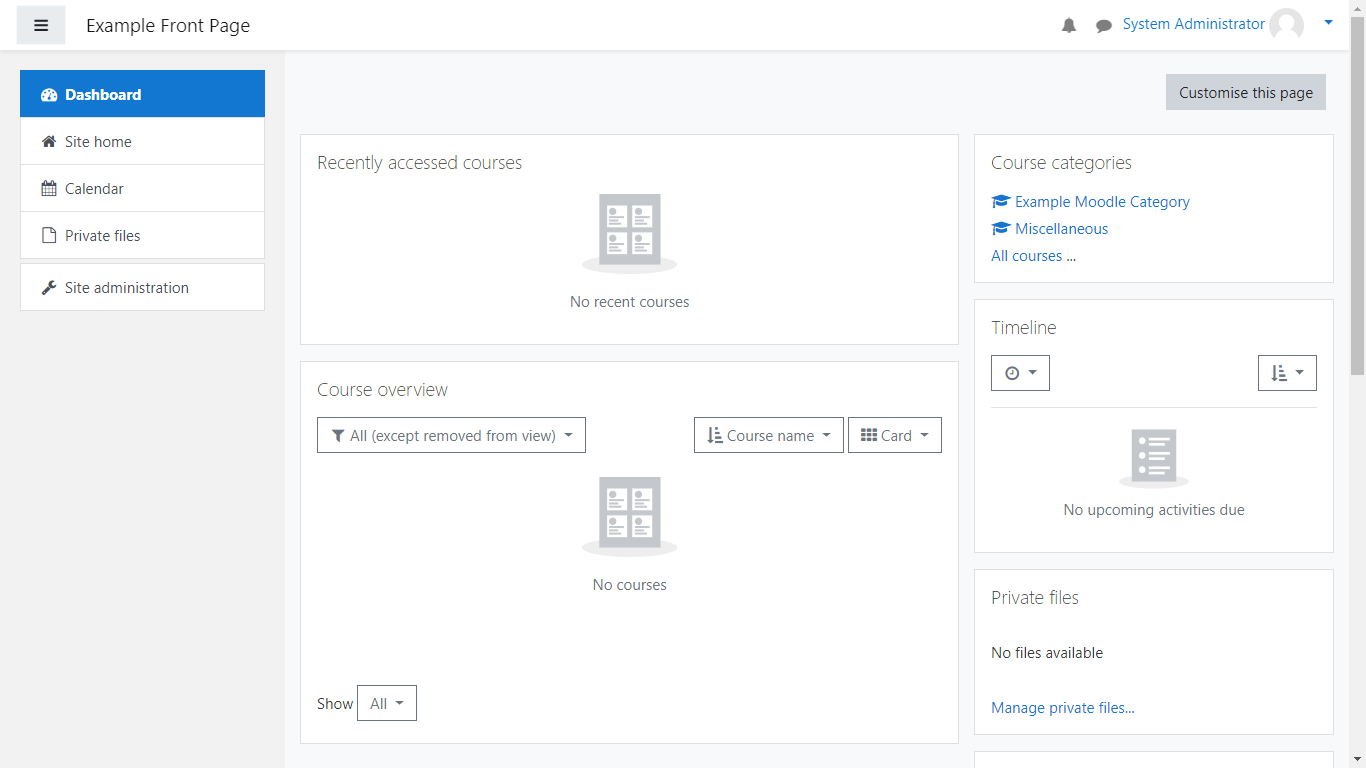
Next, go to Site administration > Users > Upload users:
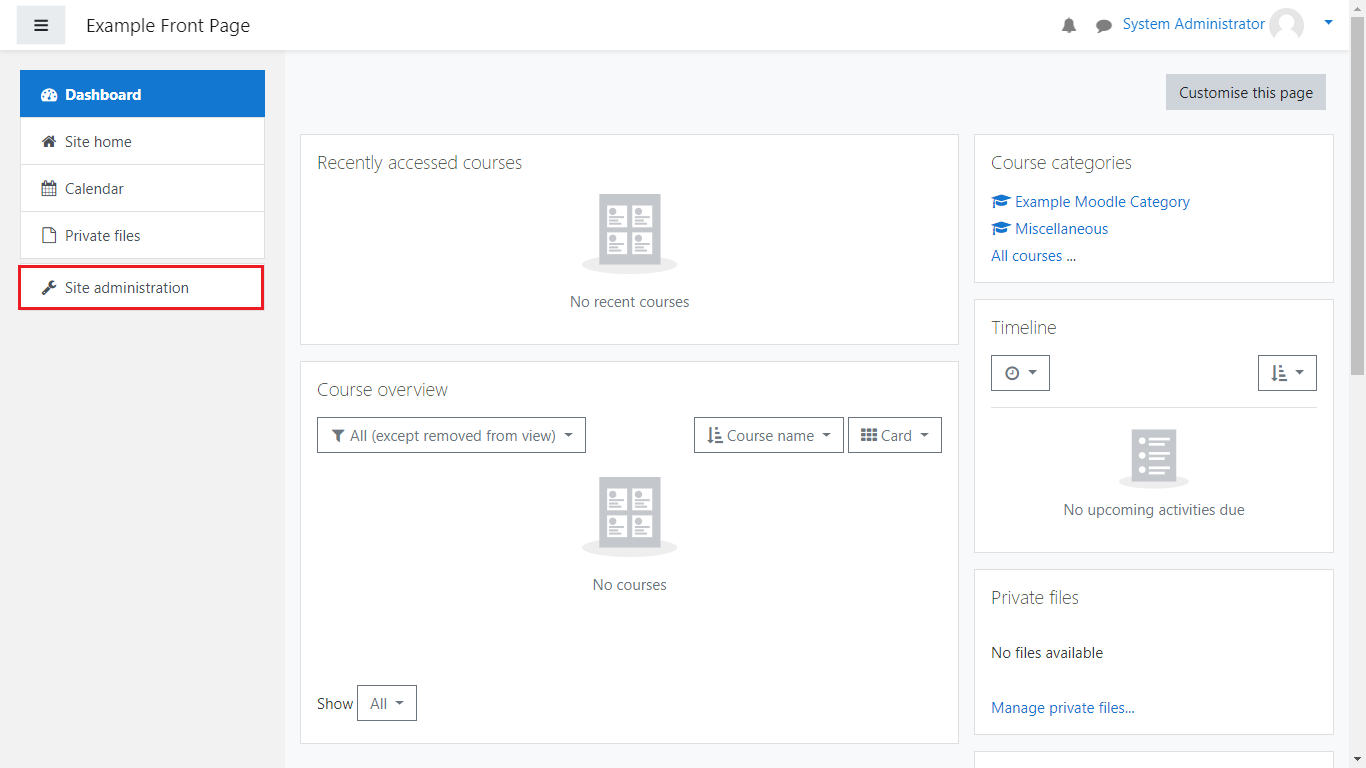
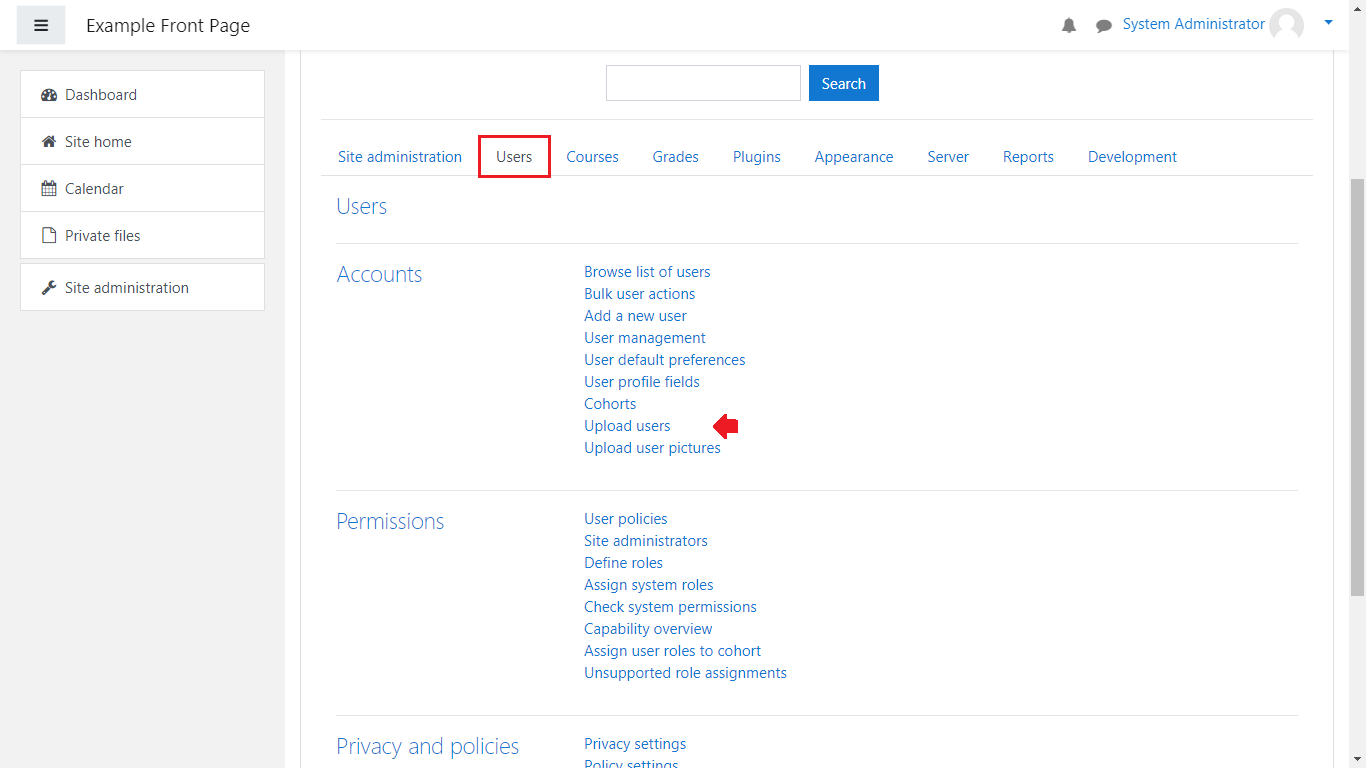
Next, upload the file with your students and click on “Upload users”:
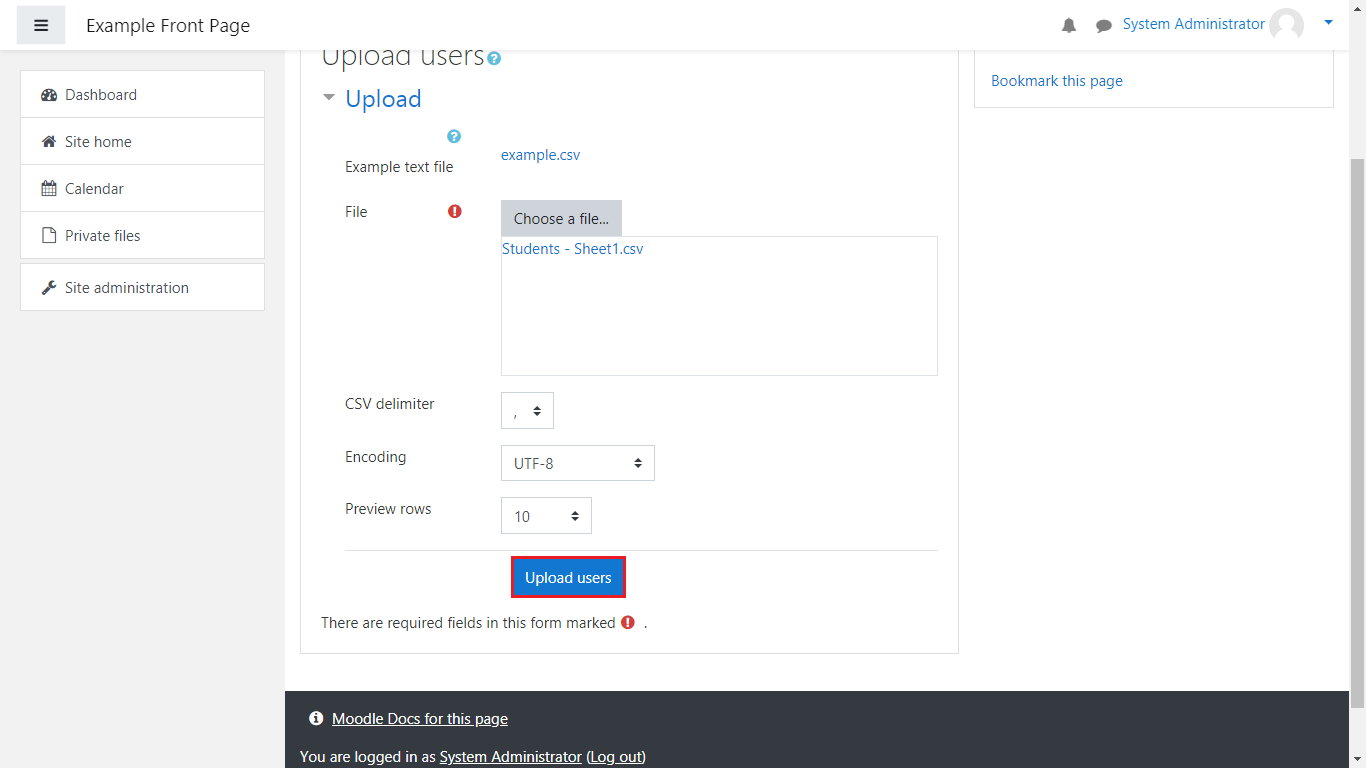
Next, you’ll see a list of all your users that have been added:
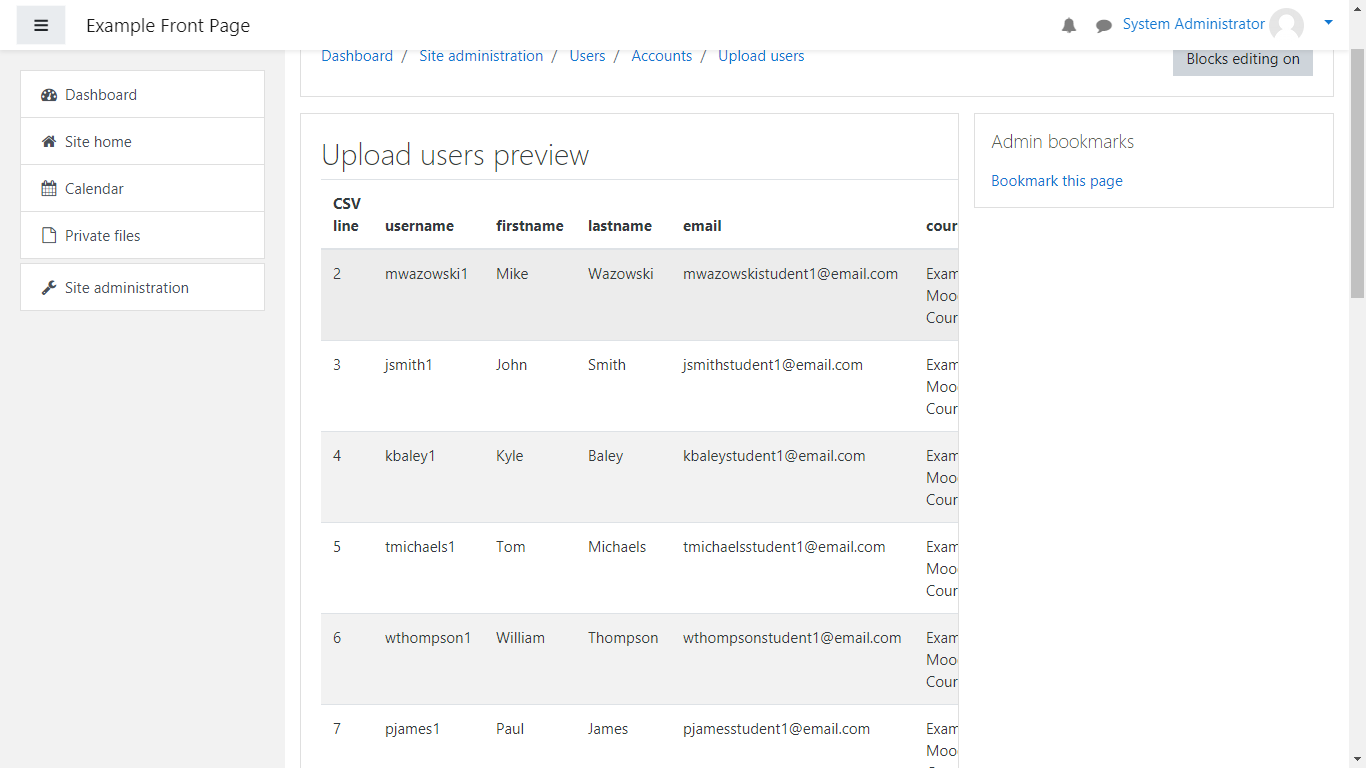
Once you’re ready, scroll down to the bottom of the page and click on “Upload users”
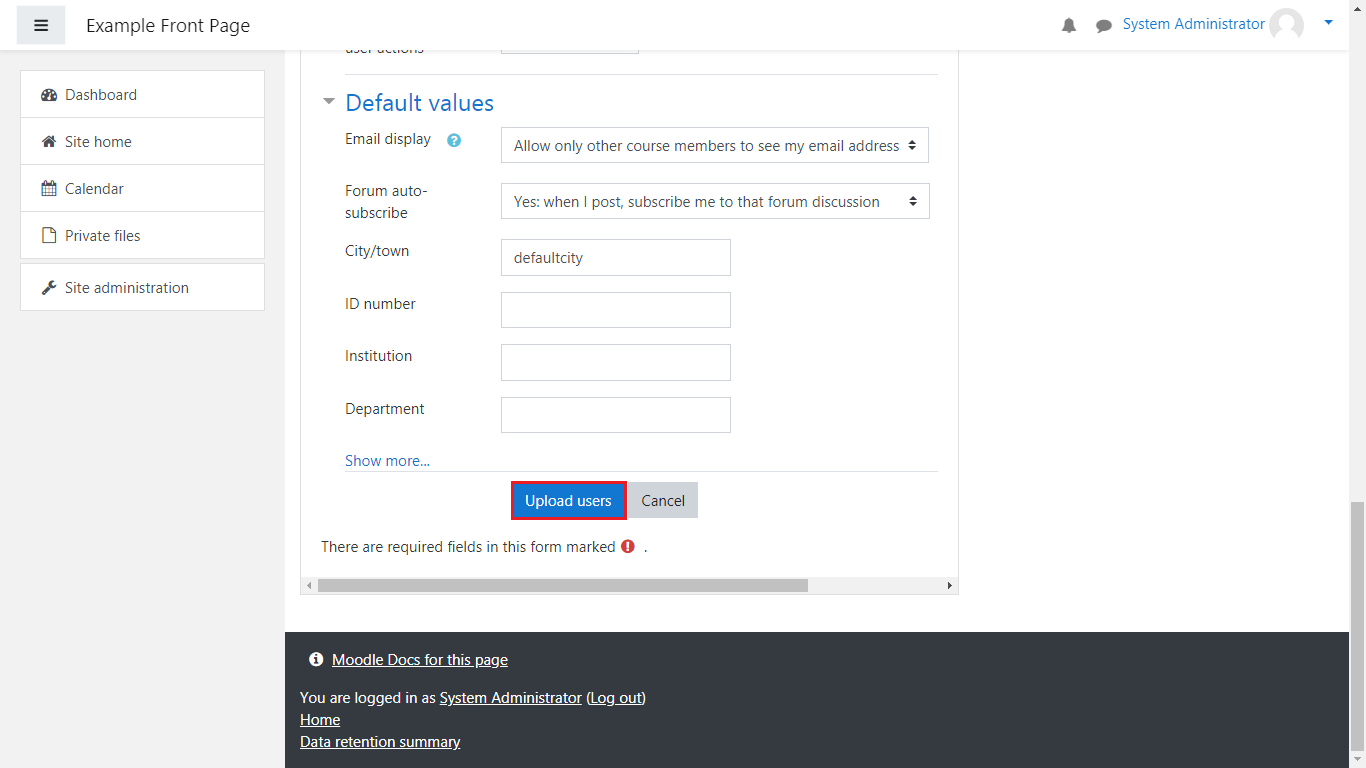
Finally, it’s time to add these users to your course. Go to your Moodle Course and select “Participants”:
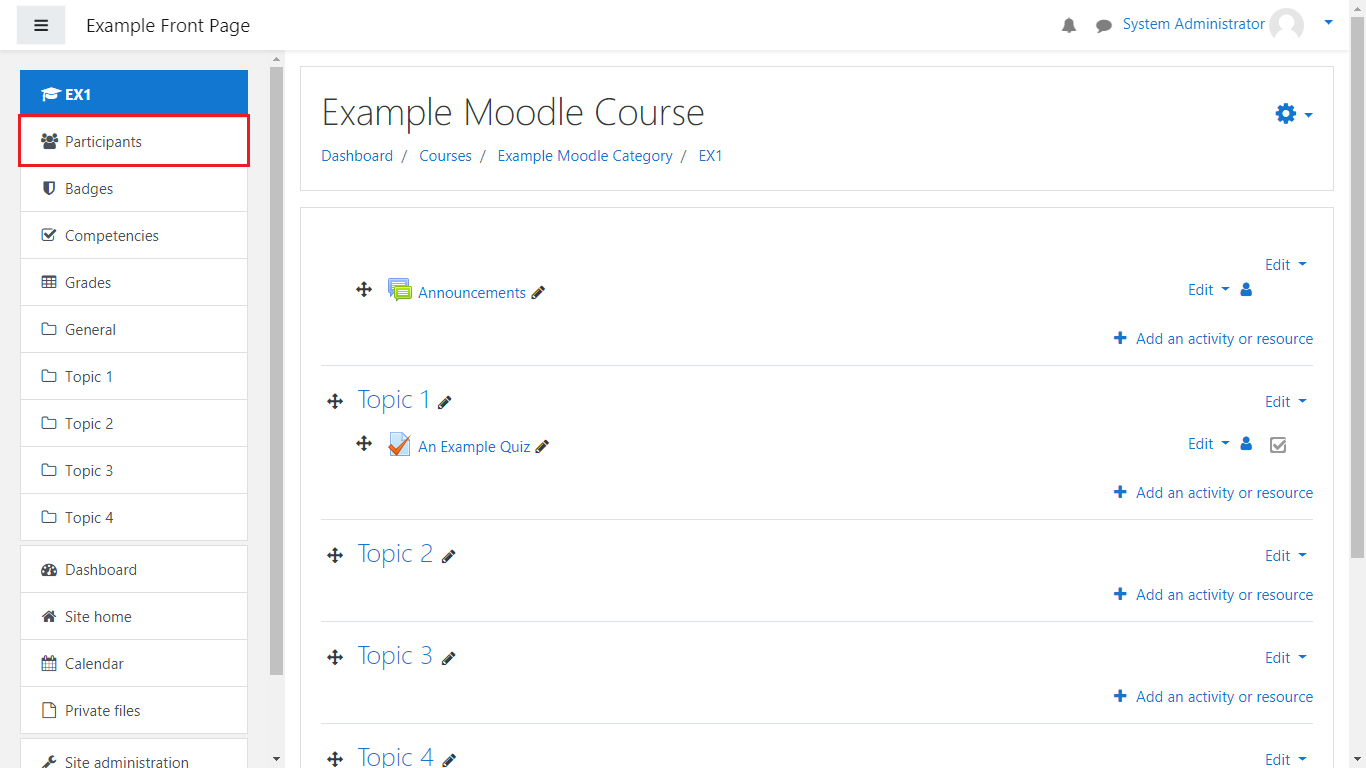
Next, click on “Enrol users” and select which students you want to enroll in this course:
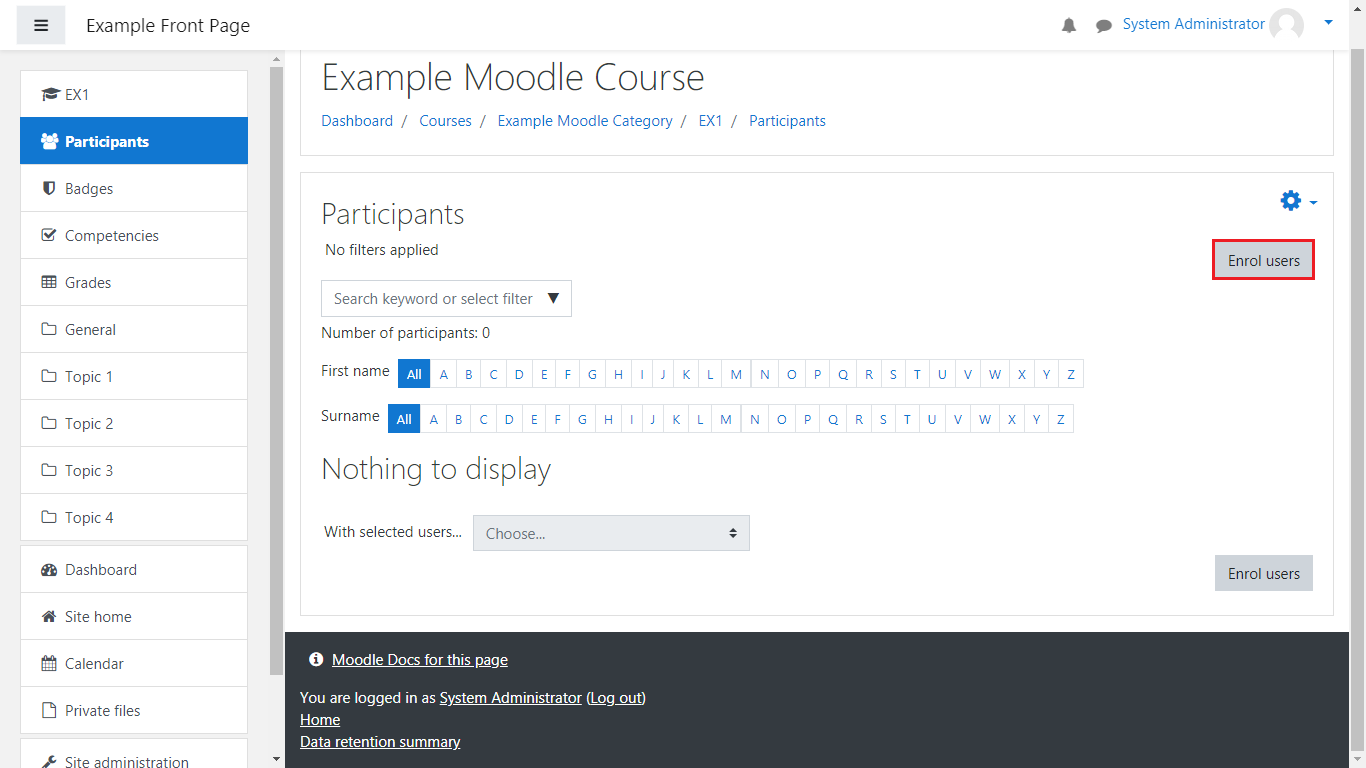
Once you’re ready, click on “Enrol users” once again:
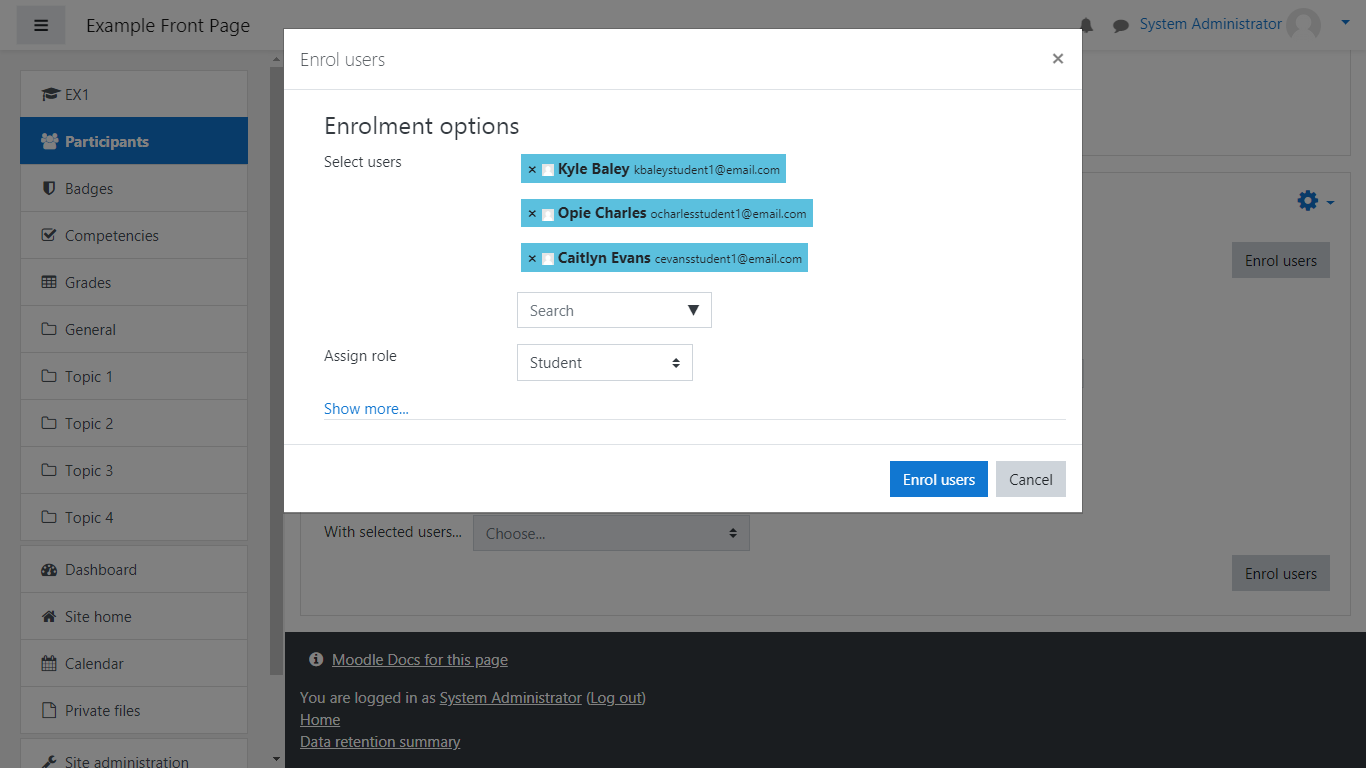
Once you’ve done that, they will now be enrolled into the course and will be listed in the Participants section:
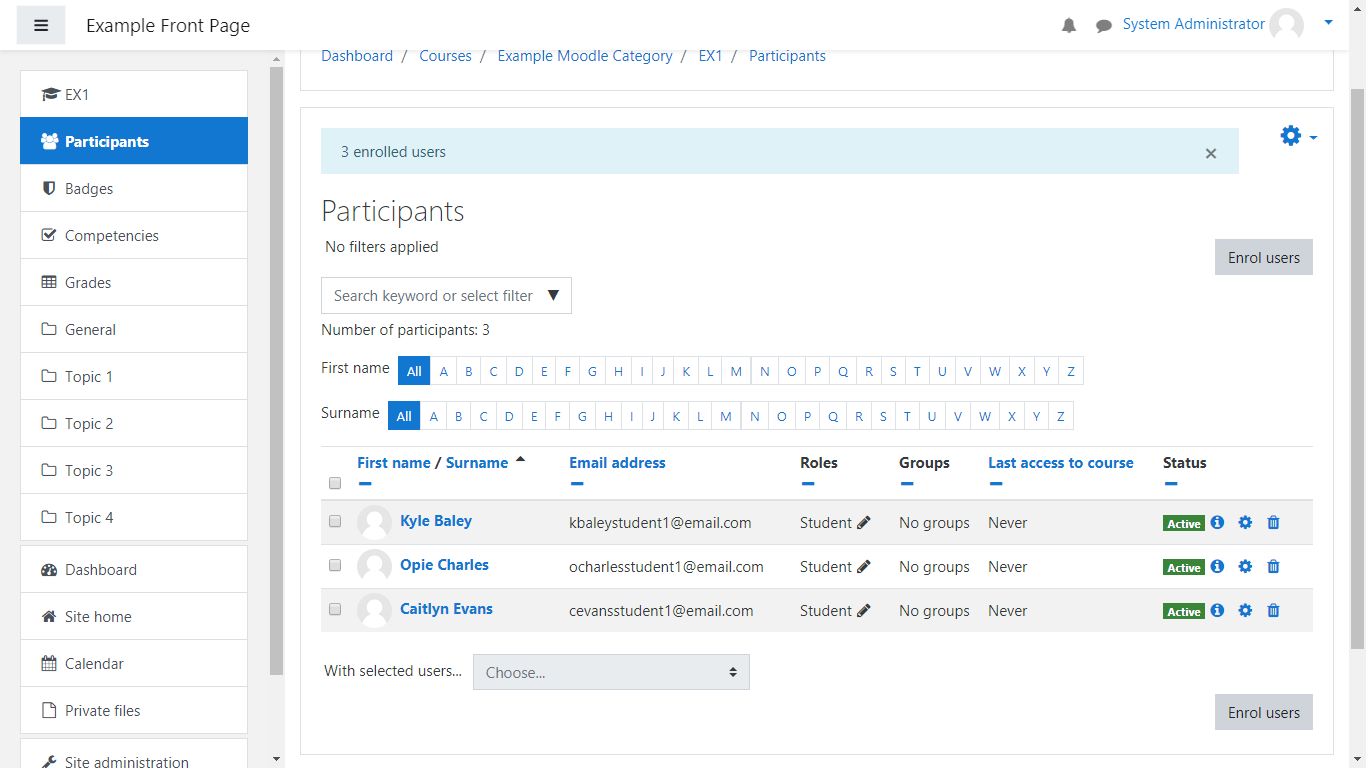
Congratulations, you’ve added students to your Moodle course!