In this tutorial we are going to show you how to create a backup of your MODx website. The first thing you will need to backup is the website files. You can easily do this by downloading a copy of your site files on your local computer via FTP. Since there are way too many different FTP clients we recommend checking our FTP video tutorials at:
https://tmdhosting.com/tutorials/video/ftp.html
The second step of backing up your website is exporting your website database. The process is quite simple. Simply login to your cPanel and go to phpMyAdmin:
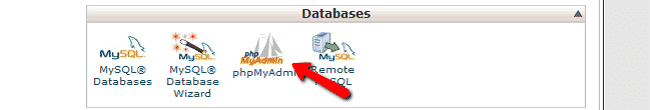
After that click on your site’s database and choose the “export” tab as shown in the picture:
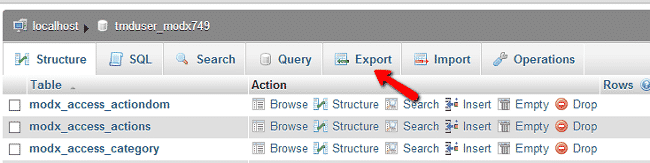
On the next page click the “Go” button and wait for the download of your database to complete.
That’s it! Your backup has been successfully created.
