In MODx you have been provided with the opportunity to create your own template. To create new template in MODx login to your site’s administrative area. To create a new template, use the left side menu and click on Elements > New Template:
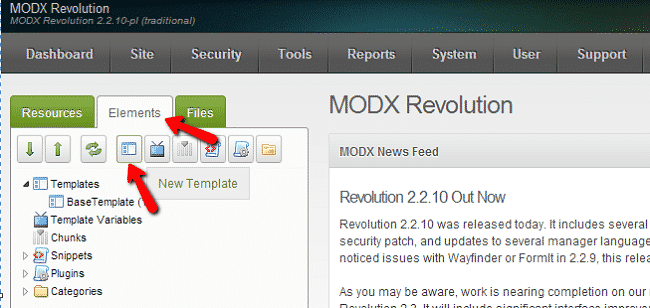
On the next page you will be able to modify your template. You can set the name of the template and its description. In the “Template code (html)” enter the code for your template:
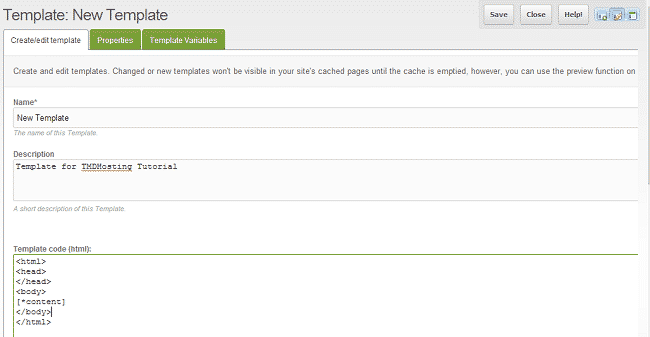
Note: If you prefer to use a custom template developed by a third party one, you should check the documentation provided with the template and its installation instructions. The installation steps may vary for different templates.