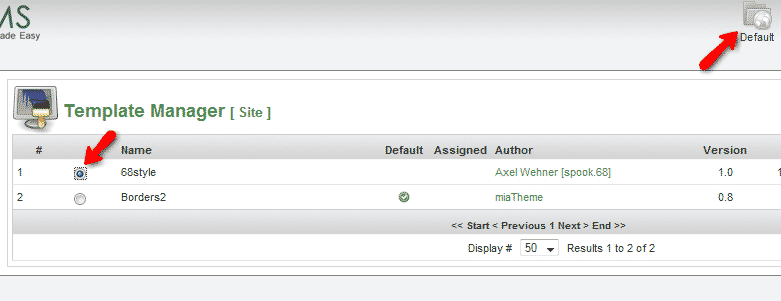Having a great-looking and unique MiaCMS website has never been easier before. Simply choose the MiaCMS style that you would like to have on your MiaCMS website and our professional tech support team will install it for free in almost no time. Any MiaCMS Style installation can be requested from the client’s area -> Get Support section -> Submit Support Ticket.
You can change your MiaCMS template via your administrative panel -> site menu -> template manager -> site template.
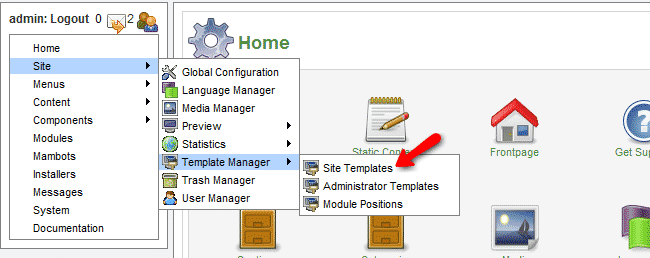
On the template manager page, please click on the new button on the top right corner which will redirect you to Template installation page. Be advised that you can use any Joomla 1.0 or MiaCMS specially designed themes for your website.
On the Install new Template page, please click on the Choose a file button and select the desired template package on your local computer and proceed with the installation by clicking on the Upload file & Install.
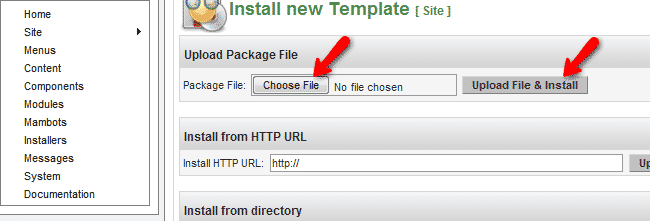
When your template file is uploaded and installed, please click on the continue link.
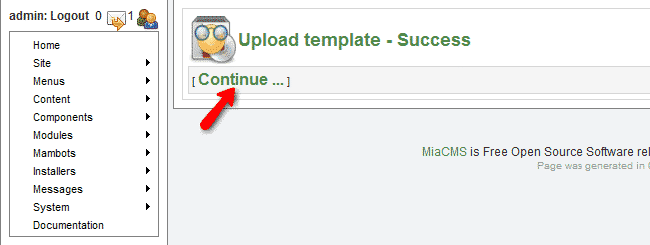
On the template list page, select the required template and apply it as default.