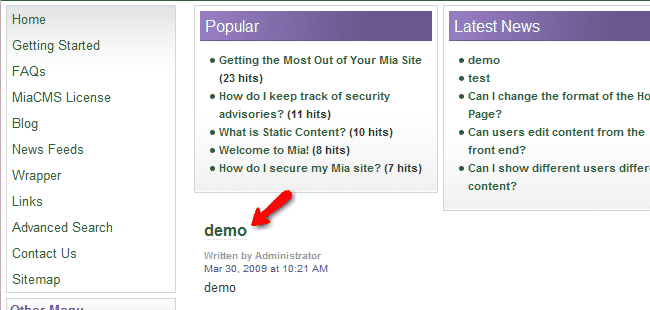Just like Mambo and Joomla for example, MiaCMS uses sections and categories to categorize the content of your application. In order to publish an article or any content you should have a section and category under which it will be published.
To create a section via your MiaCMS admin panel, please navigate to the Content -> Section Manager menu.
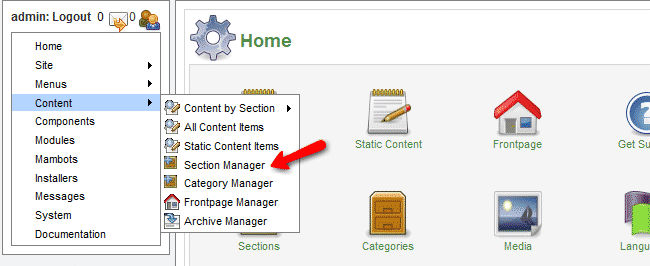
On the Section Manager page you can click on the New button on the top right corner on your screen. In order to create a new section, please input the section name and description and click on the Save button on the top right corner.
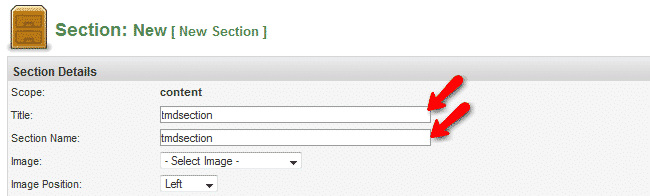
As soon as you have your section create you should create a new category that will be added into this section. This can be done via your admin panel -> Content -> Content by Section -> your section name -> Add/Edit Content.
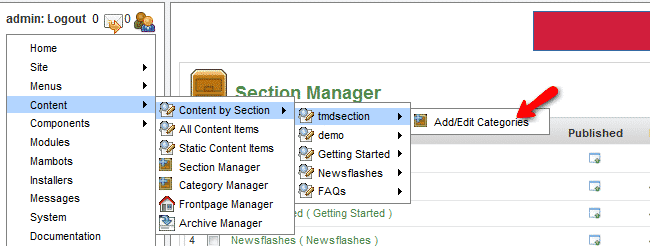
On the Category Manager page click on the New button on the top. This will redirect you to category creation page where you can type your category title and name as well as a short description. When you are ready you can click on the Save button on the top.
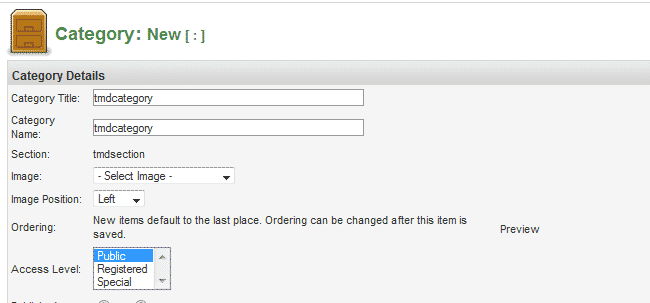
When you have both your section and category created you can proceed with your first article creation process. Please navigate to the Home page of your admin panel and click on the All Content Items icon.
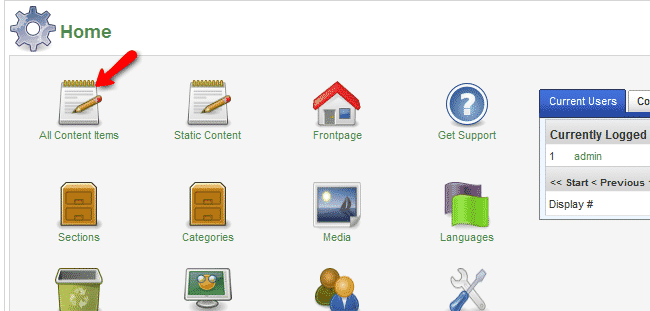
On the new page, please click on the New button on the top right corner which will redirect you to the content creation page. On that page you should set your article title, title alias, select the section and category. Additionally, select if you would like to have your article displayed on the home page or not by clicking on the Show on Frontpage. When you have all the settings and information applied, please click on the Save button on the top right corner.
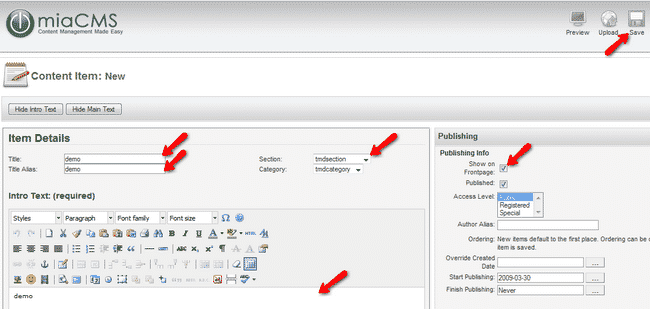
After clicking on the save button your article will be visible on the home page of your website.