In this tutorial we are going to show you how to add a new article. First, you will need to login to the site as an administrator. The fastest and easiest way to add new page is to type the name of the page that you wish add in the search bar:
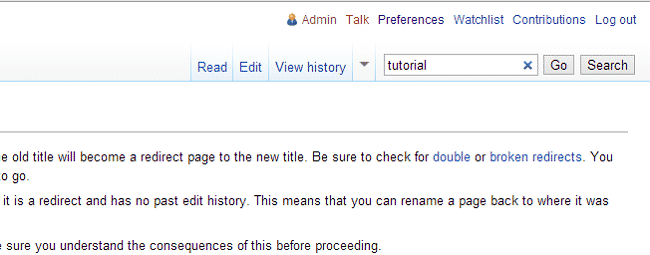
Click the search button. If the page does not exist, MediaWiki will ask you if you want to create the page:
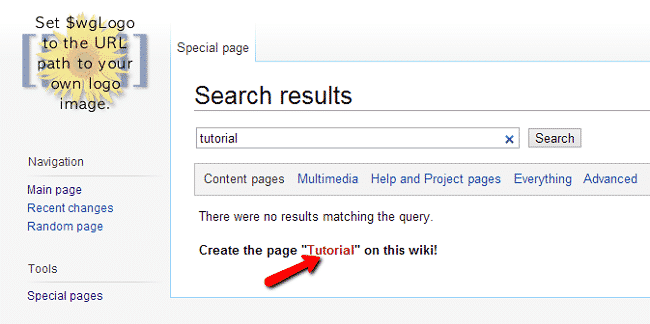
Click the phrase that you were search for and you will be redirected to the MediaWiki editor:
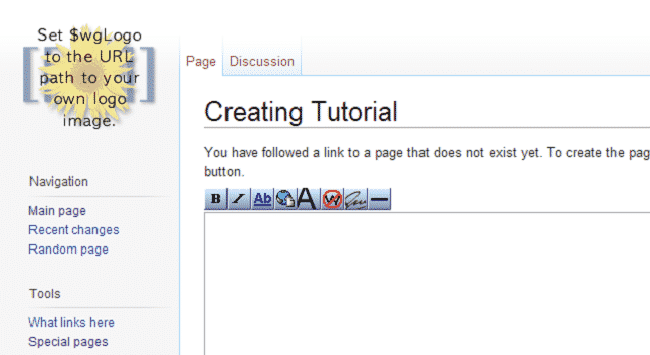
You can write the content of your post in the editor. You can use the following syntax to add tittles, subtitles etc:
= Section =
== SubSection ==
=== sun-subsection ==
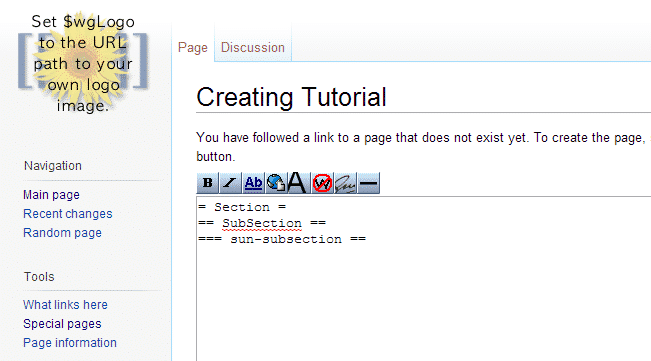
You can use the “Show Preview” button to see how the page will look:
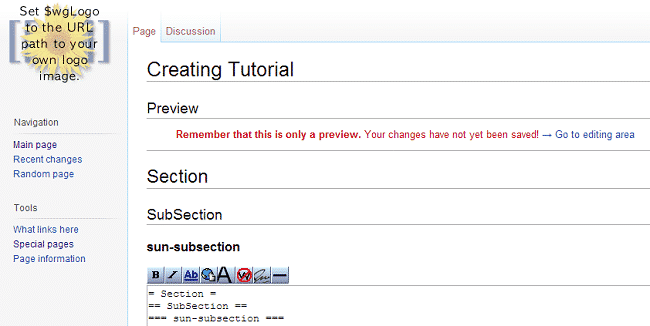
You can enter your text between the sections. We recommend checking the MediaWiki formatting table for more information on how to format your posts:
https://www.mediawiki.org/wiki/Help:Formatting
When you have finished editing your post, click the “Save” button to save the changes.
