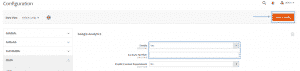When you are running an online business, especially a store, it is a good idea to constantly monitor the activity of your website.
The Google Analytics platform gives you the opportunity to review different kinds of information about your store, such as the visitors, the pages which are most commonly visited, the browsers, geo-locations and so on.
To integrate this feature on your Magento store you should first create a Google Analytics account. You can find more information on how to that here.
The next step is to access your store’s administration area and navigate to Stores > Configuration. On the new page go to the Sales section and then click on Google API:

There you will see the Google Analytics menu. You should enable it, add your account number and click the Save Config button at the top of the page: