How to setup an SSL certificate on Joomla website
To be able to load your Joomla website over a secure HTTPS connection, you would need to have an active SSL certificate issued for your domain. With our hosting packages, you will be able to issue a free Let’s Encrypt SSL certificate.
If you are using our Linux based hosting packages, you can issue an SSL certificate via the “Let’s Encrypt SSL” tool in your cPanel.
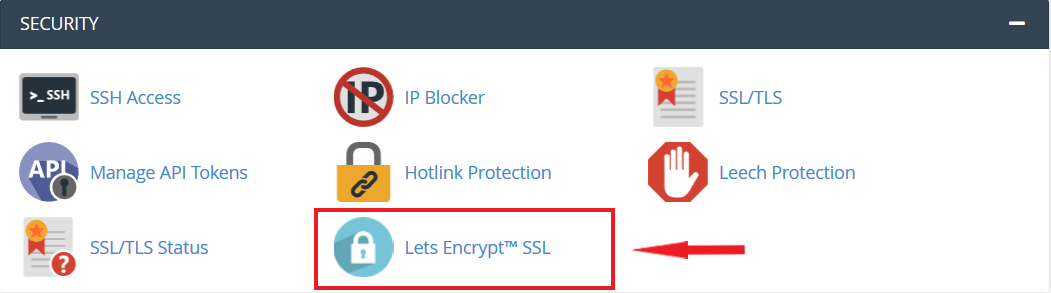
In case you are on our Windows hosting packages, then the Let’s Encrypt SSL certificate can be issued via the “SSL/TLS Certificates” under “Websites & Domains” in your Plesk panel.
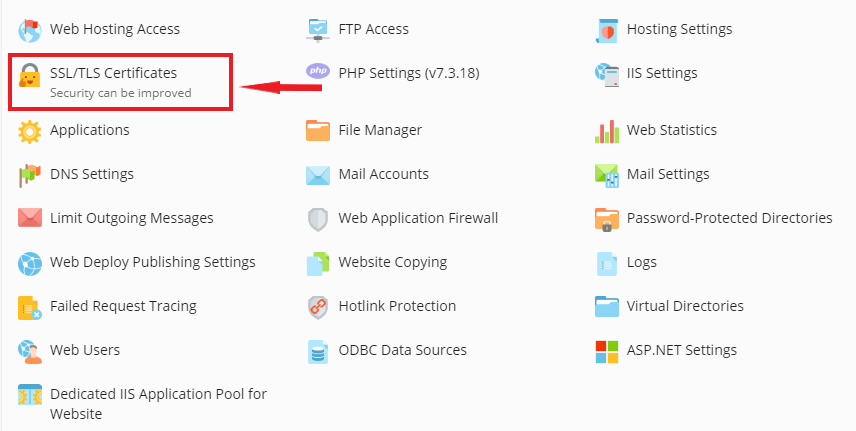
Now that you already have an active SSL certificate for your domain, you are ready to go ahead and force your Joomla website to load via HTTPS. You can do this through your Joomla administrator dashboard, so first of all you would need to be logged in to it. In case it has not been changed, the login URL for your Joomla dashboard should be yourdomain.com/administrator, when loaded Joomla will ask you for your administrator Username and Password
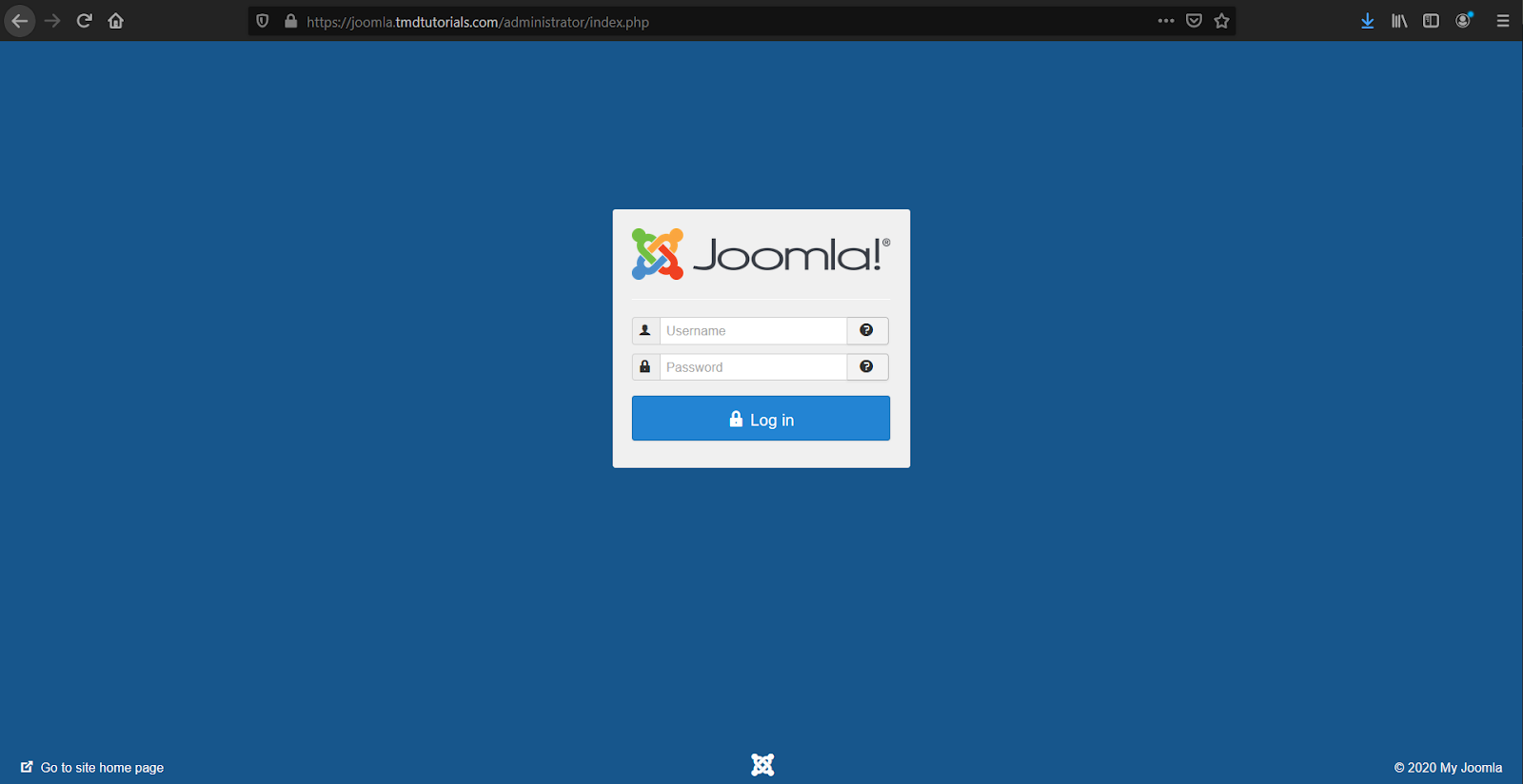
Once logged into your Joomla dashboard, select “System” from the menu on the top of your screen and click “Global Configuration” from the drop-down.
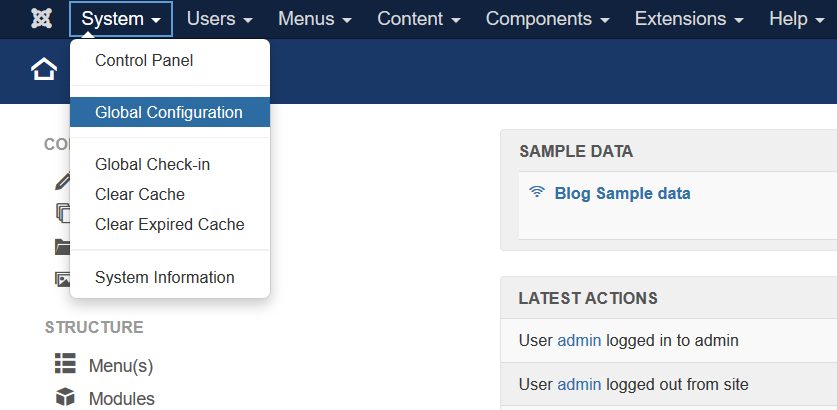
Once the “Global Configuration” page is loaded, click on the “Server” tab.
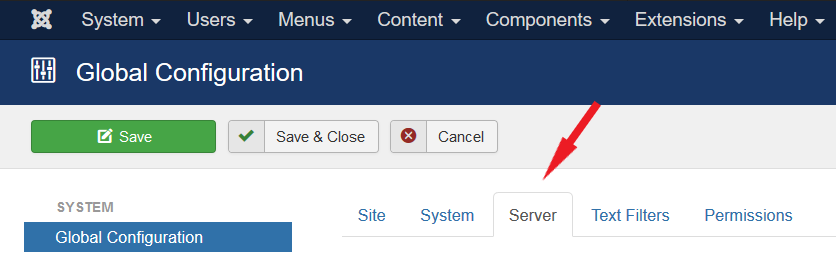
Here in the “Server” window under “Server Settings” you will find the “Force SSL” setting, which has 3 different options from which you can choose.
- The first option “None” is the default one. With this option your website will not be forced to load over HTTPS.
- By selecting the “Administrator Only” option, only your Joomla dashboard will be loading via HTTPS.
- With the “Entire Site” option you will have both your Joomla dashboard and your website loading via HTTPS. This is the mostly used option by other Joomla owners.
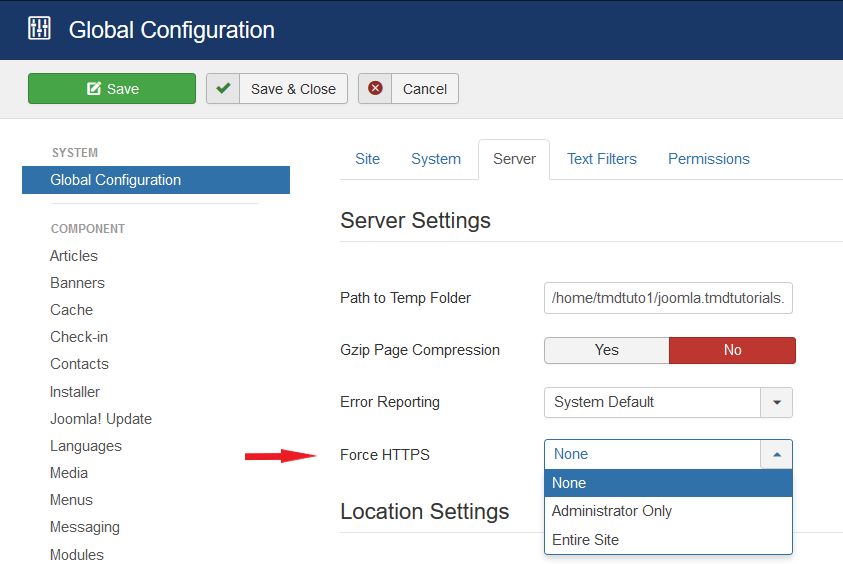
Once you have selected the desired option, in order to apply it, click the “Save” button located at the top right of your screen.
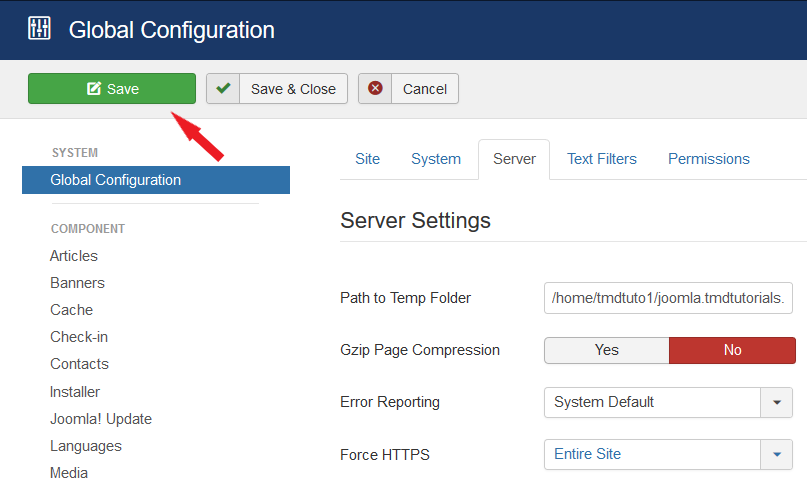
The final step of the process is to make one quick change in the “configuration.php” file of your Joomla website. You will find this file in the root folder for your website. Once located, right click on the “configuration.php” file and select the “Edit” option.
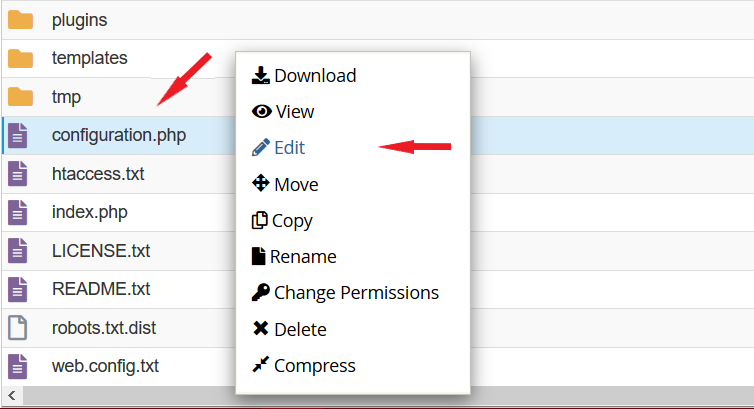
Once you are in the editor, find the following line:
- public $live_site =”;
Now replace this line with:
- public $live_site = ‘https://yourdomain.com‘;
The replaced line should look like this:
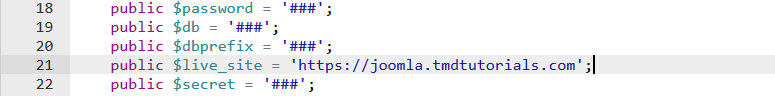
Once you save the changes to this file, and you have followed all of the steps above, your Joomla website will be successfully loaded via secure HTTPS connection.
