How do I login to my Joomla website
Your Joomla website has two different logins. One on the front end of the website, where you can login as a user, and the other is for your Joomla dashboard, where only the administrator can access.
In case you just wish to log into your website as a user, you may visit your website’s home page, or if modified, you would need to visit the page on which you have implemented the login form.
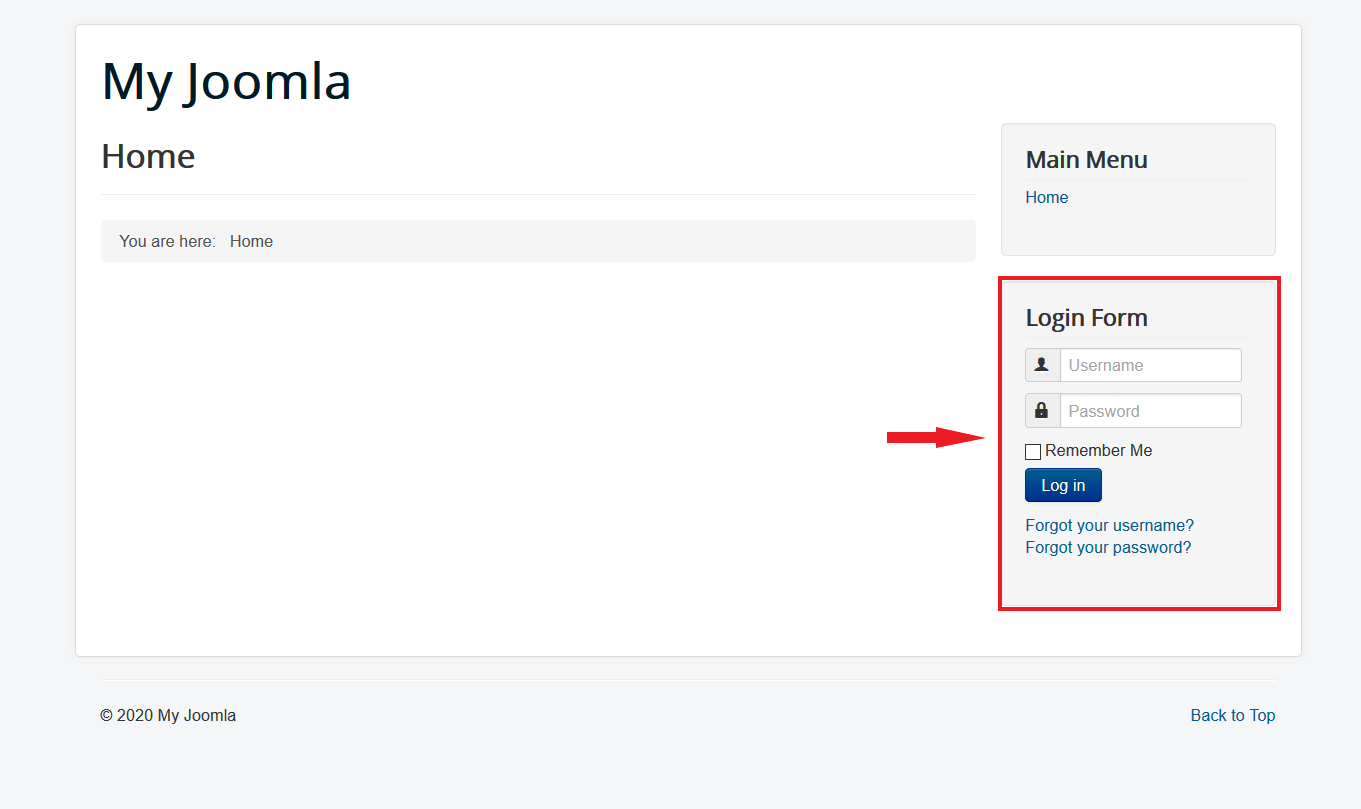
To access your Joomla administrator dashboard, you would need to navigate to the login URL, which if not modified, should be yourdomain.com/administrator. In your browser’s search bar it should look like this: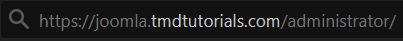
Once you load your administrator URL, you will see a login screen, where you would need to enter your Username and Password that you've chosen upon installing Joomla.

If you have entered the correct Username and Password, you will be redirected to the homepage of your Joomla’s dashboard.
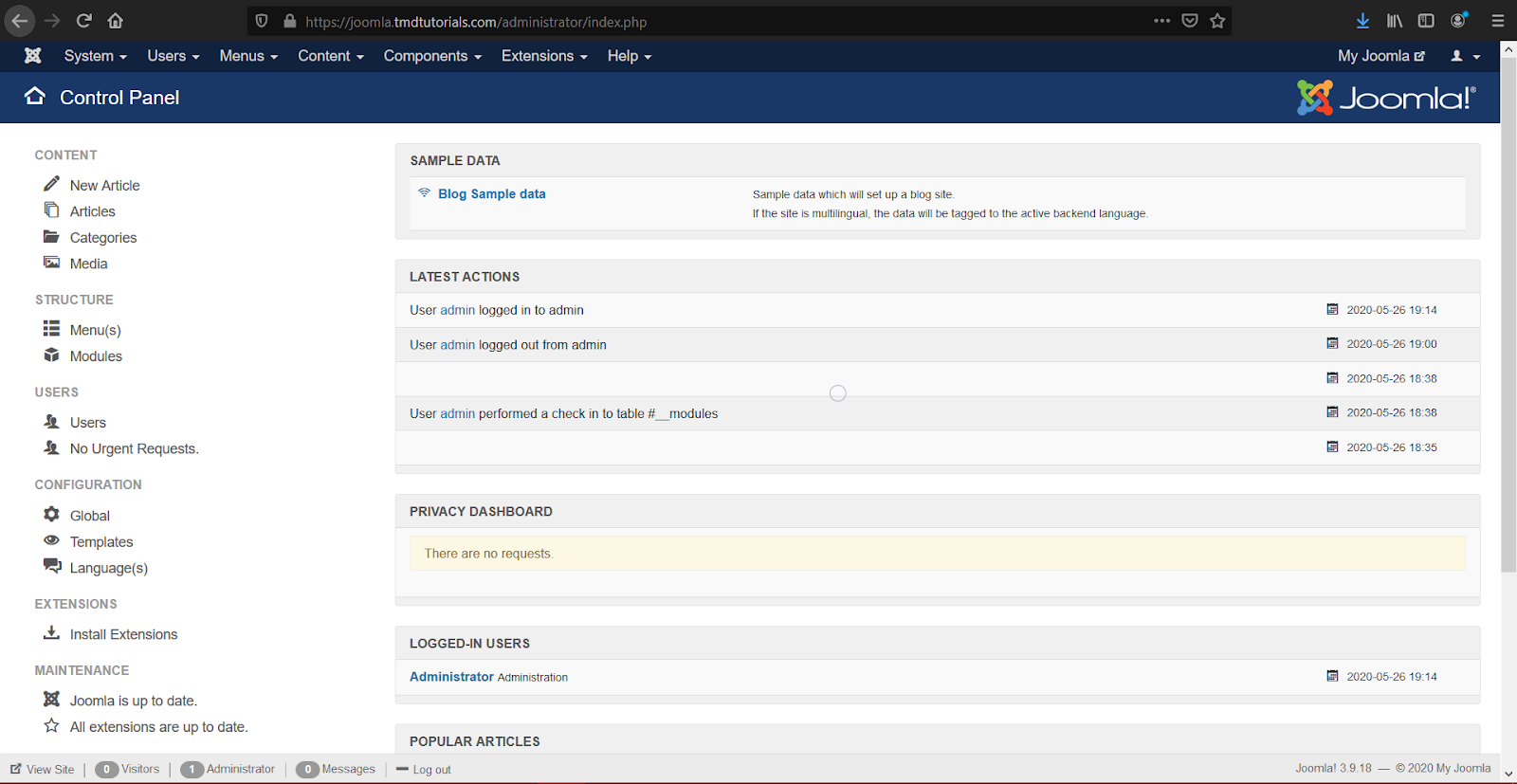
Note that with your administrator login details (Username and Password), you may log in to both the website’s front end and your Joomla’s dashboard.