Jaws plugins add some extra functionality and can often come in very handy in. In this tutorial we are going to show you how to install plugins for your Jaws website. First, you will need to login to the admin area of your Jaws website. If you have installed Jaws under /public_html/ directory of your account, you can login to the admin area using:
https://yourdomain.com/admin.php
If you have placed the script in a subfolder of public_html, for example “/public_html/cms/”, you can access the admin area using:
https://yourdomain.com/cms/admin.php
Once you have logged in, click on the “Components” icon:
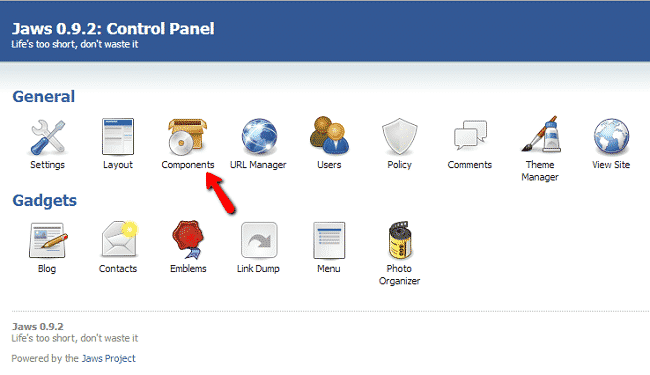
On the next page select “Plugins” tab and under “Not Installed Plugins” table click “Install” button next to the plugin which you wish to enable:
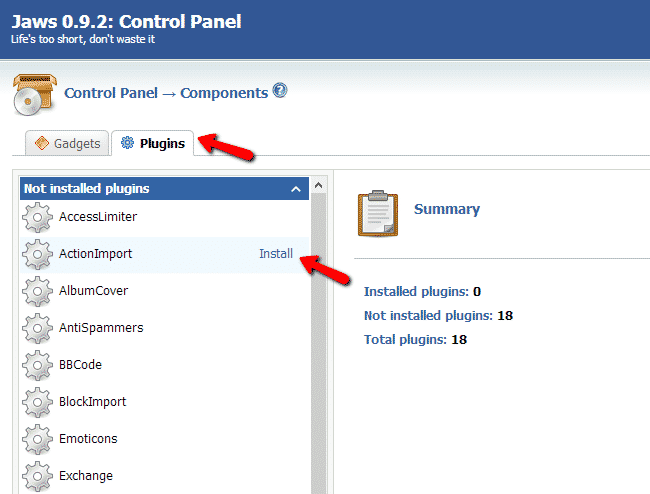
That’s it! You have successfully installed your Jaws plugin.
