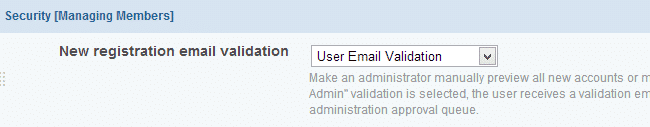The developers at IPS have developed multiple ways to protect your IPB website from spam registrations. We will provide a brief overview of each option for blocking spammers from accessing your site.
The first and probably most effective one is the spam monitoring service that IPS provides. It is absolutely free for IPS clients, so if you have purchased your license from IPS, you will not have to pay extra to use this service. The service checks each one of your site’s new registrations and provides additional information about the new user. We highly recommend checking the service page at:
https://www.invisionpower.com/services/spam-monitor
The second thing we would like to discuss is enabling the ReCaptcha module on the registration page. This module will require your new users to enter a text shown on an image. To enable reCaptcha on your site, you will need to generate keys for your site. You can do that from here:
https://www.google.com/recaptcha/admin/create
Enter your domain name in there and click the “Create Key” button. You will be provided with a public and private key for your reCaptcha:
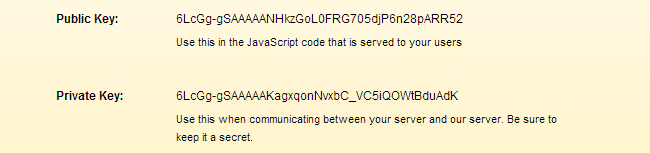
Copy your keys as you will need them later. Now login to your site admin area and navigate to “System Settings”:
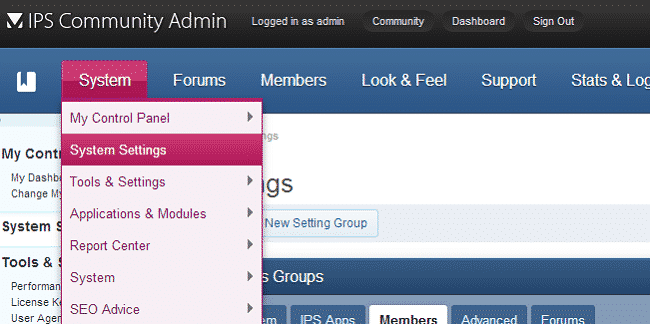
Click on the “Members” tab and then select “Spam Prevention”:
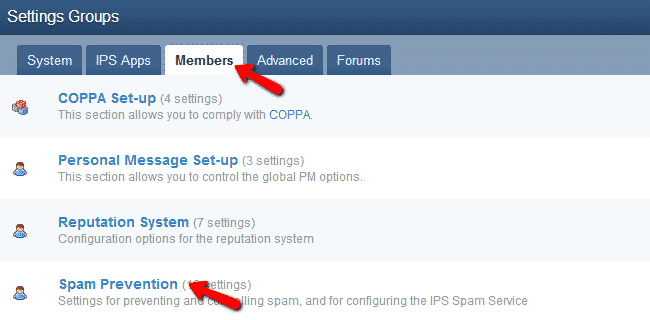
On the next page scroll down and find the “Captcha Settings” section. You will have to fill some details in here:
Captcha Type – select “reCaptcha”
reCAPTCHA public key – enter the public key that you have received earlier
reCAPTCHA private key – enter the private key that you have received earlier
reCAPTCHA language
reCAPTCHA theme
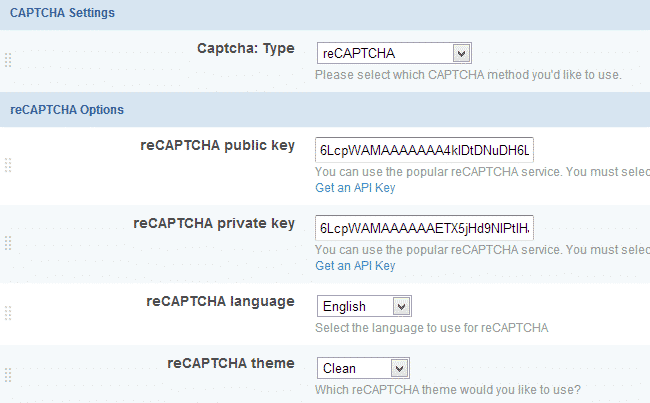
Save the changes when you have filled all the required fields.
Another very useful tool to prevent spam registrations on your site is the “Question and Answer Challenge”. The feature is built into the IPB. You can configure unique questions that can be answered only by a human. The feature is available under your admin area System > Tools & Settings > Question & Answer Challenge:
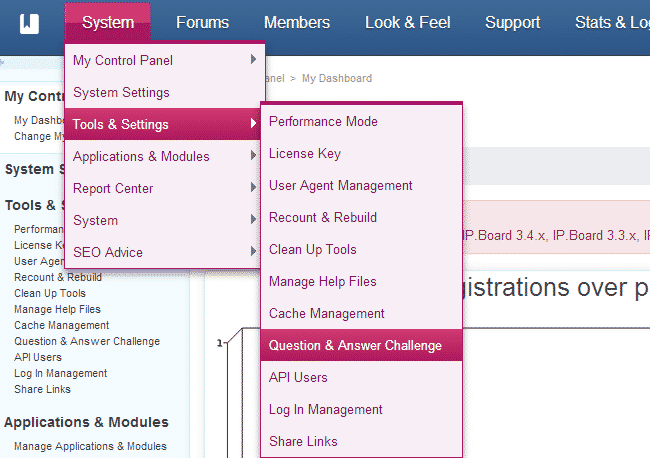
On the next page click the “Create one now” button. Next you will need to fill the following fields:
Question – question that will be shown to your newly registering users
Valid Answers – enter the valid answers for your question. Each answer should be on a new line
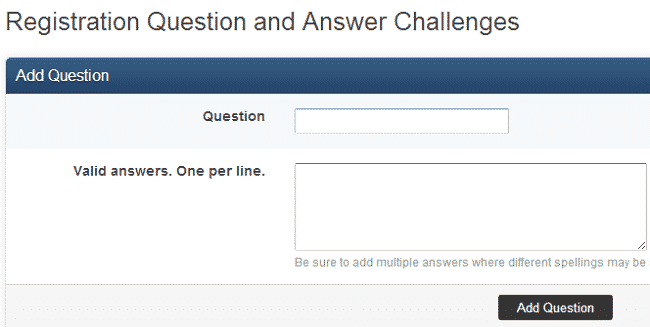
Another way to have your site protected from spam registrations is the email validation option. To have their accounts activated, your newly registered users will have to click on a link sent to the email address they have provided upon registration. The option is available in your Admin Control Panel > System > System settings > Security and Privacy: