You can distribute your IP Board website in multiple languages to make your site available for a broader audience. In this tutorial we are going to show you how to install a language pack and make it available for your site. First you will need to download the desired language pack. You can search for IPB language packs at:
https://community.invisionpower.com/files/category/107-language-packs/
Once you have downloaded the archive, login to your website’s admin area. Navigate to “Look & Feel” and click on “Manage Languages”:
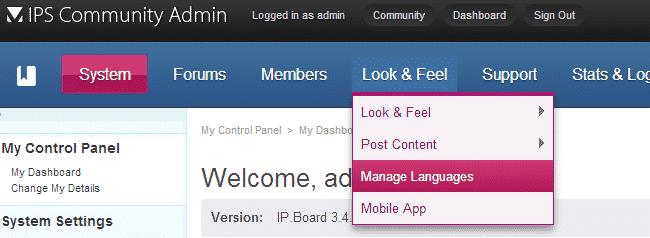
Scroll down on the next page and in the “Import language XML” click the “Choose file” button and upload the xml file you have downloaded:
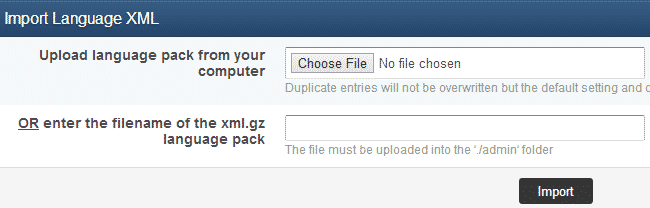
Click the import button and wait for the import to finish. You can then change the languages for your board using the drop down menu on the same page.
