When using ImpressCMS you can give your users different types of permissions. That way, for example, you can assign authors and moderators for your site. Each group of users will have different permissions. We are about to show you how to manage your users. The first thing you would need to do is login to your website’s admin area. If you have installed ImpressCMS in the public_html folder of your account, you can access the admin area using:
https://yourdomain.com/admin.php
If you have installed ImpressCMS in a subfolder of public_html, for example in /public_html/cms/, you should access the admin area using:
https://yourdomain.com/cms/admin.php
Once you are logged in click on the “Groups” icon as shown in the picture:
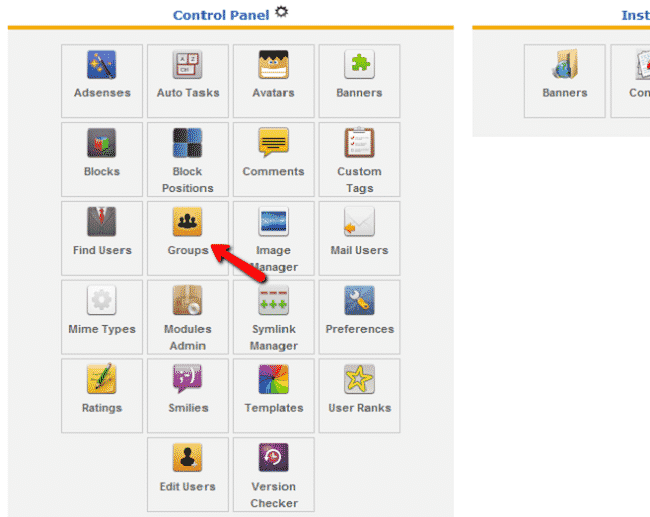
You will see the list of existing groups. You can edit those by clicking the “Modify” button next to each group.
On the same page you can create new groups and assign them the permission that you would like them to have. Simply check the boxes for the permissions that you wish to assign:
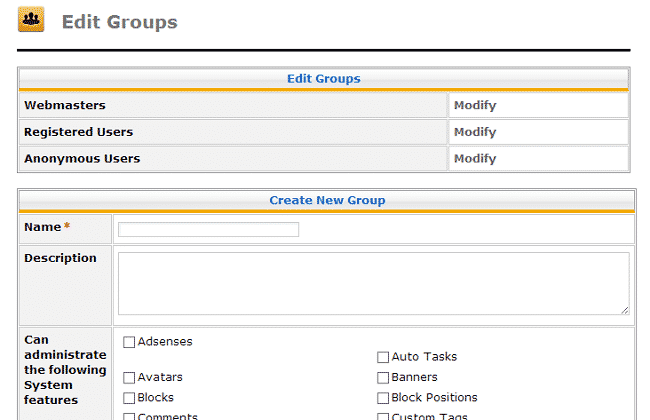
When you are done, save the changes to create the group.
To edit a user, go back to your administration control panel’s home page. In there click on “Edit Users”:
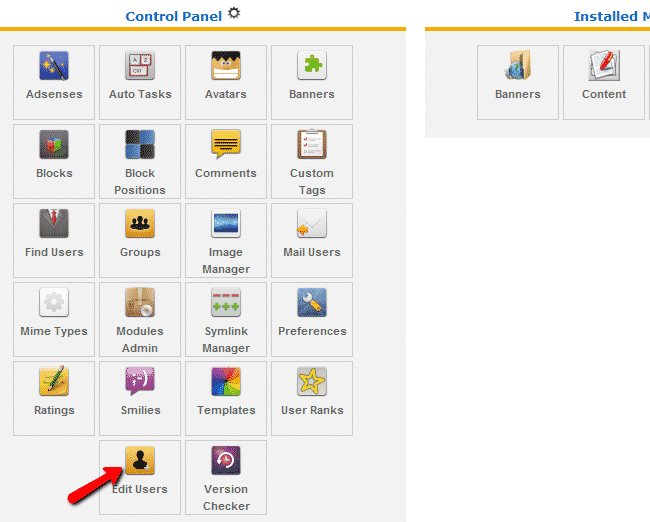
From the drop down menu select the user which you will be editing and click the “Edit” button:
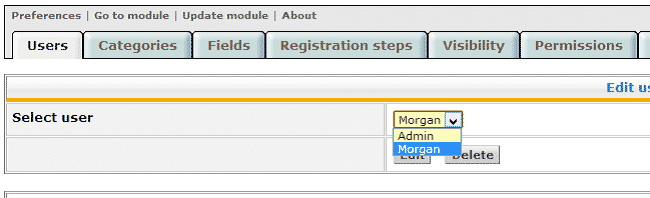
On the next page you can edit the following information for your user:
Login Name
Display Name
Password
User Level
Groups
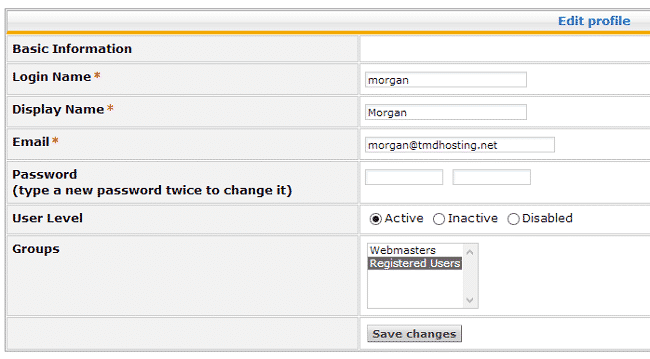
Click the “Save Changes” button when you are done.