You can easily install new themes for your ImpressCMS website to change its outlook. You are going to learn how to install new themes in this tutorial. First choose the theme which you wish to use on your website. You can find free ImpressCMS themes here:
https://addons.impresscms.org/modules/wfdownloads/viewcat.php?cid=29
Once you have selected your theme, download its archive. Extract the archive and upload the extracted folder in the themes folder of your CMS. You can upload the theme using FTP. You can find our FTP video tutorials here:
https://tmdhosting.com/tutorials/video/ftp.html
If you have installed ImpressCMS in public_html folder you must upload the new theme in:
/public_html/themes/
In case you have installed ImpressCMS in a subfolder of public_html, for example folder called “cms”, you must upload the new theme in:
/public_html/cms/themes/
Next thing you will need to do is login your ImpressCMS admin area. Click on “Preferences”:
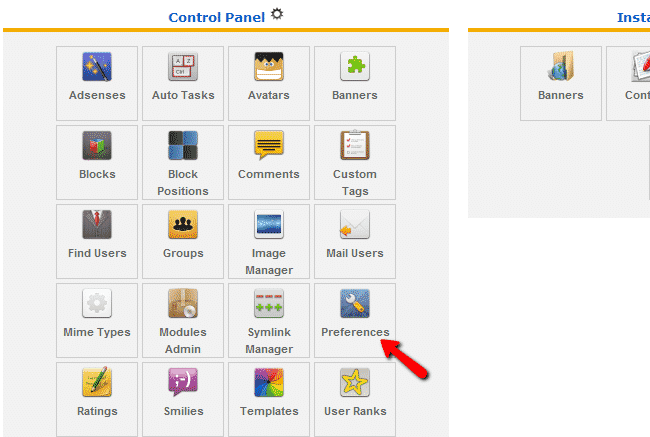
Then click on “General Settings”
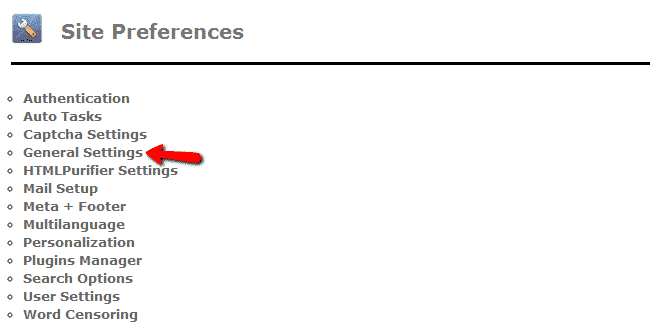
Now using the drop-down menus, you can change the “Default Theme”, “Admin Theme”:
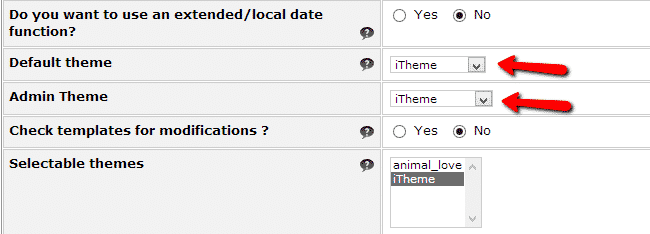
Click the “Save” button to apply the changes.