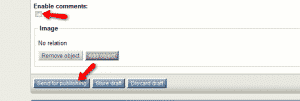In order to create your content via your eZ Publish admin panel, please refer to the content structure tab in your admin area.

From the new page, navigate to the bottom of the screen and click on the Create here button.

On the new page you can input your article title, select the author and type your Intro and article body. When you have added all of your text you may enable the comments option for your article and published it via the send for publishing button.