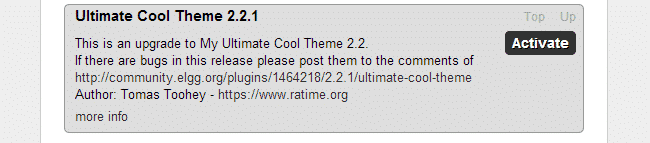In this tutorial we are going to show you how to install new Elgg themes. You may choose one from:
https://community.elgg.org/plugins/category/themes
Once you have chosen the theme which you wish to use, download its archive. Extract the archive and upload its contents in the following directory of your account:
/public_html/path-to-elgg/mod/
Where “path-to-elgg” is the actual path to your Elgg. For the purpose of this tutorial we have installed the “cool theme”. Here is how it looks when uploaded in the account:
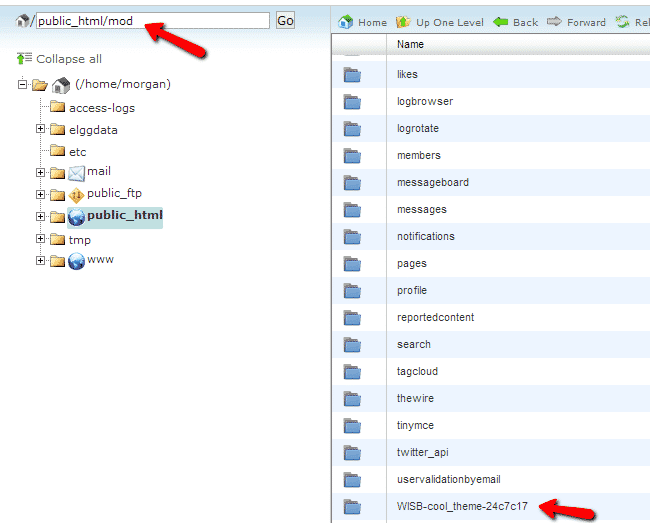
Now you will need to login to your website’s administration area and from the right side menu navigate to “Plugins”
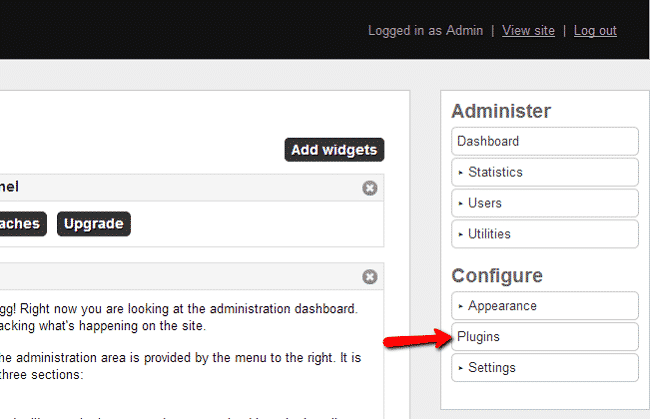
Find the theme that you have just uploaded and click the “Activate” button to enable the theme: