To extend the functionality of your e107 website, you can install different type of modules. The installation of new plugins is quite simple and we will show you how to do it yourself. Start by logging in the admin area of your site. Navigate to “Plugins” > “Plugin Manager”
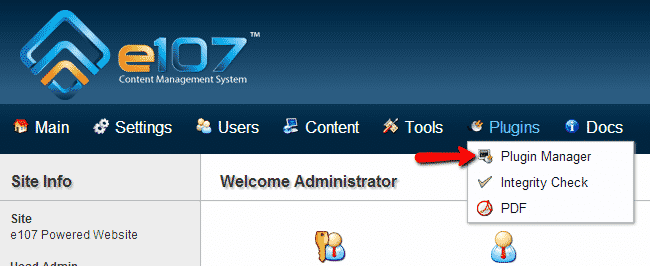
In the next page you will see a list of available plugins which you may install:
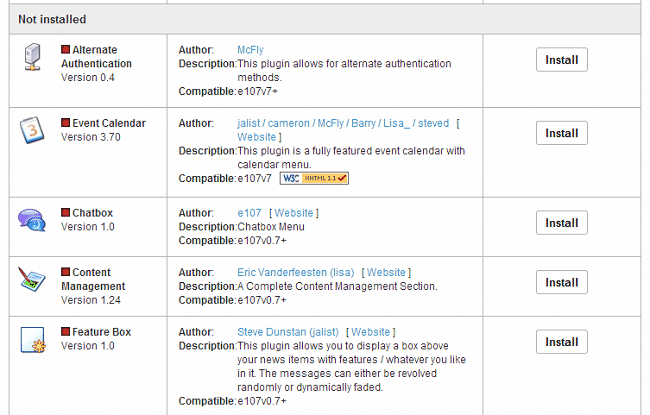
Simply click the “Install” button next to the plugin which you wish to install.
Note: If you wish to install a third party module for e107 we recommend checking the readme.txt file included with the module archive. It will contain specific instructions on how to install the module.
