When you first install e107, you would like to customize it a little. To change your site’s preferences, login to the admin area located at:
https://yourdomain.com/e107_admin/
If you have installed e107 in a subfolder, for example “e107”, you should use:
https://yourdomain.com/e107/e107_admin/
While in the admin area, navigate to “Settings” > “Preferences”:
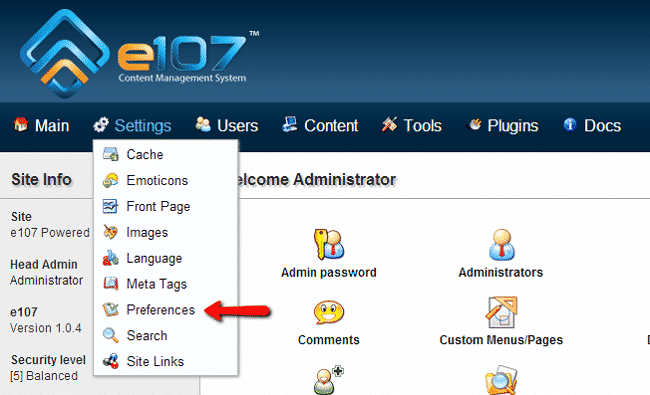
In this page you can customize the important settings of your website – from site name and description to flood protection and profanity filtering. On the left side of the page you will see additional submenus which will allow you to change different settings of your site:
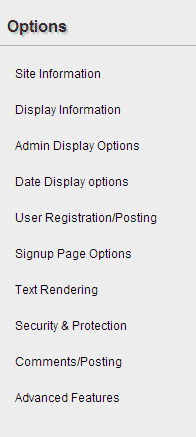
Review each of the settings and customize them as per your needs. Each of the available options is pretty much self-explanatory and we are confident that you will be able to configure the site without any issues.