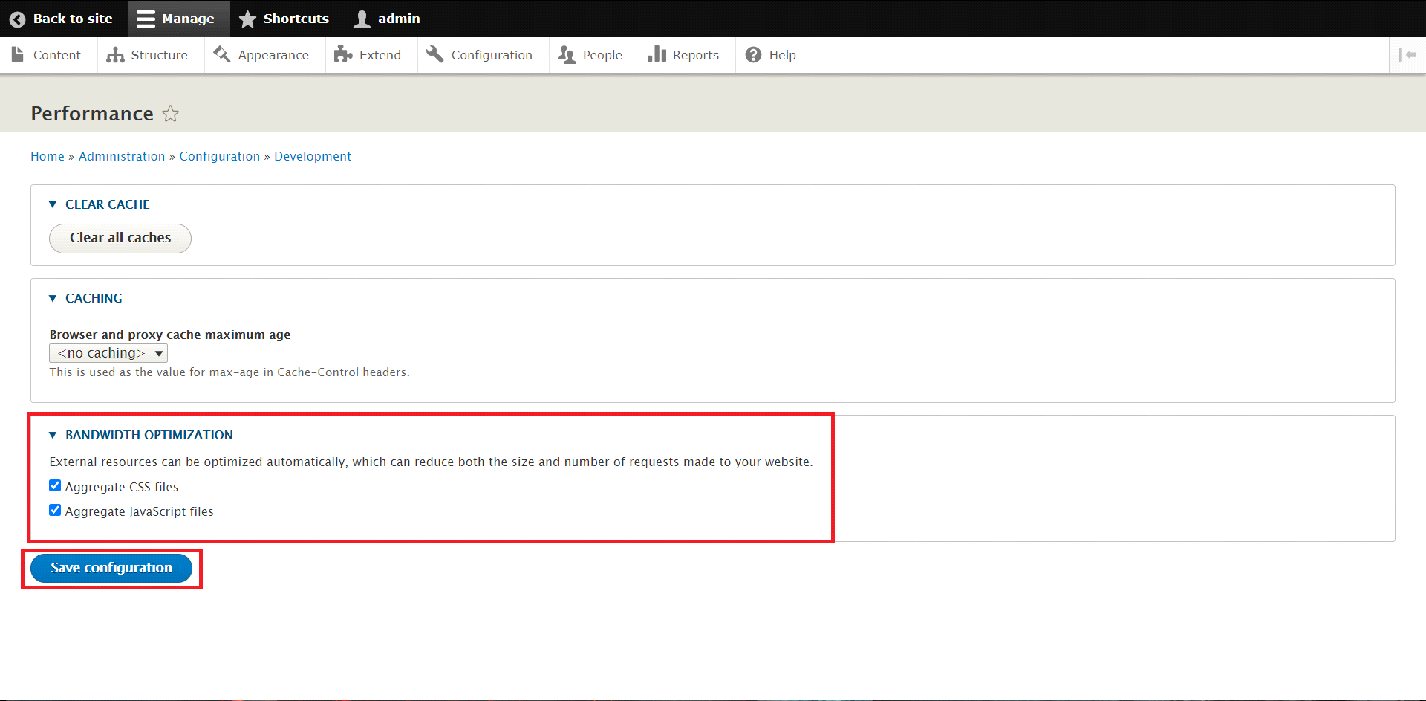How to optimize Drupal
In this article, we will discuss how you can optimize your Drupal-based website in order to increase its performance.
Drupal as one of the most popular CMS applications can become slow if not maintained properly. That is why you might need to check the following options that can optimize your Drupal application.
First and foremost you should uninstall any Modules and delete blocks in your Drupal application that you are not using. This could significantly increase the performance.
You can uninstall a Module from your Drupal website by first logging into your Administrative Panel.
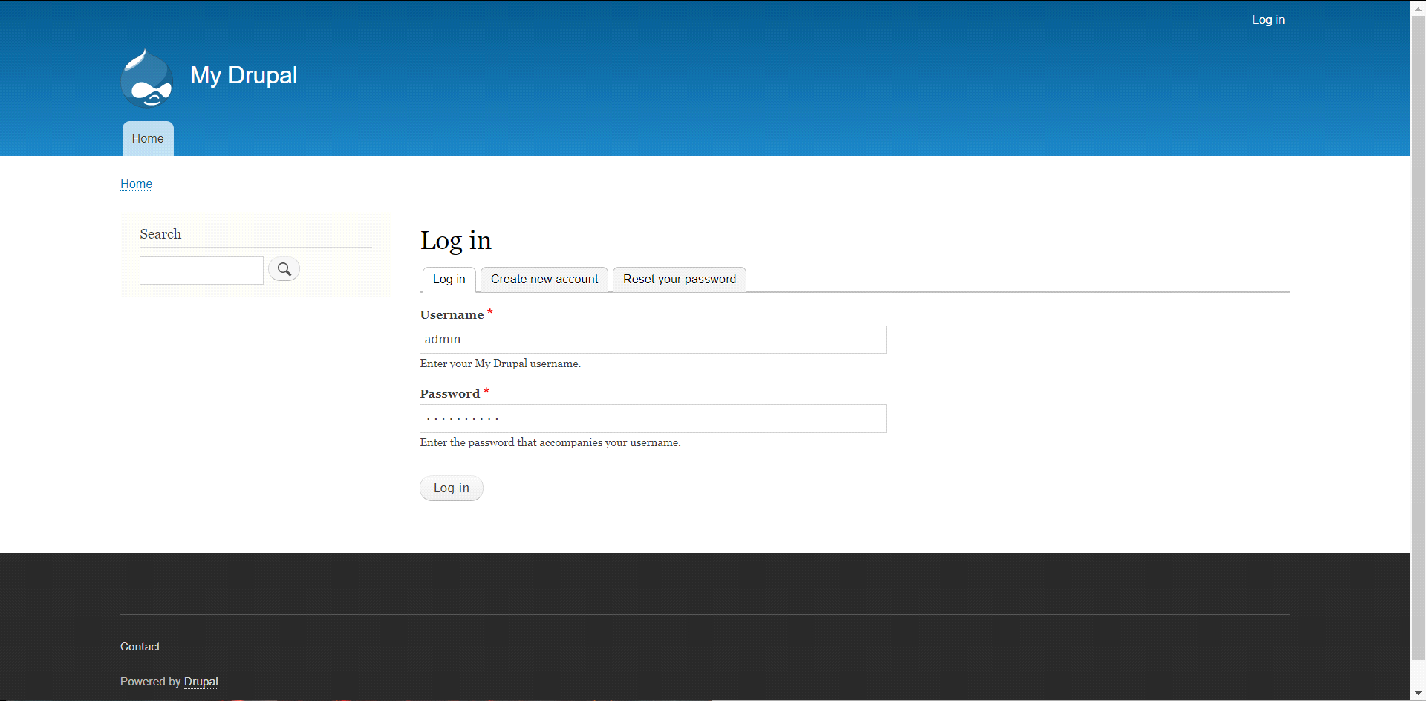
Inside the Administrative Panel, navigate to the "Extend" section and then choose the "Uninstall" tab.
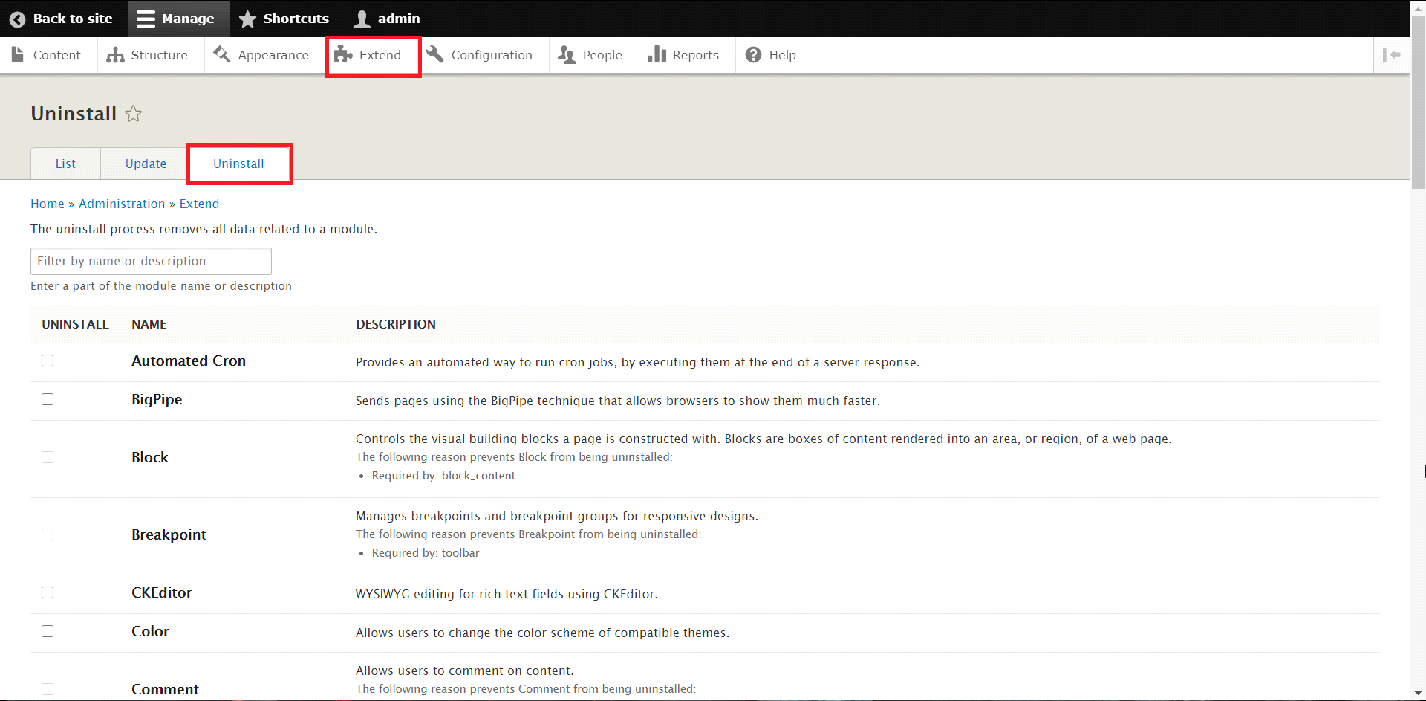
There, you can select any module that you would like to uninstall by simply clicking the empty box infront of the module. Once you have selected the modules, you can proceed with the uninstallation process by selecting the "Uninstall" button at the bottom of the page.
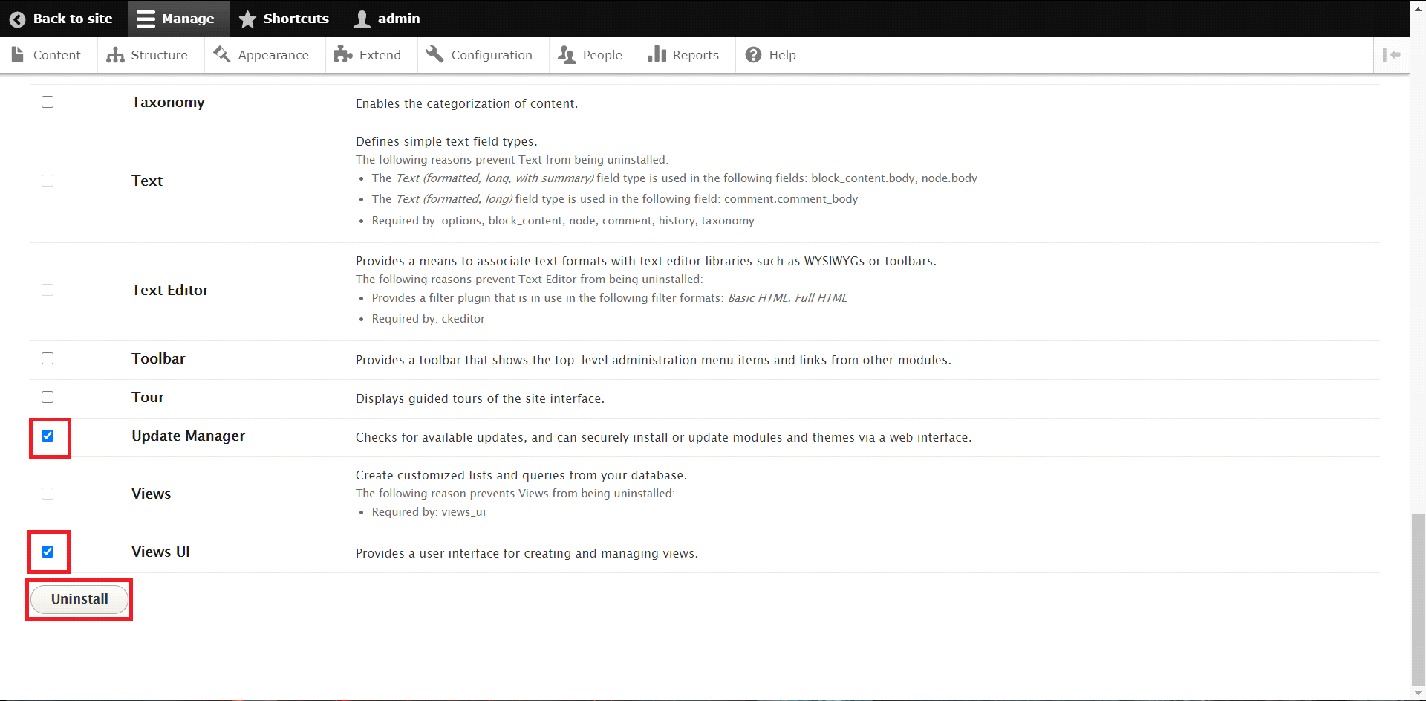
The Drupal application can also be optimized by enabling the Bandwitdh optimizations that it provides. In order to enable these options, you will have to navigate to the "Configuration" section of the Administrative Panel and select the "Performance" option under the "Development" tab.
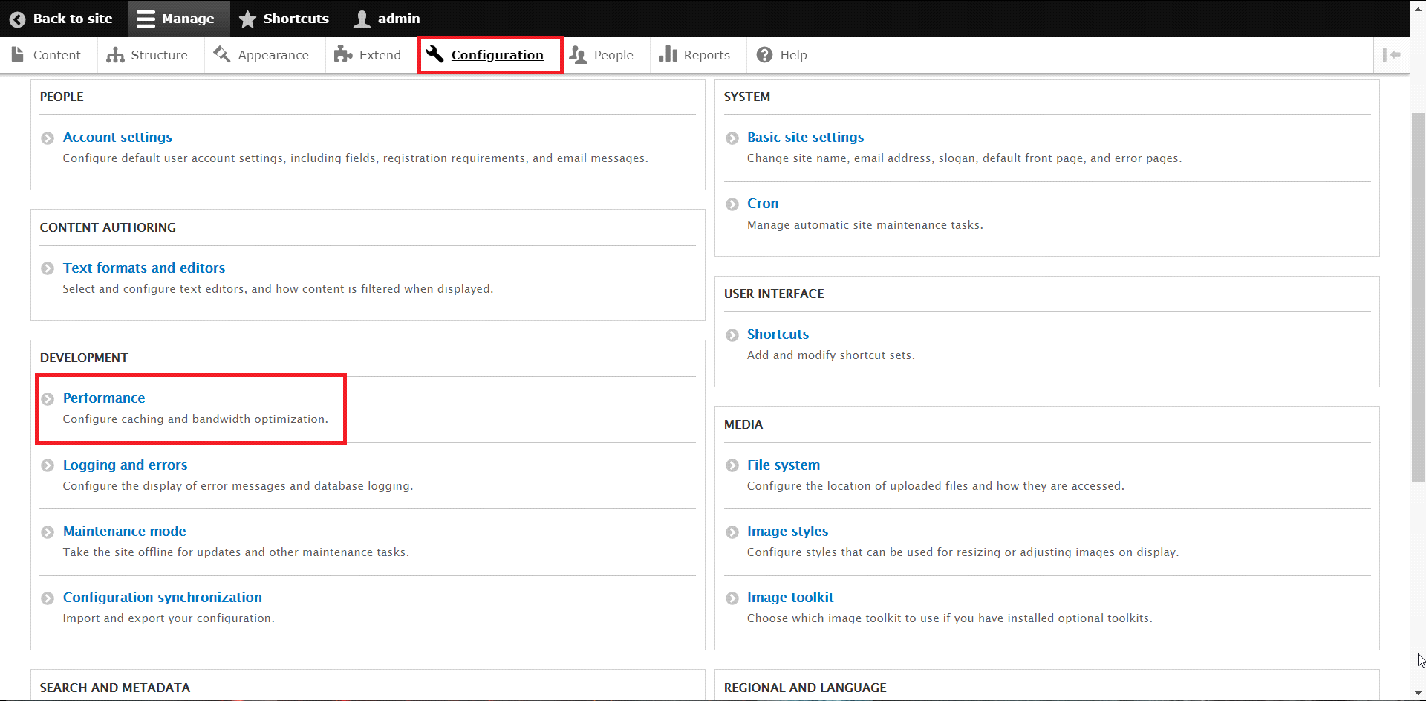
Once there, simply tick the two options under the "Bandwidth Optimization" tab and then select the "Save configuration" button at the bottom of the page. These two options will make the Drupal application to automatically optimize the external resources that it is using and therefore increase the overall performance of your website.