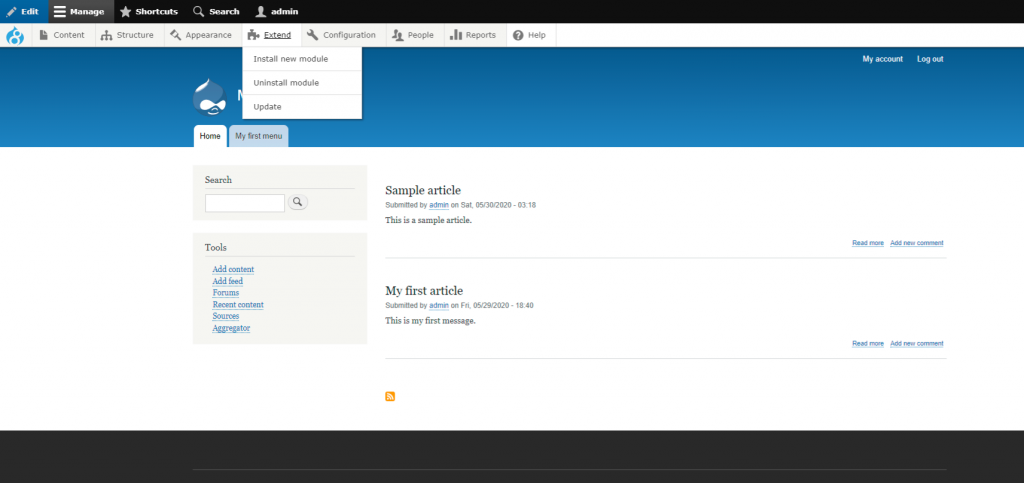In the following article, we will review how to install additional modules for your Drupal website.
Although there are various modules preinstalled, you may wish to add more diversity and functionality to your website, where additional modules come in.
We would always advise downloading Drupal modules only from an official vendor or from the Drupal official website.
For this tutorial, we will install the “Admin Toolbar” module, which adds a drop-down menu when hovering over the main sections of your Drupal.
The module was downloaded from the official Drupal website and has been saved on a local device as we will need to import it to the application later on.
To begin, you would need to log inside your administrative area.
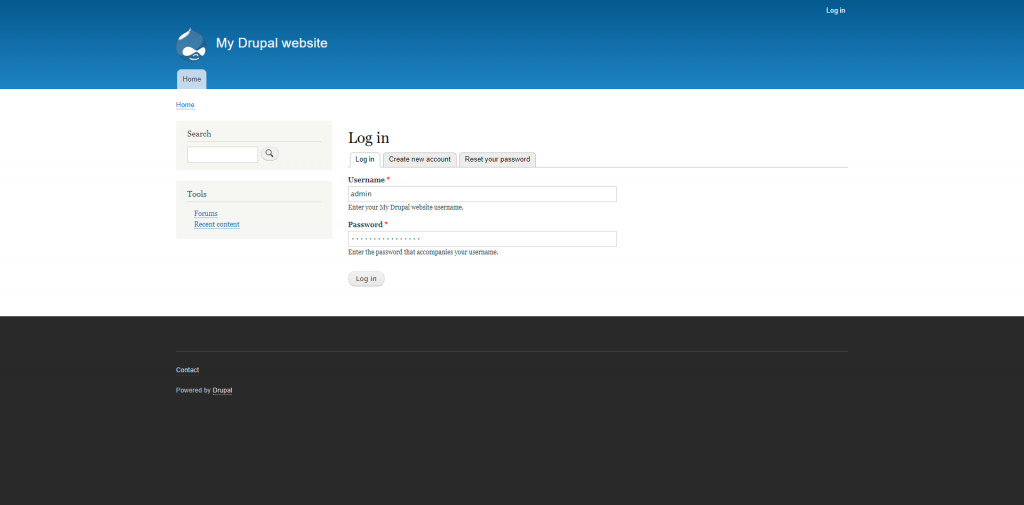
Once inside we would need to navigate to the “Extend” section, where we will be displayed with a list of all of the currently installed modules.
We will now need to select the “+Install new module” button.
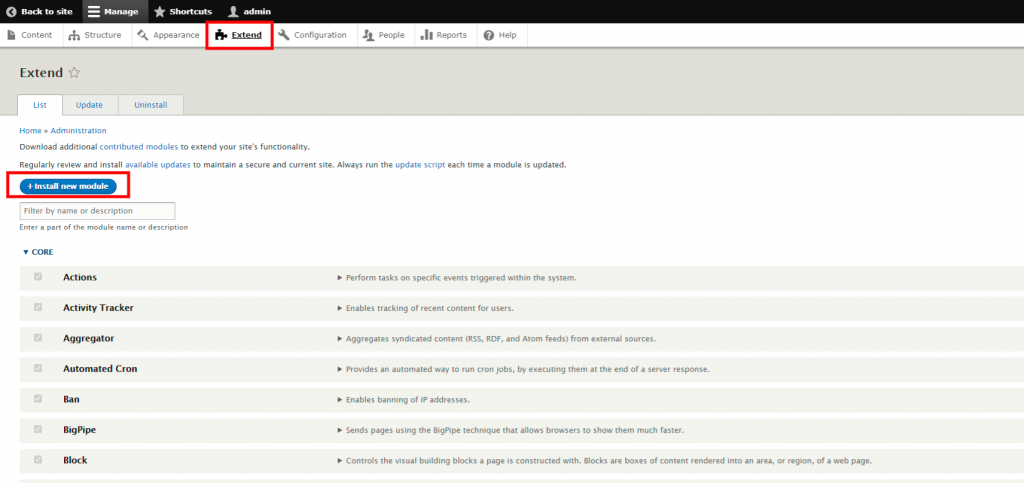
We will then have an option to install the module directly from an URL or upload it from our local device.
As we have mentioned, we will choose the latter option for this tutorial.
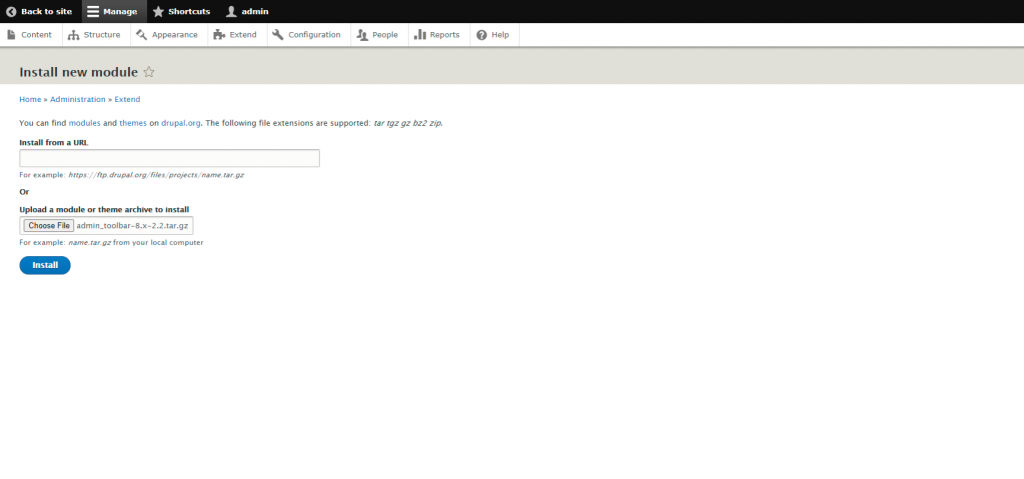
When the module has been uploaded, click on the “Install” button to proceed with the installation.
You will then be redirected to a progress menu that will notify you once the module has been installed.
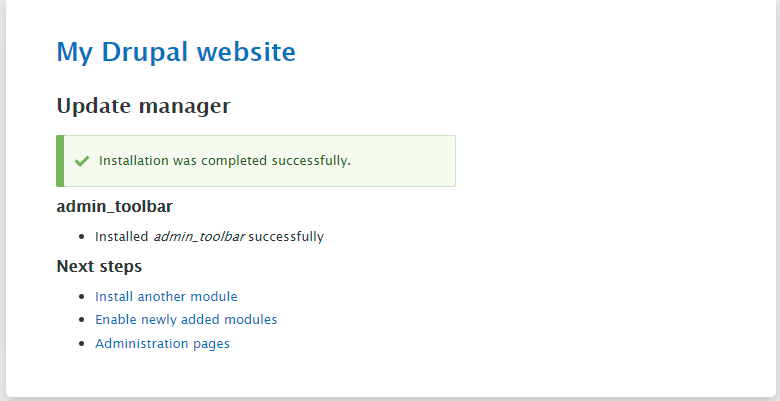
To proceed with enabling the newly installed module, we will now select the “Enable newly added modules” option, which will take us back to the “Extend” section.
Once there, we will need to locate the module that we have installed.
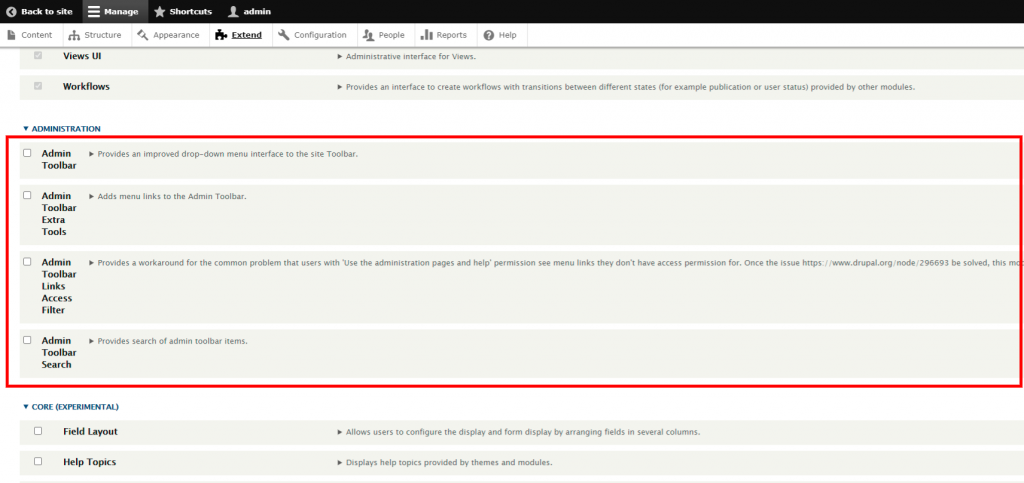
As we can see the module provides 4 different functionalities that we can enable.
To enable them, you would need to select them and head over to the bottom of the page and click on “Install”
If everything was done correctly, you would be greeted with the following message on the top of the page.

We may now test the module by hovering over one of our main sections, which should display a drop-down menu with shortcuts and additional functionalities