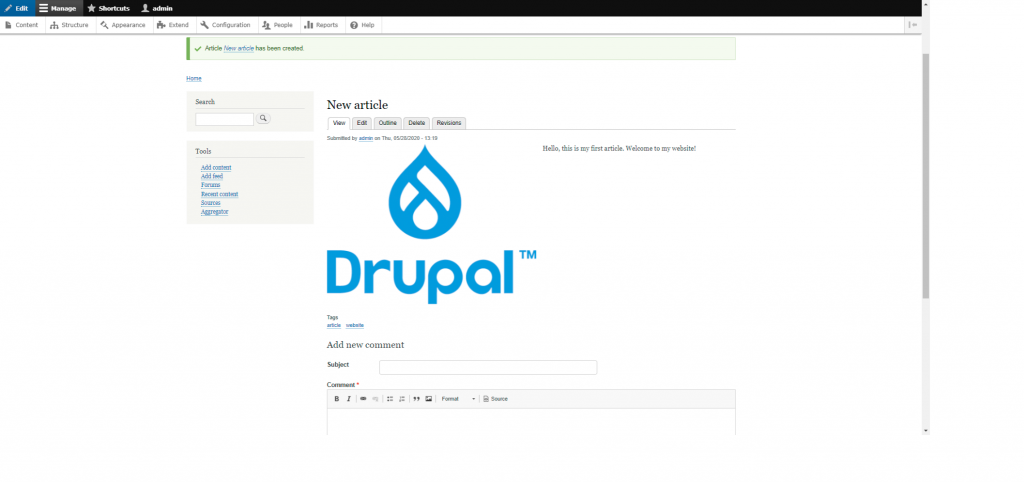In the following article, we will discuss how to create articles inside your Drupal-based website.
The main difference between an Article and a Basic page is that you have the ability to add images inside an Article.
The first step would be to login inside your administrative account.
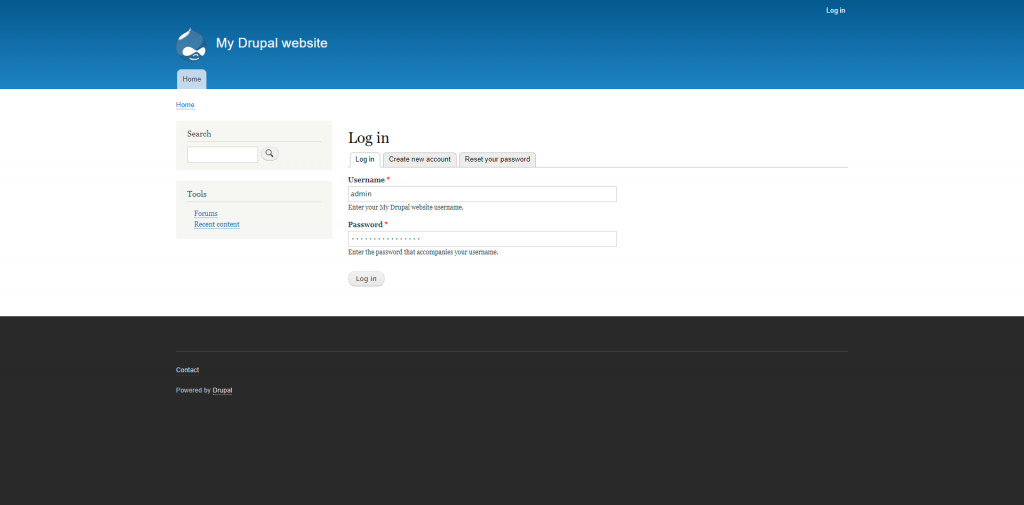
Once inside, you would need to navigate to the “Content” section and select the “+Add Content” button
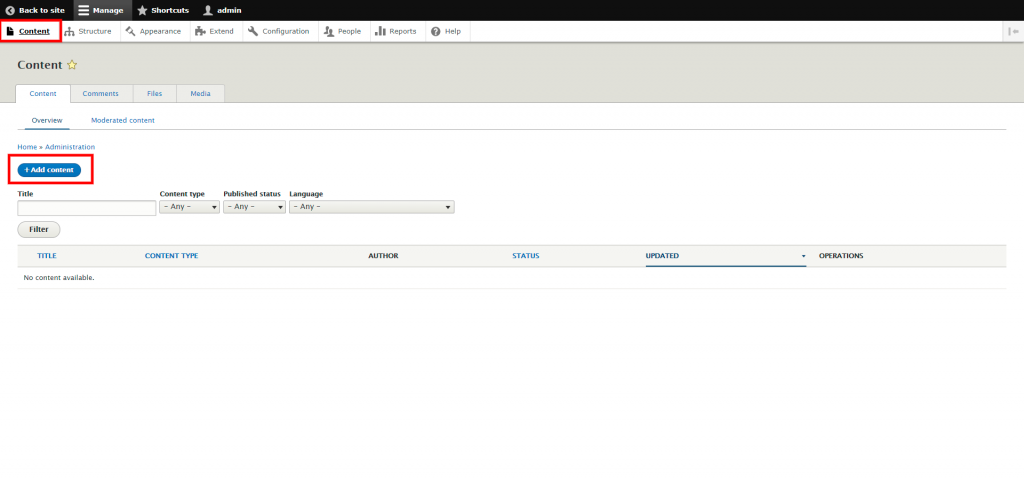
On the next page, simply click on the “Article” option, as this is the one we would like to use for the current tutorial.
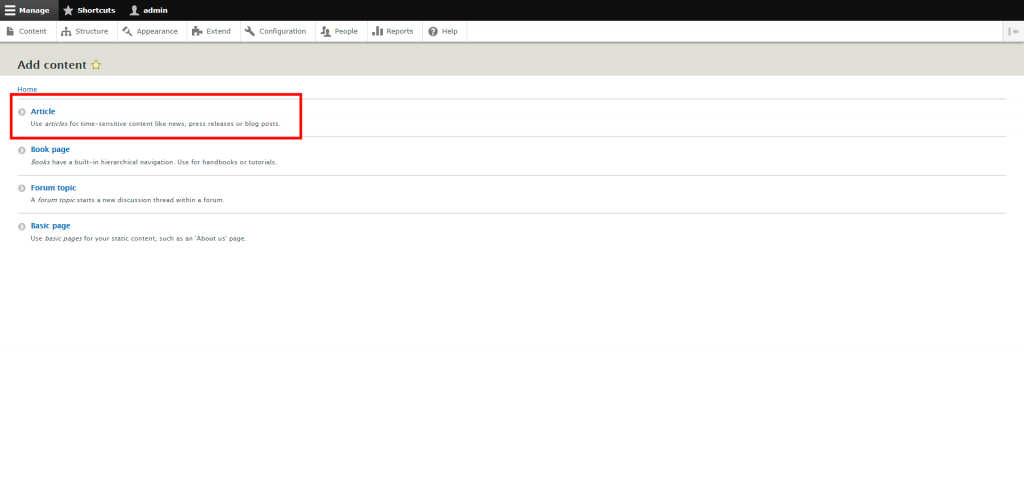
You should now be inside the “Create Article” page, where you may enter all of the information regarding the article you would wish to create such as title, body, tags, image, text format, and some additional adjustments that you can make.
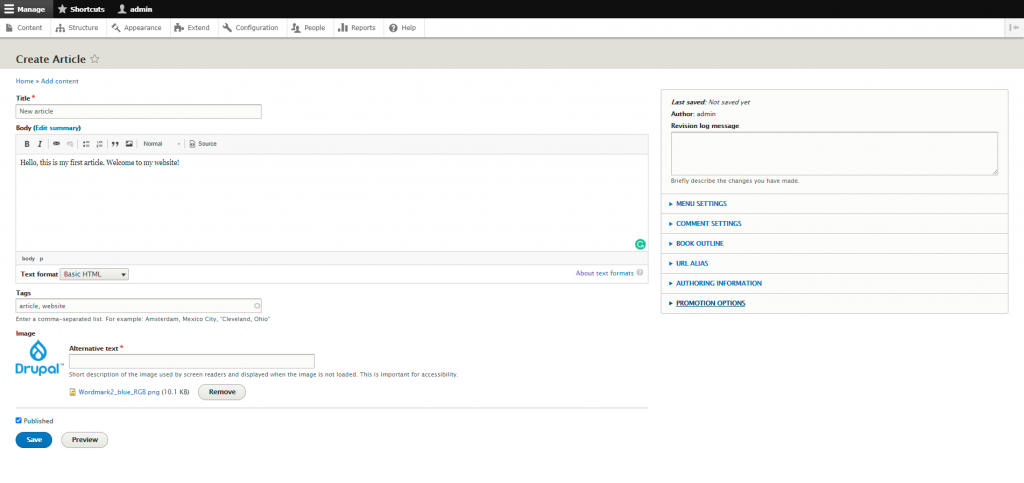
Once the article has been filled with information and adjusted to your liking, you may proceed with publishing it, with the “Save” button at the bottom of the page.
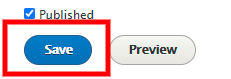
Afterward, your new article should now be presented at the front end of your website.