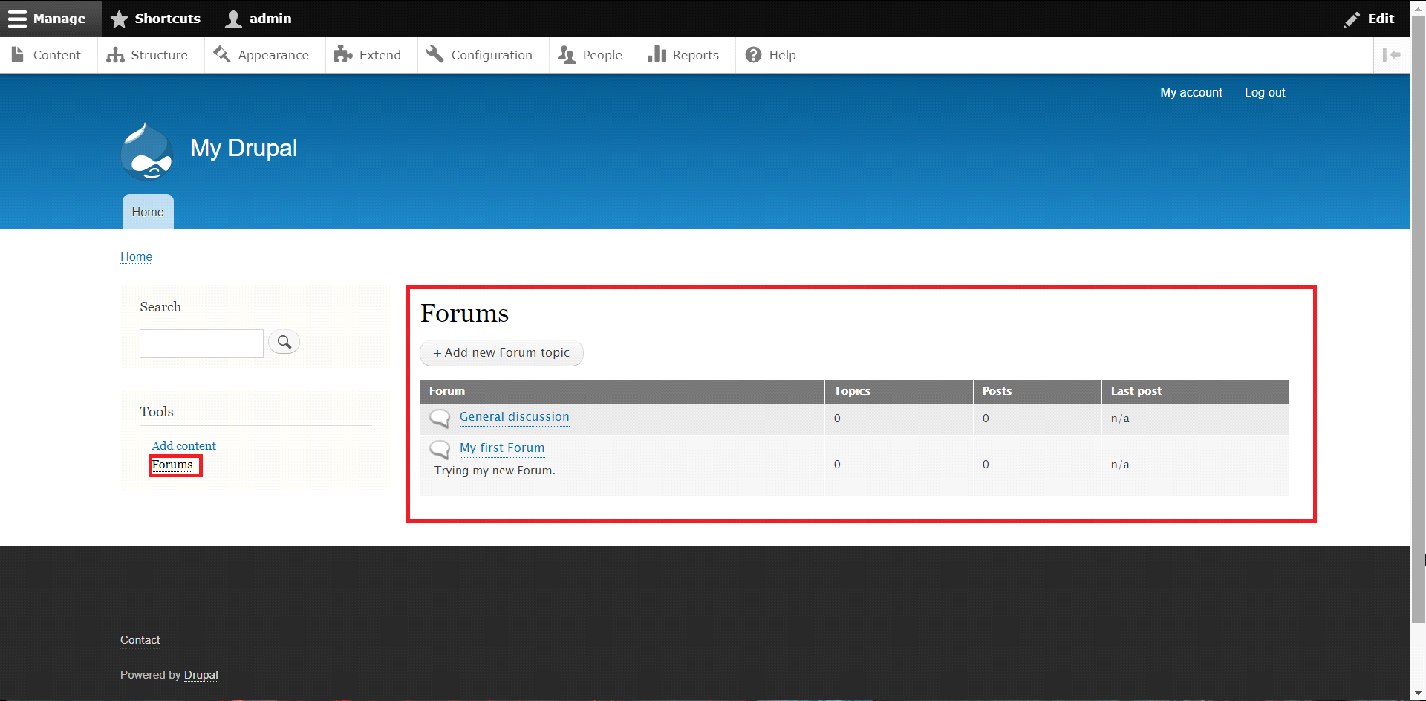How to create a Forum in Drupal
Drupal as one of the popular CMS applications comes with a core module that allows for the creation of a Forum inside the Drupal-based website.
In this arcticle, we will look further as to how you can create a Forum inside your Drupal website.
The first step is to login into your Drupal Administrative panel.
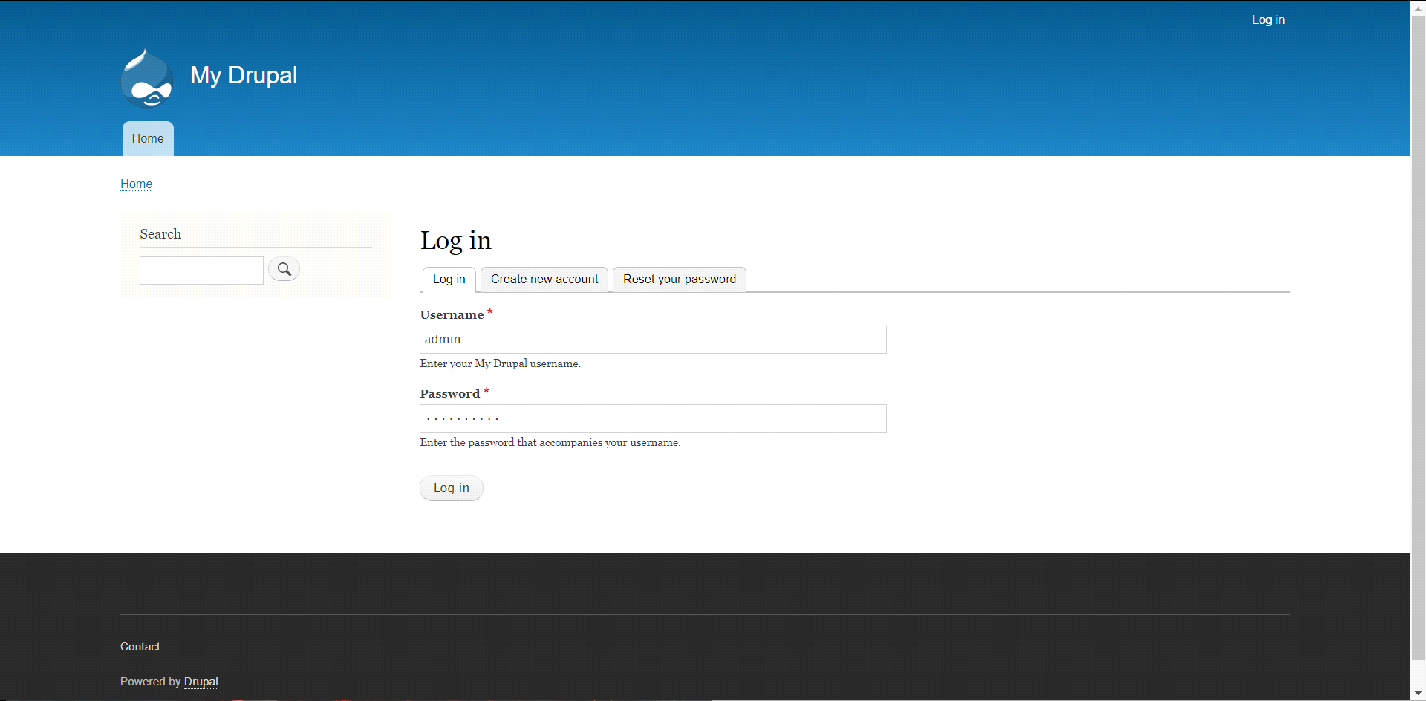
Once inside the Administrative panel, navigate to the "Extend" section of it. There simply scroll down the page until you find the module "Forum" and select the checkbox in front of it.
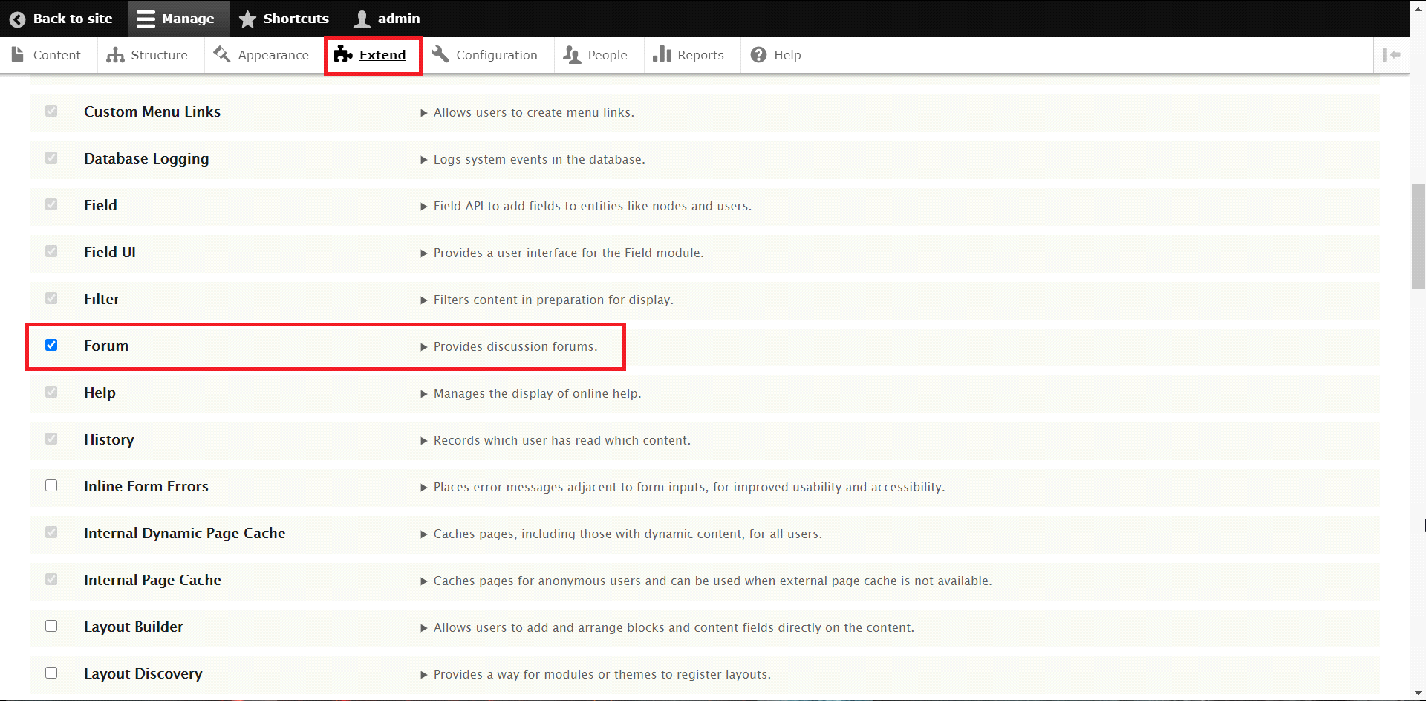
Now that you have selected the module, scroll down to the bottom of the page and click on the "Install" button in order to install the Forum module.
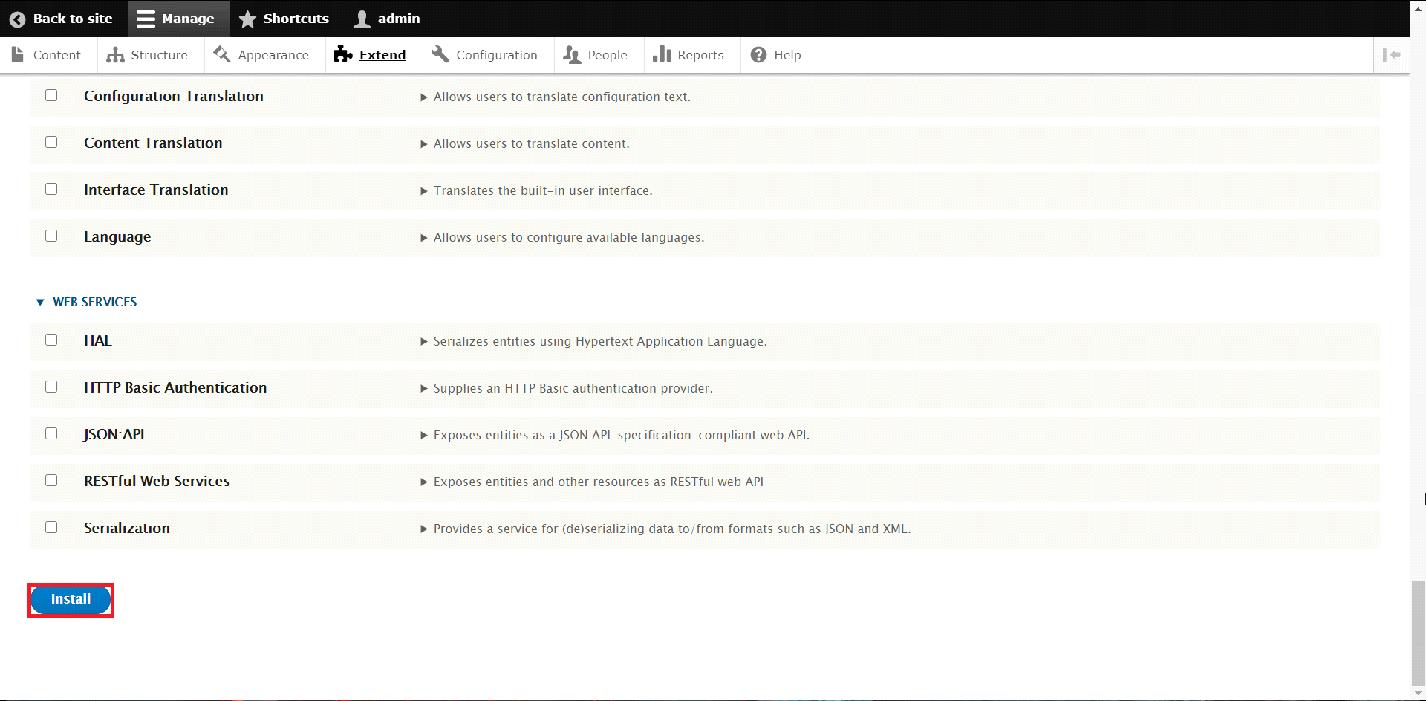
As the Forum module is now installed, you can now manage it by navigating to the "Structure" section of the Administrative panel and selecting the "Forums" option from the menu.
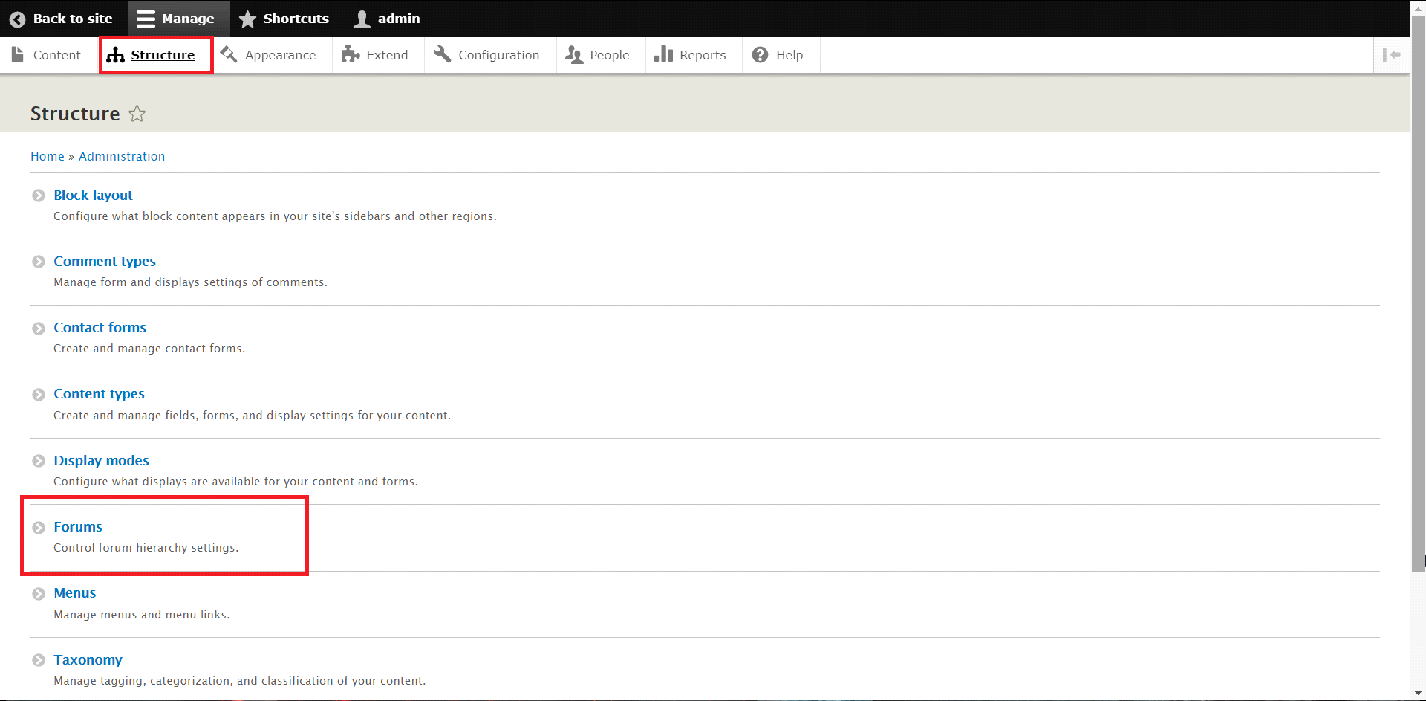
Once inside the Forums page, you can proceed by creating a new forum by selecting the "+Add Forum" button.
You will be redirected to a new page where you can enter the desired information regaridng your new forum.
Now that you have entered the information such as the name of the forum and its description, you can create the Forum by selecting the "Save" button at the bottom of the page.
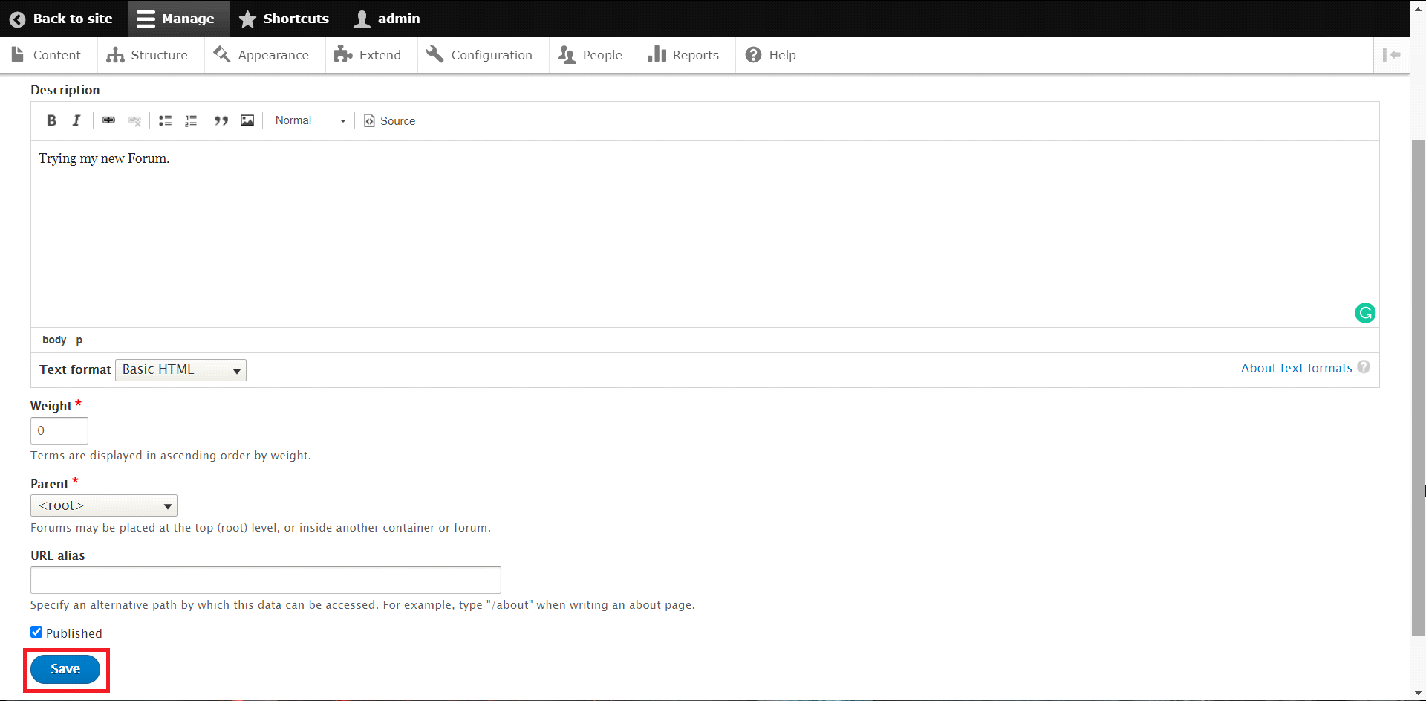
And that it is, you have successfully created your first forum. You can review it by going into the front page of your Drupal website and choose "Forums" from the menu.