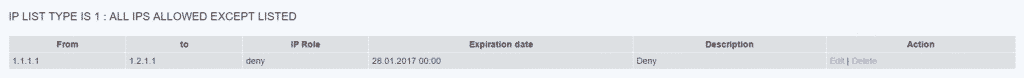One of the main aims when creating a social community website is to gain more and more visitors and members. However at a certain time you might need to restrict the access for specific groups of people or whole countries and regions. This might prove to be very handy in case that you want to make your network available only for your country for example.
It is good to know that using one of our Dolphin hosting packages you can easily apply specific rules in the htaccess file of the application in order to achieve this.
Nevertheless the Dolphin script has a built-in functionality allowing you to apply such restrictions with ease.
To do so you will first need to access the administration area of the application and navigate to Tools > IP Blacklist:
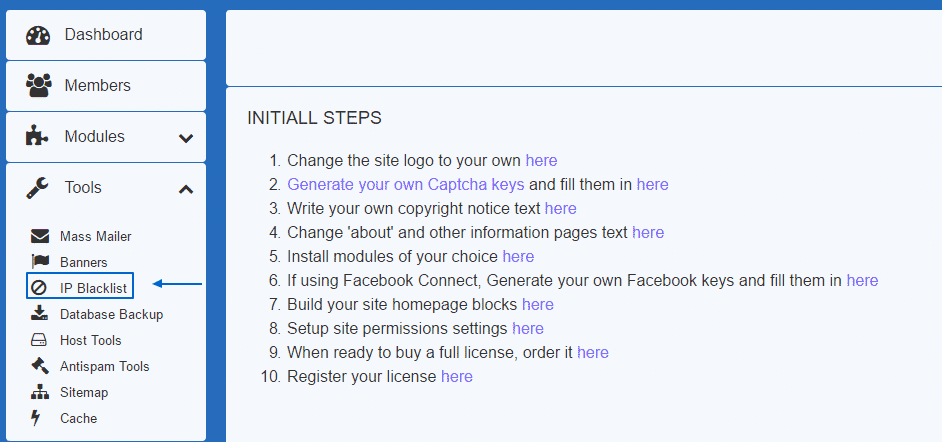
On the IP Blacklist system page you are able to apply an IP range and choose to either deny or allow the access for this region to your website:
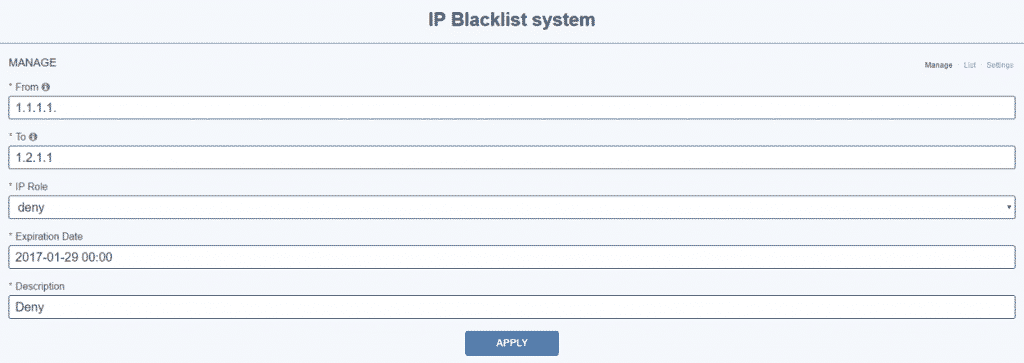
Once you click the Apply button the rule would become active immediately and you will be able to see the restriction at the bottom of the page: