You can subscribe to a course very easy by accessing your LMS platform at: https://your-domain/doceboLms From the main page, please click on the Course catalog from the navigation bar at the top.

On the course catalog page you will be displayed with all the available publish courses in which you can participate. You can navigate to the course which meets your interests and click on the Subscribe button on the right side of the desired course.
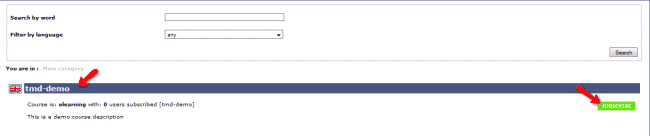
You will be displayed with confirmation request window. Please click on the confirm button in order to confirm your subscription.
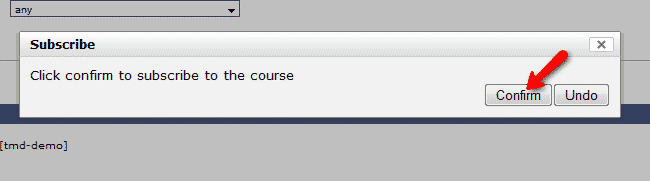
As soon as you subscribe to a course it will be displayed on your home page from where you can enter into the course.
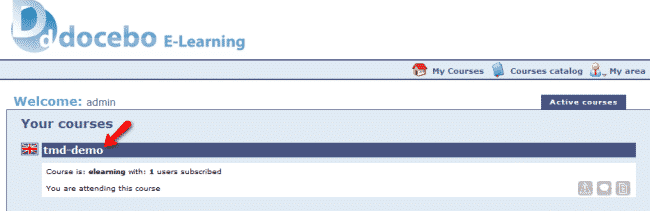
If you would like to start your Docebo LMS in a few clicks, check the Docebo Hosting package.
