DimDim and Teleskill provide services which allow you to schedule and create virtual class rooms which supports audio/video conference as well as presentation mode. Docebo can be fully integrated with both DimDim and Telekill accounts.
In order to configure your Docebo to connect to these services you should refer to your admin area via https://your-domain/doceboCore/ and refer to the Main -> Configuration -> Chat and Video tab. To configure your DimDim account click on the Dim Dim settings menu. In the DimDim settings field you can input your DimDim username, password as well as configure the maximum number of rooms, users and audio users.
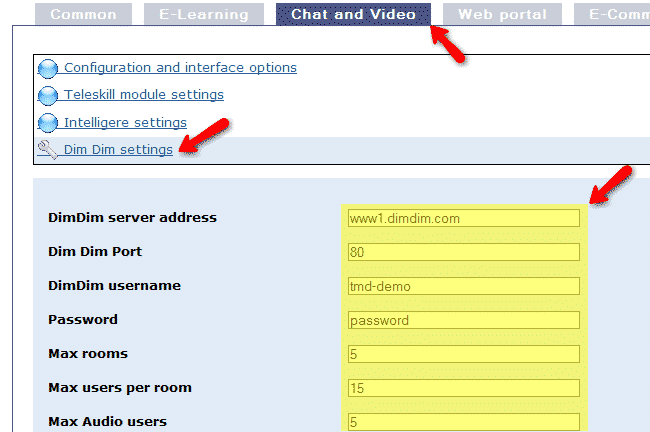
The Teleskill configuration options are pretty much the same as the DimDim settings.
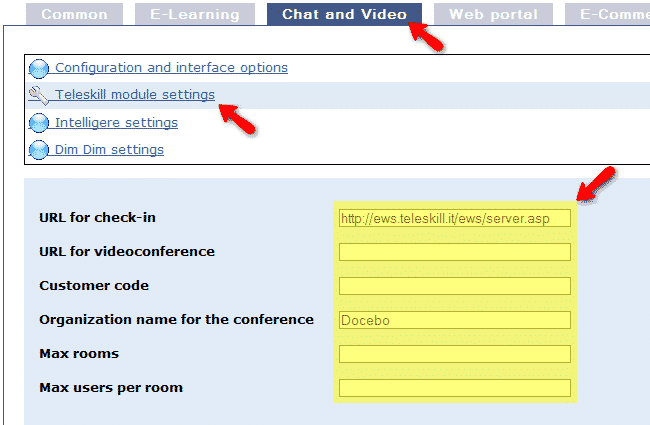
Room activation can be scheduled in a classroom area called Videoconference, when active teacher and students can enter in the virtual classroom already identified with the name and surname used in Docebo.

If you would like to start your Docebo LMS in a few clicks, check the Docebo Hosting package.