If you would like to create a new user for your application you should refer to the Docebo administrative area via https://your-domain/doceboCore/.
From the main page, please refer to the Main icon on the top -> Users -> Users Management. On the User management page, please lick on the New user icon on the bottom of the page.
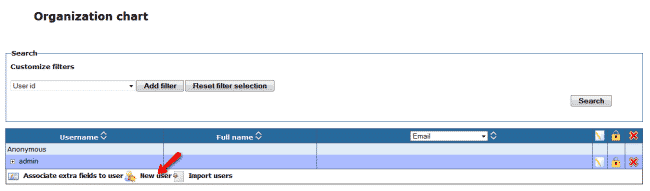
You will be redirected to the Edit user page where you can set the new user name, password and User level privileges via the drop down menu. When you have all the information filled in you can click on the Save changes button.
If you would like to start your Docebo LMS in a few clicks, check the Docebo Hosting package.